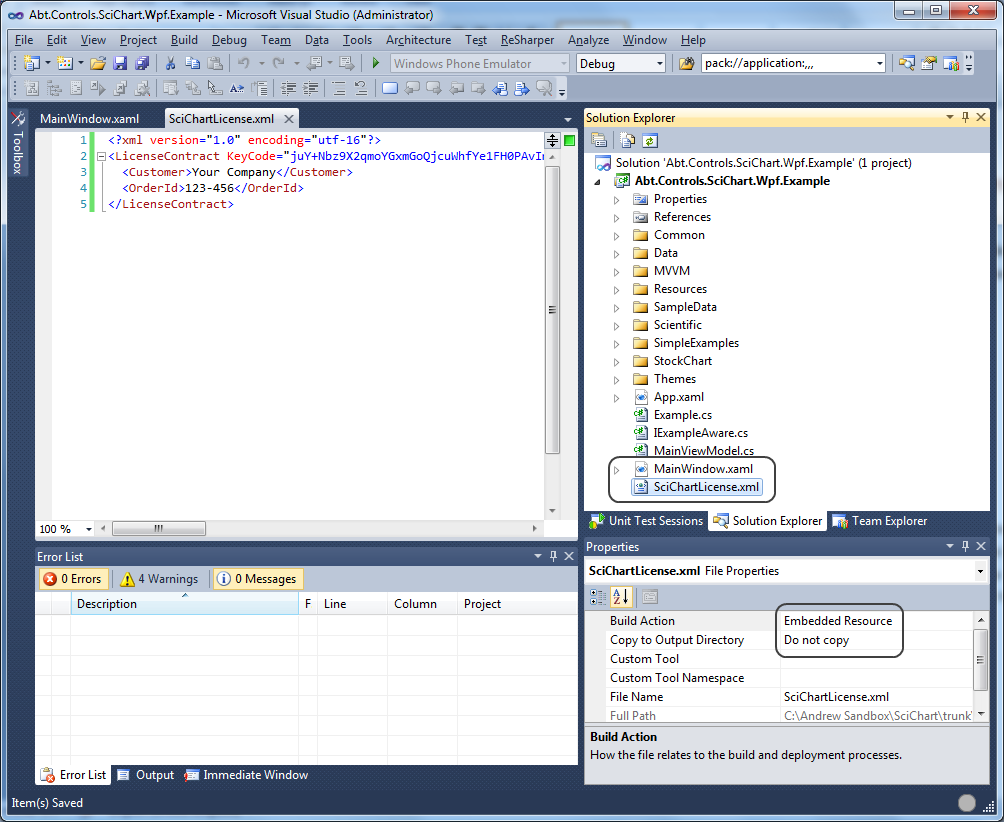
Licensing SciChart v3.1, v3.0, v2.x, v1.5
This article is maintained for legacy purposes and shows you how to license SciChart versions up to v3.1. For v3.2 or higher, please see our article www.scichart.com/licensing-scichart
In order to license our Silverlight or WPF Chart control and unlock the full features, there is a simple procedure which must be followed. Licenses are unique to WPF and Silverlight so a Silverlight license cannot be used in WPF and vice versa.
License File Format
If you have purchased SciChart, you should have received a license key to remove the watermark and trial limitations. The license file contains an XML fragment in the following format.
<LicenseContract> <Customer>ABT Enterprises Inc.</Customer> <OrderId>123-456</OrderId> <LicenseCount>1</LicenseCount> <IsTrialLicense>false</IsTrialLicense> <SupportExpires>01/06/2013 00:00:00</SupportExpires> <KeyCode>.... PPbovYfNc8BAADj0+FKzwEcAFoAQ3VzdG9tZXI9SmFzb24uQ29ja3JlbGxAYW5hbG9nLmNvbTtPcmRlcklkPVRyaWFsIEV4dGVuc2lvbjtTdWJzY3JpcHRpb25WYWxpZFRvPTI5LU1hci0yMDE0TMUxwwUz40evoCpvMAylq3WJY7uGXhJH7qqDDvRd//LsZurub0 ..... </KeyCode> </LicenseContract>
The license file contains your company name and order ID, as well as an encrypted key to validate the license. If any of these details are changed, the license will no longer function correctly. Please keep your license file safe as it is unique to your organisation and key-codes contain encrypted information which can be used to identify the customer.
Licensing SciChart

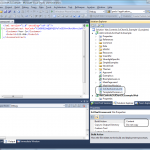
- Include the XML license key in a file named SciChartLicense.xml in the root of your executable application.
- For WPF set the file to build as “Embedded Resource”.
- For Silverlight set the file to build as “Content”.
- For Silverlight also note you may have to reference System.Xml.Serialization.dll (if using v1.3) and System.Xml.Linq.dll (if using v1.5) in order to get correct deserialization of the license.
How SciChart finds your License
When you start your application, SciChart searches the entry assembly for an embedded resource (WPF) or content resource (Silverlight) with the name SciChartLicense.xml and parses this. If the license is valid, then the full version is unlocked. If there is any failure to unlock SciChart, you may have a problem with your license key. Please contact us, sending your license XML or example solution to us and we will do our best to assist you.
How SciChart validates your key & license expiration
There are no licensing servers or activation steps with SciChart. The key is validated locally using encryption algorithms. If you purchase a support and updates contract with licenses of SciChart, then your license key will automatically unlock future versions of SciChart for one year. After your one-year support contract expires, you can continue to use the versions of SciChart which were released during your subscription period.
New to v1.5 – Preloading of license key
In SciChart v1.5 if you have a license key in XML format, you can license the product in code. If you wish to hide your key in an assembly (e.g. not via embedded resource), or are concerned about the time taken to evaluate a license when SciChart is first shown, this code method is for you!
The following code be called once before any SciChartSurface instances are created. The best place to do this is in the constructor of App.xaml.cs, e.g.
/// <summary>
/// Interaction logic for App.xaml
/// </summary>
public partial class App : Application
{
public App()
{
// Ensure SetLicenseKey is called once, before any SciChartSurface instance is created
SciChartSurface.SetLicenseKey(@"<LicenseContract>
<Customer>My Company</Customer>
<OrderId>123-456</OrderId>
<LicenseCount>1</LicenseCount>
<IsTrialLicense>false</IsTrialLicense>
<SupportExpires>07/06/2013 00:00:00</SupportExpires>
<KeyCode>ABCDEFG</KeyCode>
</LicenseContract>");
}
}
Licensing the WPF or Silverlight Examples Application
If you have purchased a license to SciChart, you may wish to license the examples application, so you can continue to browse the helpful examples and source code snippets.
To do this you will need to recompile the WPF or Silverlight Examples, including the license key as above (full source code to the examples is included with the Trial download and available in the install directory, which defaults to C:/Program Files (x86)/ABT Software Services Ltd/SciChart/).
Note if you have any problems, check App.xaml.cs in the examples source as we initialize the trial license here
Related Posts
