Thank you for Activating SciChart! You can now develop code using your SciChart license and get access to our legendary priority support! (if your subscription allows).
Just before you continue, please make sure you have included your run-time key. This is required if you want to re-distribute your application to end-user PCs or devices.
Don’t Forget to Include your Runtime Key!
Your Runtime Key can be found at My Account – Licenses by clicking the “Show Runtime License Key” button below your order.
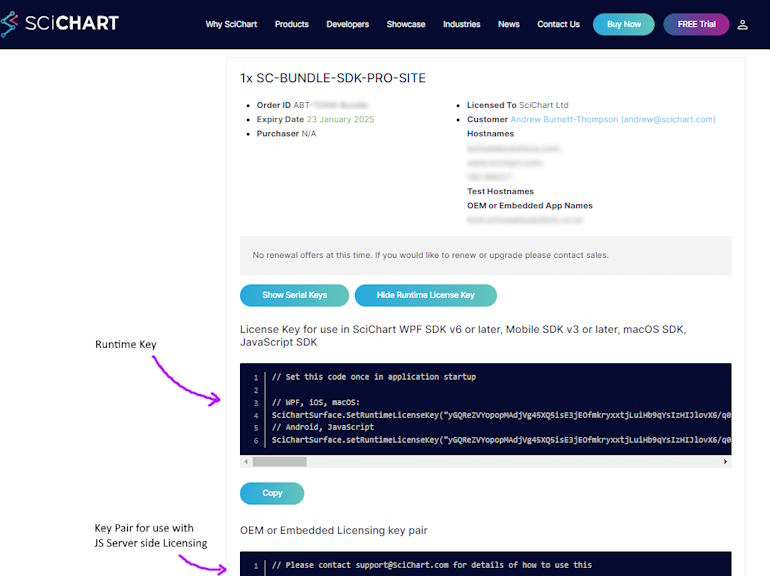
To set your runtime key, simply call SciChartSurface.SetRuntimeLicenseKey() before any SciChartSurface is instantiated. Examples
Code sample below:
Note: more examples including Visual Basic are available on the page licensing scichart wpf
Windows (WPF)
using System.Windows;
using SciChart.Charting.Visuals;
namespace YourWpfApplication
{
/// <summary>
/// Interaction logic for App.xaml
/// </summary>
public partial class App : Application
{
public App()
{
// Set this code once in App.xaml.cs or application startup before any SciChartSurface is shown
SciChartSurface.SetRuntimeLicenseKey("YOUR_KEYCODE");
}
}
}JavaScript
// Set a runtime key in JavaScript once before any SciChartSurface is created
SciChartSurface.setRuntimeLicenseKey("YOUR_TRIAL_RUNTIME_KEY_HERE");iOS
// AppDelegate.swift
// SciChartSwiftDemo
import UIKit
import SciChart
@UIApplicationMain
class SCSAppDelegate: UIResponder, UIApplicationDelegate {
var window: UIWindow?
func application(_ application: UIApplication, didFinishLaunchingWithOptions launchOptions: [UIApplicationLaunchOptionsKey: Any]?) -> Bool {
<span spellcheck="true">// Note! This is just an example. </span>
<span spellcheck="true">// The real License KeyCode is found by following steps above</span>
SCIChartSurface.setRuntimeLicenseKey("YOUR_KEYCODE")
return true
}
}macOS
override init() {
// Note! This is just an example.
// The real License KeyCode is found by following steps above
SCIChartSurface.setRuntimeLicenseKey("YOUR_KEYCODE")
}Android
public class YourApp extends Application {
@Override
public void onCreate() {
super.onCreate();
sInstance = this;
// Set your license code here to license the SciChart Android Examples app
try {
com.scichart.charting.visuals.SciChartSurface.setRuntimeLicenseKey("YOUR_KEYCODE");
} catch (Exception e) {
Log.e("SciChart", "Error when setting the license", e);
}
}
}Where else to find your Runtime Key
Your Runtime License can also be found in the License Certificate Email under Runtime License
Why do I need to do this?
SciChart Licensing is two step
- Developer Licenses on a developer PC (activations) allow you to debug SciChart code
- Runtime licenses remove trial restrictions for end-users who run your application.
Once done, it’s done, you can develop without needing to re-activate on each version upgrade of SciChart.
If you have any questions, see our Licensing & Activation FAQs, or, contact sales. We will be happy to help!

