Thank you for Starting your SciChart Trial! You can now develop code using your SciChart trial for free for the next 30 days!
Just before you continue, please make sure you have included your Key Code in the application. It can be found here:
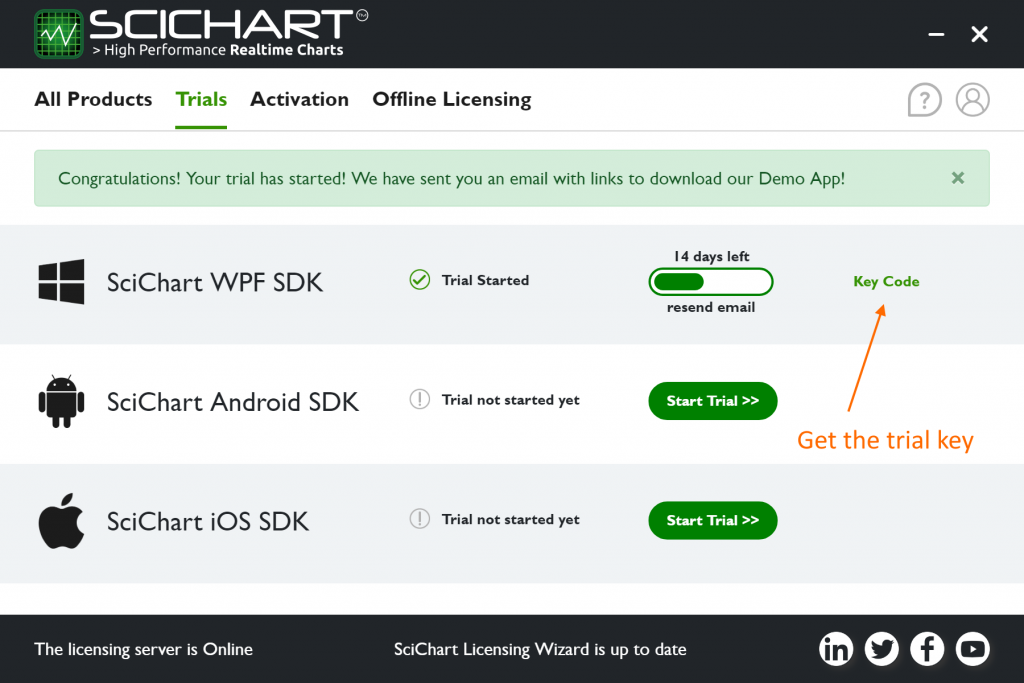
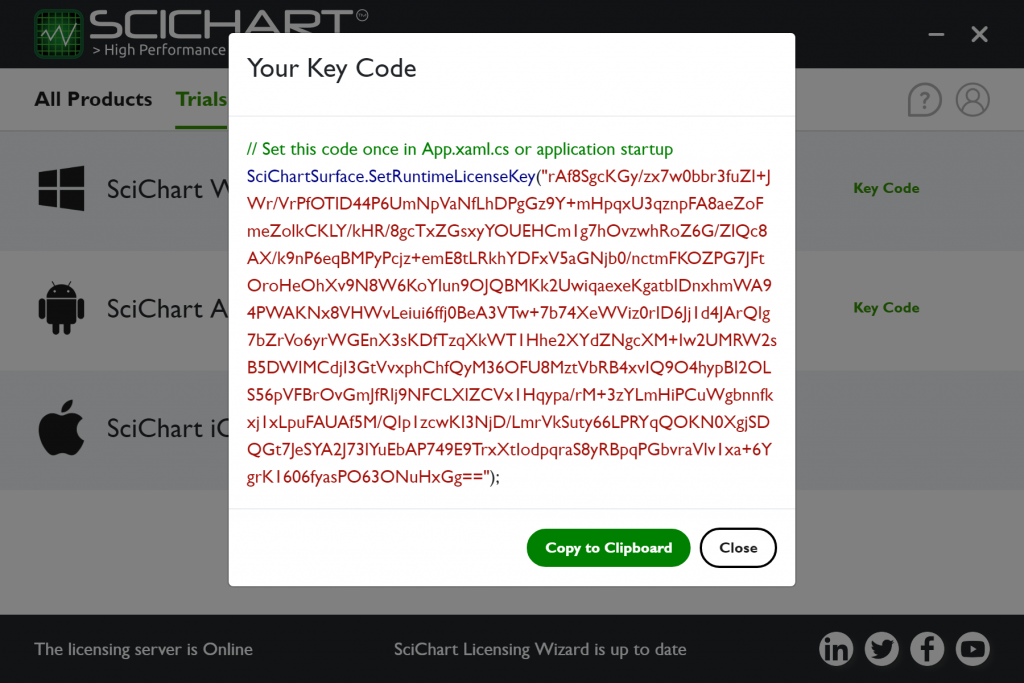
Don’t Forget to Include your Key Code!
The KeyCode must be set in your app once, and once only before any SciChartSurface instance is shown. Do this by calling the static SciChartSurface.SetRuntimeLicenseKey() method in App.xaml.cs.
See code sample below:
Windows (WPF)
using System.Windows;
using SciChart.Charting.Visuals;
namespace YourWpfApplication
{
/// <summary>
/// Interaction logic for App.xaml
/// </summary>
public partial class App : Application
{
public App()
{
// Set this code once in App.xaml.cs or application startup before any SciChartSurface is shown
SciChartSurface.SetRuntimeLicenseKey("YOUR_KEYCODE");
}
}
}iOS
//
// AppDelegate.swift
// SciChartSwiftDemo
//
import UIKit
import SciChart
@UIApplicationMain
class SCSAppDelegate: UIResponder, UIApplicationDelegate {
var window: UIWindow?
func application(_ application: UIApplication, didFinishLaunchingWithOptions launchOptions: [UIApplicationLaunchOptionsKey: Any]?) -> Bool {
// Note! This is just an example.
// The real License KeyCode is found by following steps above
SCIChartSurface.setRuntimeLicenseKey("YOUR_KEYCODE")
return true
}
}Android
public class YourApp extends Application {
@Override
public void onCreate() {
super.onCreate();
sInstance = this;
// Set your license code here to license the SciChart Android Examples app
// You can get a trial license key from https://www.scichart.com/licensing-scichart-android/
// Purchased license keys can be viewed at https://www.scichart.com/profile
//
try {
com.scichart.charting.visuals.SciChartSurface.setRuntimeLicenseKey("YOUR_KEYCODE");
} catch (Exception e) {
Log.e("SciChart", "Error when setting the license", e);
}
}
}