1. SciChart.js Community Licensing Terms
Community Licensing is now available for SciChart.js (JavaScript) post version 3.2! Find out below the following information:
- Terms & who can use it
- Time & Feature restrictions
- Tech Support in Trial and for Community users
- Telemetry & Watermark info
These terms are an addendum to the SciChart EULA and do not supercede the general terms & conditions of using SciChart.
Q 1.1: How does the Community License Work?
When you npm install SciChart, or include SciChart.js as a script via JSDelivr, a trial license key is no longer required. You are downloading the Community Edition of SciChart.js and need to be aware of and abide by these terms.
- SciChart.js Community Edition will ‘just work’ out of the box with a watermark so you can get started creating apps straight away.
- To learn how to include SciChart.js in your app, read our Getting Started guide.
- There is a 6-month version timeout for Community Editions of SciChart.js (more details on the section Time & Feature Restrictions in Community Licensing).
Q 1.2: What are the terms for Community License of SciChart.js?
With exceptions below, you can use the community edition of SciChart.js anywhere you are not deriving / do not expect to derive direct or indirect commercial benefit from the library.
SciChart.js Community may be used for…
- Non-commercial applications
- Non-commercial academic use, personal projects
- Non-commercial open source projects
- Non-commercial JavaScript (web) applications
- Non-commercial Cross-platform applications using JavaScript e.g. Electron, Cordova
- Exception #1: Paid Bloggers/ Course Writers (see below)
- Exception #2: Commercial evaluation for a reasonable time period (see below)
SciChart.js Community may not be used for…
- Commercial application development
- Deployment of commercial applications to websites, app stores, intranets or 3rd party devices
- Trialling for long periods of time (beyond 30-60 days) without permission
Exception #1: Paid Bloggers / Course Writers
We encourage use of SciChart.js for educational and blogger/course content use. For example, if you are making a course on how to build applications with SciChart.js, or building a course or writing a blog post where you derive commercial benefit from the course/blog, go right ahead and use the community edition. However, we do ask in this case you link back to scichart.com and say you’re using the Community Edition of SciChart.js.
Exception #2: Commercial Evaluation
We’ve gotten rid of the trial mechanism for SciChart.js to simplify user onboarding. So, if you’re a commercial organisation looking to evaluate SciChart.js, you may use the community edition for a reasonable time period (for example, 30-60 days). If you require more time to evaluate SciChart.js commercially let us know you are doing a commercial trial and require more time to evaluate. If you have specific questions or need help to identify if SciChart.js is for you, then then contact our sales team. Tech support can be offered on a sales-qualified basis.
Q 1.3: In a commercial environment, how many licenses do I need to purchase?
If you are developing a commercial app, you need to purchase one commercial license for each developer on your team. Definition of developer is described in the EULA.
We’re a self-funded independent business, and you support us by purchasing our software! This allows us to hire the best developers & make SciChart.js awesome!
2. Telemetry and Watermark in Community Licenses
Q 2.1: Does the Community Edition of SciChart have a watermark?
The SciChart.js Community Edition has a watermark shown at the bottom left of the chart. This looks like this when you use the Community Edition of the library.
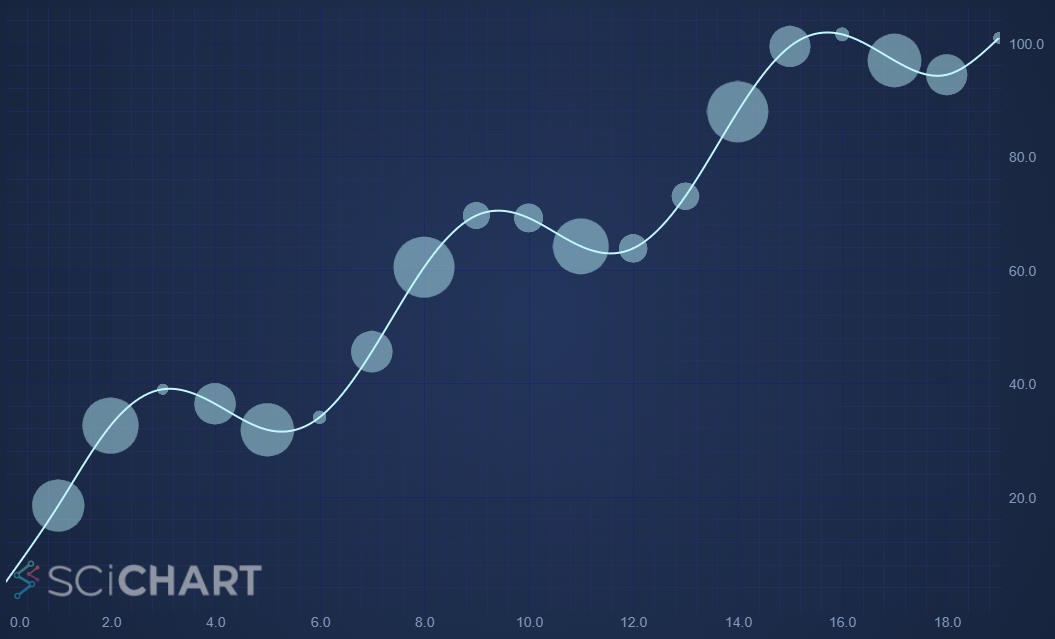
Q 2.2: Can I hide, move or resize the watermark?
It is not possible to hide the watermark in SciChart.js community edition. If you want to remove the watermark then you can buy a commercial license.
It is not possible to resize the watermark in SciChart.js community edition, however you can move the watermark if it is obstructing an important part of your chart data.
To do this, set the property sciChartSurface.watermarkPosition, e.g:
sciChartSurface.watermarkPosition = EWatermarkPosition.TopLeftQ 2.3: Explain more about SciChart.js Telemetry (App Analytics)?
If you are using SciChart.js community edition, we collect usage telemetry in a GDPR compliant way via Azure App Analytics. Telemetry contains the SciChart version, URL where deployed, product code and license type.
No user-identifiable information is sent, no data about your application or data from your application. The IP address or user data of your users is not sent or stored. This minimal set of information is used to see trends in SciChart.js usage and in future may be used to help us detect errors or performance bottlenecks.
Q 2.4: Can I remove or turn off Telemetry?
This is not possible with the community edition of SciChart.js, however we have two license types for commercial users:
- Standard license, which contains license-audit telemetry from development machines only (not production domains/apps)
- Air-gapped license, which has no communication at all.
If you would like to discuss these options in more detail, please contact our sales team.
3. Tech Support for Community Licensing
Q 3.1: Can I get tech support for SciChart.js?
As Community
We do not offer technical support for community users of SciChart.js. However, we do have the following resources for you:
- Community Forums – where our team will answer if they are available (discretion)
- SciChart.js Documentation
- SciChart.js Demo & Examples
As Commercial Trial
If you are a commercial organisation requiring support during evaluation to see if SciChart.js meets your needs, this is something we can offer on a sales-qualified basis.
Q 3.2: What if I find a bug?
So you found a bug in SciChart.js? OK! Please report this at the Community Forums – by creating a new Question prefixed “Bug Report: “
Reporting Bugs the Right Way
- You must include the library version you are using & what browser if applicable
- Code to reproduce the bug or issue e.g. in a codepen, codesandbox or Github repo
- Any relevant screenshots or video
- A clear description of the problem (e.g. expected vs. actual behaviour)
- Our team will investigate and address reported bugs. Your input helps us create a more reliable product!
Q 3.3: How can I request a feature?
You can also use the Community Forums to request features.
Ensure you prefix any forum question “Feature Request: “ and describe clearly what you want to achieve.
Other registered users can upvote your feature-requests. Features with the highest number of votes can go into our roadmap.
4. Time and Feature Restrictions of Community Licensing
Q 4.1: Are there are feature restrictions or limitations in the Community Edition?
All the features of SciChart.js are included in the Community Edition. All 2D Charts, all 3D charts.
The only differences between community and a commercial (paid) license are:
- A watermark will be displayed on the chart
- Some
console.logmessages will be sent to JS console saying that this is the community edition - No technical support is offered to community edition users of SciChart.js
- The community edition sends telemetry via App Analytics (more info at Watermark and Telemetry section)
- There is a timeout in the community version requiring you to update & redeploy every 6-months (more info below)
Q 4.2: Explain about the 6-month Timeout in SciChart.js Community?
Each version of SciChart.js has a build date-stamp and an expiry date-stamp built-in.
By default, the expiry date-stamp is 6 months after the build date.
That means if you download version 3.2 of SciChart.js which was built on 20th May 2023, this will work with a watermark until 20th November 2023. After this time the chart will show an error message.
Errors messages will be:
You have X days remaining on the community license for this version. Please update to the latest version of SciChart
and then after expiry
Sorry! This version of SciChart is too old to be used for the community edition. Please update to the latest version
To work around this limitation, all you have to do is download / integrate the latest version of SciChart.js and redeploy, which has a new 6-month expiry date built-in.
Stay up to date & use the latest version and you can run a non-commercial application indefinitely using the community version of SciChart.js.
