Scichart iOS Licensing Troubleshooting
The following page is to help you with licensing & activation issues with SciChart iOS. If you experience one of the following issues please read below to find the steps how to solve them.
Note: This article refers to SciChart iOS v2 or lower. For SciChart iOS v3 or greater, please see the updated SciChart iOS Licensing v3.x page