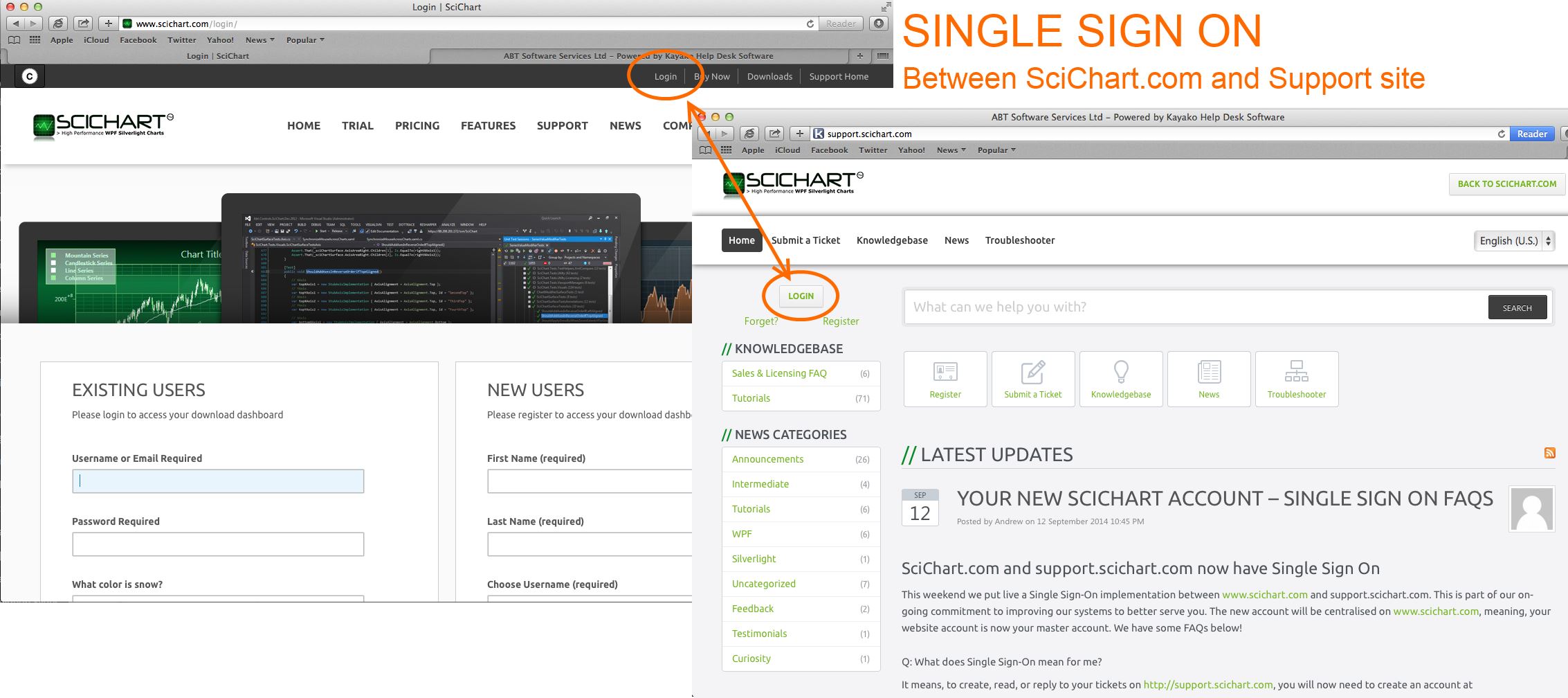
SciChart.com and support.scichart.com now have Single Sign On
Please note: If you cannot log in to the support site, or experience any issues following the recent upgrade, then scroll down for a backup email and let us know!
This weekend we put live a Single Sign-On implementation between www.scichart.com and support.scichart.com. This is part of our on-going commitment to improving our systems to better serve you. The new account will be centralised on www.scichart.com, meaning, your website account is now your master account. We have some FAQs below!
Q: What does Single Sign-On mean for me?
It means, to create, read, or reply to your tickets on http://support.scichart.com, you will now need to create an account at https://www.scichart.com
If you wish to post questions on the Forums, you use the same account at https://www.scichart.com
Q: But I already had an account at support.scichart.com?
If you already had an account on http://support.scichart.com, you should have received a mysterious email on Friday, saying something like this:
Dear User,
Congratulations!!! Your account has been successfully created on SciChart.Please find the login details below:
Username: <your username>
Password: <your new password>
Login URL: https://www.scichart.com/login/Please feel free to contact us, We will be glad to help.
Regards,
SciChart Team
This is your new Username Password to access both www.scichart.com and support.scichart.com.
If you already had an account at www.scichart.com but not support.scichart.com, you can use this to access both systems.
Q: What about my existing Tickets in support.scichart.com?
They should all still be there. Nothing should be lost. Please check you can log in using your newly created account. If you have any issues, please contact us asap so we can rectify them.
Q: Ok I forgot my SciChart.com password
That’s ok, it’s been emailed to you, or, you can go to www.scichart.com/login, and click on ‘Forgot Password’ and a new password will be emailed to you.
Q: What happens if I email sales or support?
If you email sales or support via the contact form a new ticket will be created in our ticketing system at support.scichart.com, and it will be assigned to your user account (if you have one), or, an account will be created and you will be sent the login details.
It should create you a www.scichart.com account, which you can use to sign-on to both systems.
Q: Why have you done this?
Well, we are working towards a unified account so we can provide a more professional service. Something which is coming next is the ability to link your orders and licenses to your account, so you can see exactly what your order status is, just like the professional software companies do 😉
Q: Hey, I noticed a bug, or … I can’t log in
If you have any problems whatsoever, please contact us. If the usual ticketing channels fail to operate, we have a backup email address at [email protected] which you can email, day or night, and we will resolve any issues with the new unified account.
Best regards,
[SciChart HQ]
Related Posts
