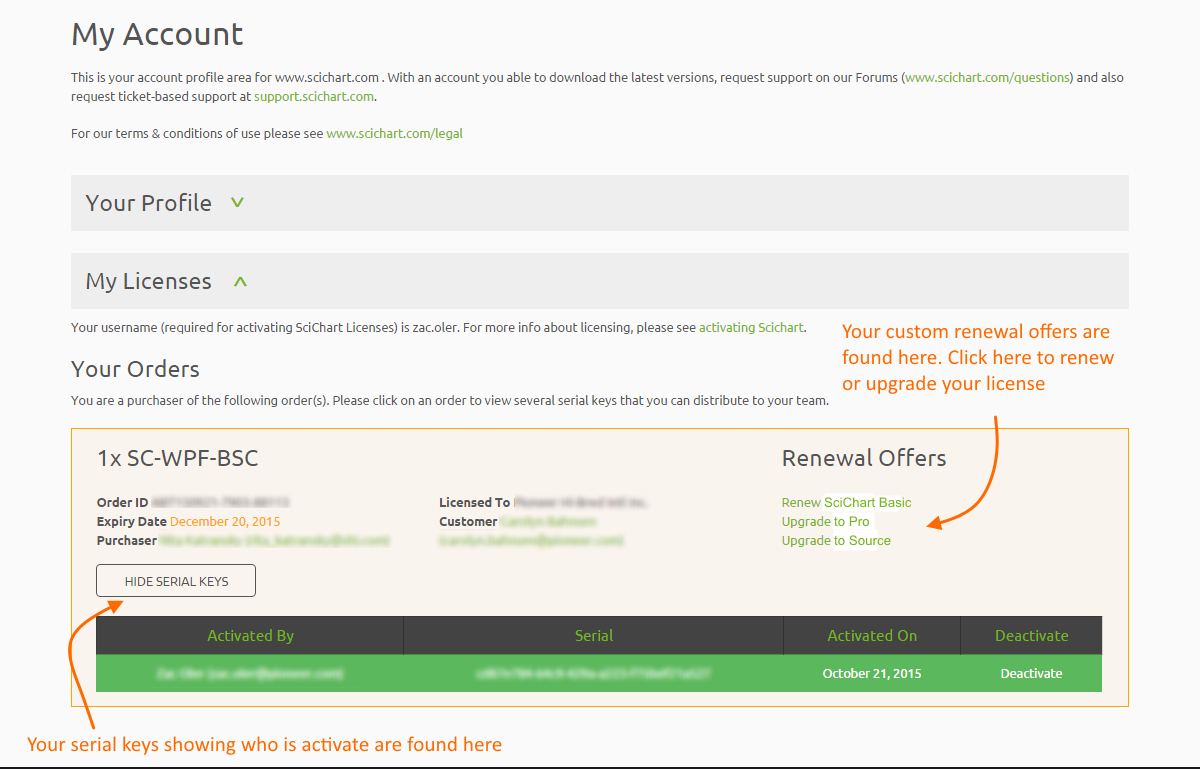
We are pleased to announce an upgrade to the SciChart site – an inclusion of a rich My Account page for managing your licenses, serial keys and source-code access.
To try out the My Account page, please head over to www.scichart.com/profile, or click on ‘My Account’ at the top of the page after login.
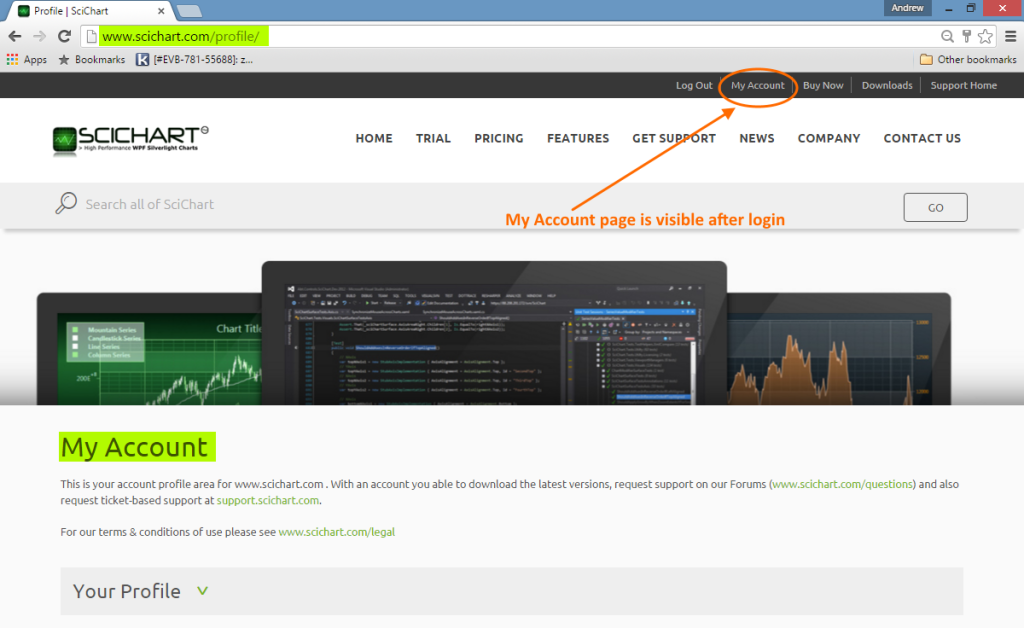
So what can the My Account Page do?
Quite a lot! You can basically:
- View your current and past SciChart orders, showing Order ID, Purchaser/Customer, Invoice, Serial Keys, Support Expiry Date and Activated Developers.
- Renew or Upgrade your SciChart Licenses with custom discounts and links straight to our store.
- Link your SciChart Account to Github and get access to our Github repository for SciChart Source-Code Customers.
- Update aspects of your profile such as Name, Email and change password.
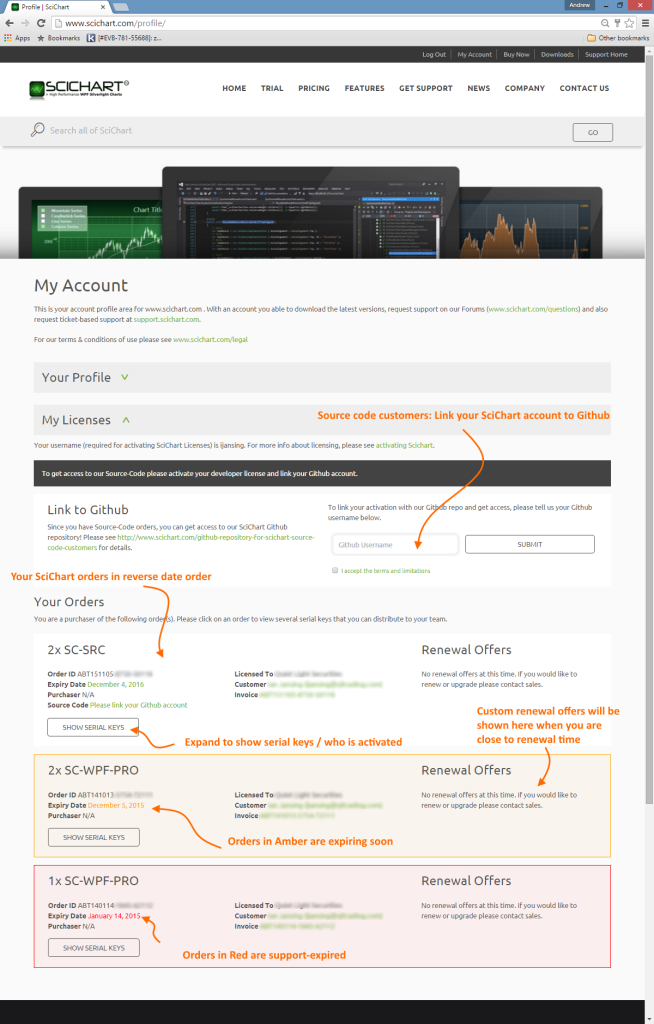
Finding your SciChart Serial Keys
Your SciChart Serial keys are displayed on the My Account page under the ‘show serials’ tab. Serial keys are shown to purchasers / owners of the license, and also activated developers. If you cannot see any serial keys it is because you either have not purchased SciChart, or, you are not the purchaser/primary customer on record. Please contact your purchaser if you believe you have purchased a license to get the serial keys for the first time.
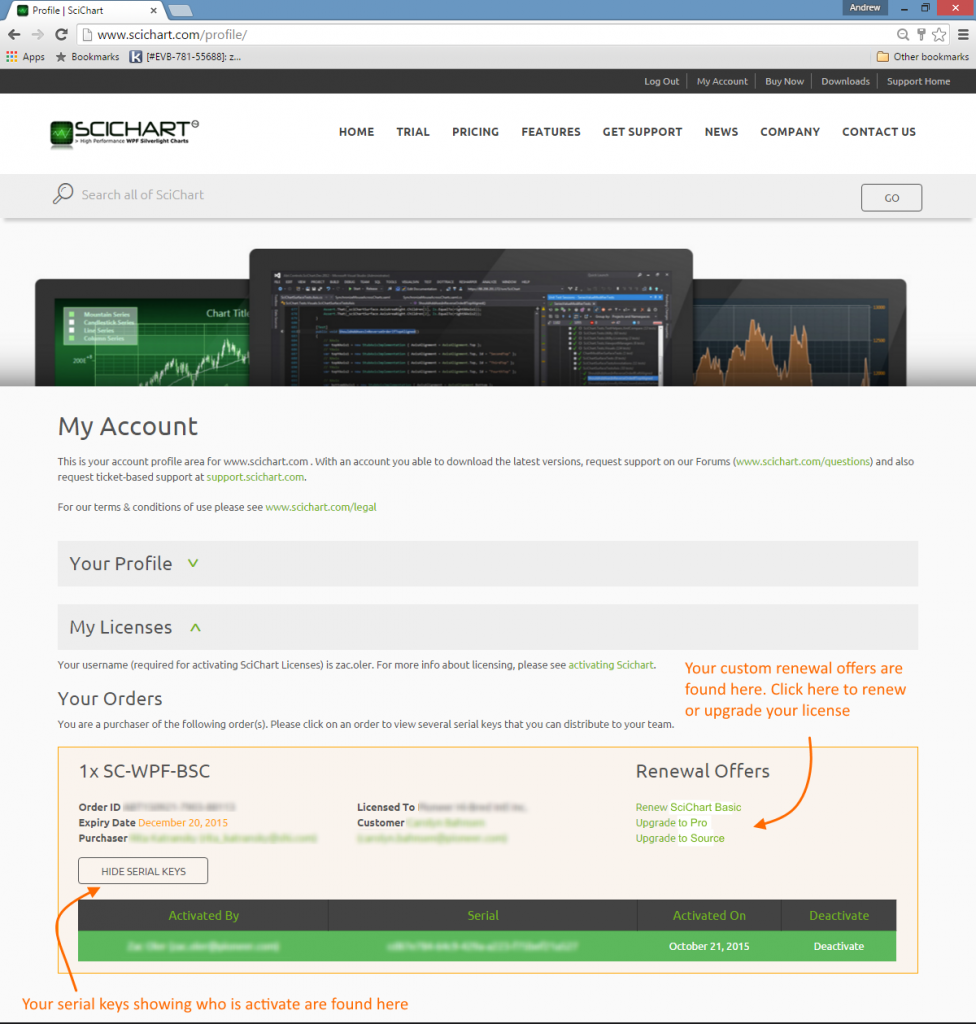
Renewing and Upgrading
The My Account page also contains custom offers to renew and upgrade SciChart licenses. Just click on one of the links under the Renewal Offers section to see what offers are available to you at this time.
All renewals are automatic, meaning, once payment is received, the licenses will be renewed and emailed out to you straight away. All renewals obey our Renewals Policy outlined here.
Linking to our Source-Code Repository
If you are a source-code customer, you can get access to our Github repository as outlined in in www.scichart.com/github-repository-for-scichart-source-code-customers.
To get access, you will need to tell us your Github username, then activate your SciChart Source-code license (if you haven’t already). If the source-code license is not support-expired, you will receive an invite via email to access our Github repository. You will then be able to checkout the source-code, plus get on-going updates as we work on the chart library.
Manage your Profile / Name / Email
Finally, you can also manage your profile, name and email and update your password on the SciChart My Account page.
We hope you find these additions useful and as always, we welcome your feedback!
Best regards,
[SciChart Team]
Related Posts
