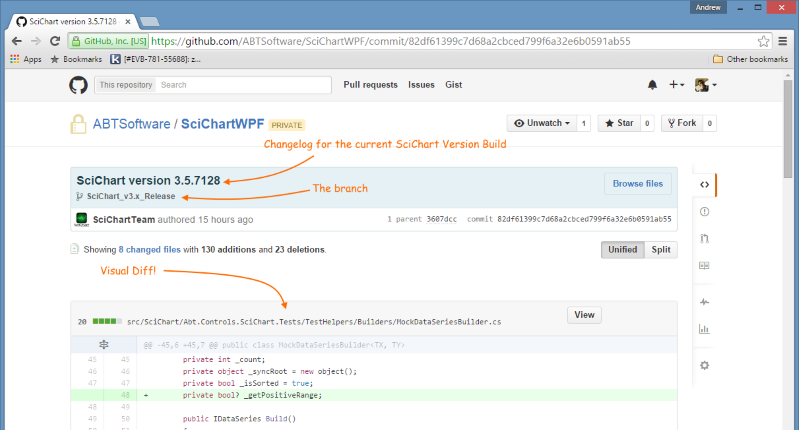
Hey, you lovely SciChart people!
We have been working hard on a number of things behind the scenes to make it more easy and friendly for you to work with SciChart, and one of the ideas that the team had was to create a Nightly Build for source-code customers!
Github Nightly Source-code Repository to the rescue!
The SciChart Github Repository
The SciChart WPF, iOS and Android projects now have Github repositories where nightly builds are stored.
These are a private repositories and we will need to grant you access (available for SciChart Source Code customers only).
Steps to access the Github repositories are found below.
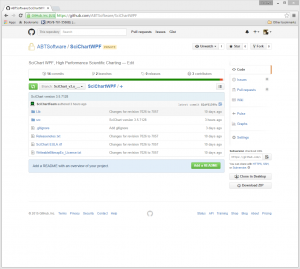
So How does this work?
The SciChart Github repository is a private repository, which we can grant you access to during your subscription (before support-expiry).
If you’ve never used Github before, it’s basically just version control in the cloud, and you can pull, or ‘get-latest’ our source code with either git or SVN clients, browse changes, view diffs per commit. You can even download a zip.
The repository is read-only, but you can fork our repository (create a branch) and make your own modifications. Then, when we release an update to SciChart, you can choose to merge our changes into yours. If you want, you can even suggest changes to use (but exactly *how* this will work is to be decided).
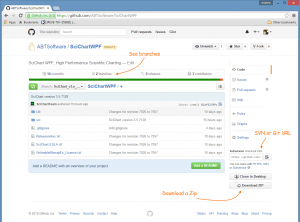
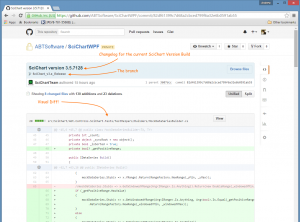
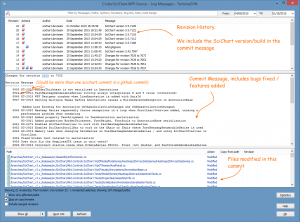
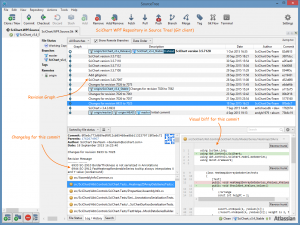
How often do we update/Release?
The SciChart Github repository is linked directly to our build server and nightly build job. We run the nightly build when there are changes in our release branches. This pushes the latest stable version of SciChart to our NuGet feed (compiled DLLs) and github (for source code customers).
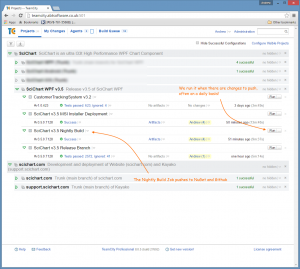
What’s Included in the Repository
We’re including the stable release branches of SciChart, and the projects for building the SciChart framework in WPF, iOS and Android. e.g. for WPF there is a Visual Studio solution at the root of the repository that you can open to build SciChart, for Android an Android Studio project and for iOS and XCode project.
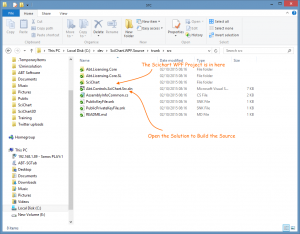
We do not include security sensitive code (such as licensing) and we do not include the examples in the repository just yet. We are brainstorming ways we can include the examples as well as building examples + DLL at the same time would be a nice addition.
Limitations and Terms
- The SciChart Repository is read-only. If you want to make a commit or fix a bug, you’ll need to give us a diff or patch file to apply.
- Only SciChart Source-code customers before support-expiry date can access the SciChart Github Repository. When your subscription expires unfortunately we have to remove your access. You can still get a zip of the latest version you are entitled to even after support expiry.
- You can create branches (forks) off SciChart repositories, but, if your support expires and we remove your access, your forks will be deleted permanently. This is a Github limitation and not one we can work around. We will warn you to take a copy of your code and possibly (we’re working on it) automatically take a backup of any forks before revoking access. We don’t want anyone to lose any code.
- Obviously, the SciChart Repository should be viewed and used only by SciChart source-code customers. We ask you kindly to keep the repository shared or used by only SciChart Source-code customers. Any breaches of our terms we will obviously warn you first, but we may have to revoke access to the repo.
How can I get access?
To get access, to our Github repositories, please perform the following steps:
- Log in to your SciChart account and head over to www.scichart.com/profile (or click on ‘My Account’) at the top of the page.
- You will need to give us your Github user ID (if you don’t have one, please create one at www.github.com), then enter it at your Profile Page.
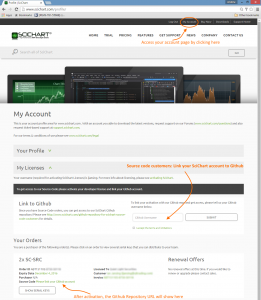
How to link your Account to Github and get access to SciChart Source Code - Next, if you haven’t already, you will need to activate your developer license for a SciChart Source-code product. The steps for activation are found on the following pages:
- Activating SciChart WPF – to Access WPF Github Repositories
- Activating SciChart iOS – to Access iOS Github Repository
- Activating SciChart Android – to Access Android Github Repository
- Once you have done all three steps, Github.com will email you an invite to our repository. Accept the invite and you should be able to get access straight away!
Troubleshooting
If you get stuck, or any other problems, please email support and we will be glad to help.
We hope this is a powerful new feature for you to get stuff done with SciChart! If you have any feedback, comments or suggestions please let us know.
Best regards,
[SciChart Team]
Related Posts
