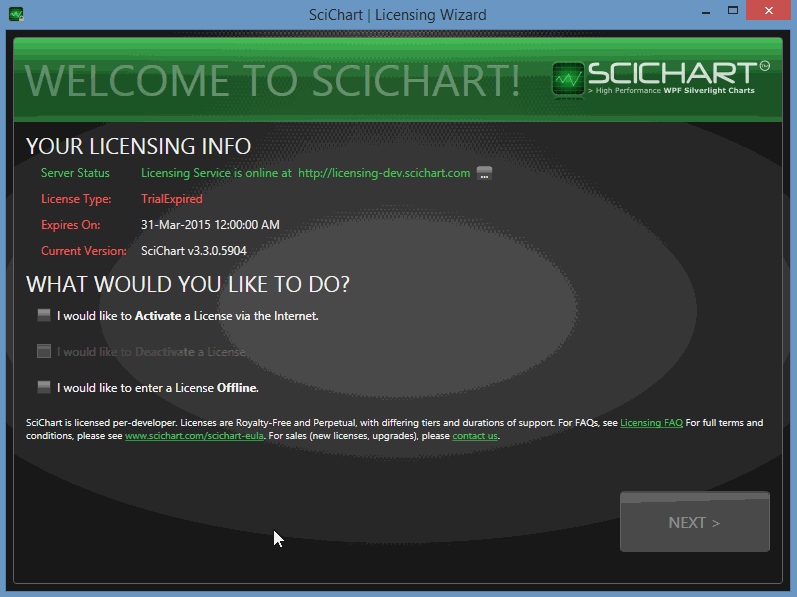Need to start a SciChart Trial?
If you are new to SciChart and don’t yet have a trial license, then download the Cross Platform Licensing Wizard and follow our steps below to start a trial for SciChart WPF, iOS, Android or Xamarin.
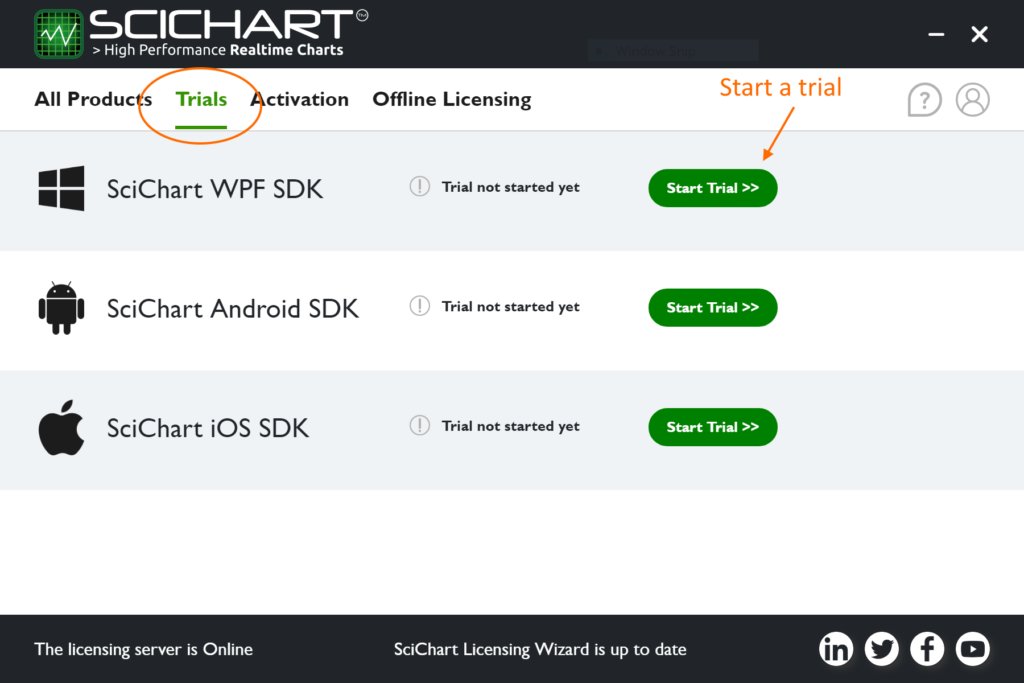
For more info see our guides below.
- Starting a Trial in SciChart WPF
- Starting a Trial in SciChart iOS / Xamarin.iOS
- Starting a Trial in SciChart Android / Xamarin.Android
Extending your SciChart Trial in WPF v6
If you have already had a trial, and requested a trial extension from us, you will get the KeyCode that must be placed in your application before any SciChartSurface is shown or instantiated, for example, App.xaml.cs (see below).
The KeyCode must be set in your app once, and once only before any SciChartSurface instance is shown. Do this by calling the static SciChartSurface.SetRuntimeLicenseKey() method in App.xaml.cs.
Code samples below:
C#
using System.Windows;
using SciChart.Charting.Visuals;
namespace YourWpfApplication
{
/// <summary>
/// Interaction logic for App.xaml
/// </summary>
public partial class App : Application
{
public App()
{
// Set this code once in App.xaml.cs or application startup before any SciChartSurface is shown
SciChartSurface.SetRuntimeLicenseKey("YOUR_KEYCODE");
}
}
}Visual Basic .NET
Imports System.Windows
Imports SciChart.Charting.Visuals
Namespace YourWpfApplication
Public Partial Class App
Inherits Application
Public Sub New()
SciChartSurface.SetRuntimeLicenseKey("YOUR_KEYCODE")
End Sub
End Class
End NamespaceExtending your SciChart Trial in iOS & Android v3
If you have requested a trial extension from us, you will get the KeyCode that must be set in your app once, and once only before any SciChartSurface instance is shown.
For iOS: do this by calling the static SciChartSurface.SetRuntimeLicenseKey() method in AppDelegate.
Code samples below:
Swift
//
// AppDelegate.swift
// SciChartSwiftDemo
//
import UIKit
import SciChart
@UIApplicationMain
class SCSAppDelegate: UIResponder, UIApplicationDelegate {
var window: UIWindow?
func application(_ application: UIApplication, didFinishLaunchingWithOptions launchOptions: [UIApplicationLaunchOptionsKey: Any]?) -> Bool {
// Note! This is just an example.
// The real License KeyCode is found by following steps above
SCIChartSurface.setRuntimeLicenseKey("YOUR_KEYCODE")
return true
}
}Objective-C
//
// AppDelegate.m
// SciChartDemo
//
#import "AppDelegate.h"
#import "SCDConstants.h"
// NOTE: Import SciChart.h
#import <SciChart/SciChart.h>
@interface AppDelegate ()
@end
@implementation AppDelegate
- (BOOL)application:(UIApplication *)application didFinishLaunchingWithOptions:(NSDictionary *)launchOptions {
// Note! This is just an example.
// The real License KeyCode is found by following steps above
[SCIChartSurface setRuntimeLicenseKey:@"YOUR_KEYCODE"];
//...
return YES;
}
@endXamarin.iOS
<span class="token keyword">using</span> Foundation<span class="token punctuation">;</span>
<span class="token keyword">using</span> UIKit<span class="token punctuation">;</span>
<span class="token keyword">using</span> SciChart<span class="token punctuation">;</span>
<span class="token keyword">namespace</span> XamarinTestingLicensing
<span class="token punctuation">{</span>
<span class="token comment" spellcheck="true">// The UIApplicationDelegate for the application. This class is responsible for launching the</span>
<span class="token comment" spellcheck="true">// User Interface of the application, as well as listening (and optionally responding) to application events from iOS.</span>
<span class="token punctuation">[</span><span class="token function">Register</span><span class="token punctuation">(</span><span class="token string">"AppDelegate"</span><span class="token punctuation">)</span><span class="token punctuation">]</span>
<span class="token keyword">public</span> <span class="token keyword">class</span> <span class="token class-name">AppDelegate</span> <span class="token punctuation">:</span> UIApplicationDelegate
<span class="token punctuation">{</span>
<span class="token comment" spellcheck="true">// class-level declarations</span>
<span class="token keyword">public</span> <span class="token keyword">override</span> UIWindow Window
<span class="token punctuation">{</span>
<span class="token keyword">get</span><span class="token punctuation">;</span>
<span class="token keyword">set</span><span class="token punctuation">;</span>
<span class="token punctuation">}</span>
<span class="token keyword">public</span> <span class="token keyword">override</span> <span class="token keyword">bool</span> <span class="token function">FinishedLaunching</span><span class="token punctuation">(</span>UIApplication application<span class="token punctuation">,</span> NSDictionary launchOptions<span class="token punctuation">)</span>
<span class="token punctuation">{</span>
<span class="token comment" spellcheck="true">// Override point for customization after application launch.</span>
<span class="token comment" spellcheck="true">// If not required for your application you can safely delete this method</span>
SciChart<span class="token punctuation">.</span>iOS<span class="token punctuation">.</span>Charting<span class="token punctuation">.</span>SCIChartSurface<span class="token punctuation">.</span><span class="token function">SetRuntimeLicenseKey</span><span class="token punctuation">(</span><span class="token string">"YOUR_KEYCODE"</span><span class="token punctuation">)</span><span class="token punctuation">;</span>
<span class="token keyword">return</span> <span class="token keyword">true</span><span class="token punctuation">;</span>
<span class="token punctuation">}</span>
<span class="token punctuation">}</span>
<span class="token punctuation">}</span>Extending your WPF SciChart Trial (v3.2 or to v5.4)
Step 1: Extending the Trial with the Licensing Wizard
If you have requested a trial extension from us, you can use the Licensing Wizard to install the trial key.
- Windows Start Menu -> Type SciChart Licensing Wizard -> Start the Wizard
- Select ‘I would like to enter a license Offline’
- Enter the Trial XML Key into the box ‘2: Enter your license code here’
- Click ‘Activate to apply the license’
Extending a Trial License for SciChart
Step 2: Include Runtime License
If you wish to run your application on another PC, you should also include the same Trial License in C# code using the SciChartSurface.SetRuntimeLicenseKey() method.
The best place to include the Runtime License is in the constructor of App.xaml.cs, e.g.
/// <summary>
/// Interaction logic for App.xaml
/// </summary>
public partial class App : Application
{
public App()
{
// Ensure SetLicenseKey is called once, before any SciChartSurface instance is created
// Check this code into your version-control and it will enable SciChart
// for end-users of your application.
//
// You can test the Runtime Key is installed correctly by Running your application
// OUTSIDE Of Visual Studio (no debugger attached). Trial watermarks should be removed.
SciChartSurface.SetRuntimeLicenseKey(@"<LicenseContract>
<Customer>My Company</Customer>
<OrderId>123-456</OrderId>
<LicenseCount>1</LicenseCount>
<IsTrialLicense>false</IsTrialLicense>
<SupportExpires>07/06/2013 00:00:00</SupportExpires>
<KeyCode>ABCDEFG</KeyCode>
</LicenseContract>");
}
}Note* After purchasing, the Your Runtime License should be replaced with the one found in the License Certificate Email.
< Back to Licensing SciChart