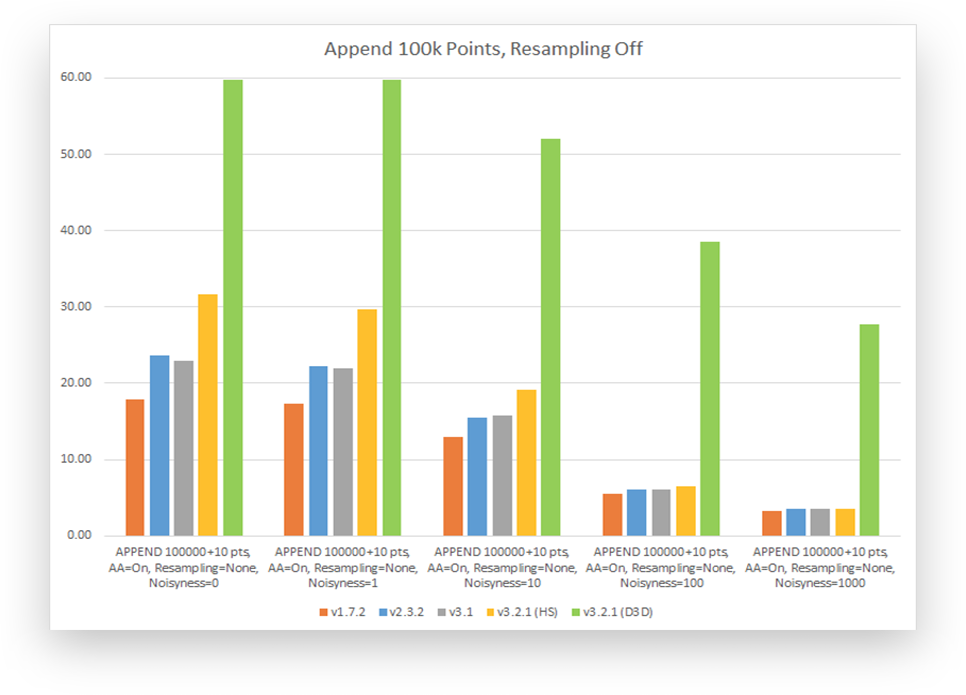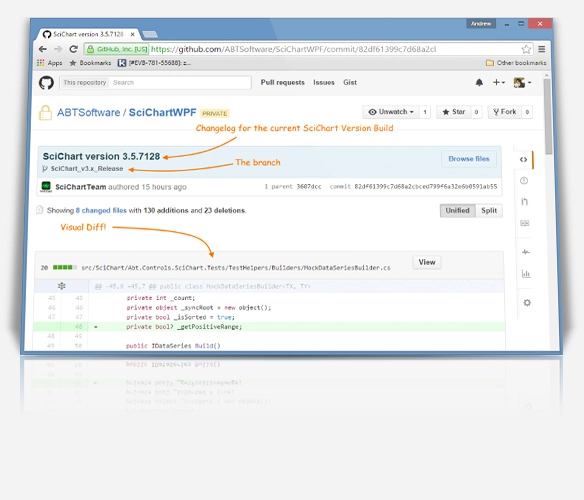WPF 3D Chart Performance
Our legendary WPF 3D Charting performance is provided by a mixture of extensive end-to-end performance optimisations, unsafe code, C++ interop, DirectX rendering engine and intelligent culling / resampling algorithms. You just won’t find real-world charting performance quite like SciChart!
With SciChart’s WPF 3D chart library, it is now possible to display 16,000 x 16,000 surface-meshes (statically) or 1,000 x 1,000 surface-meshes in real-time, or 1,000,000+ points scatter chart / point-clouds in real-time.
With SciChart 2D, it is now possible to display 10,000,000+ point line-charts, 1,000,000+ point scatter charts, or 1,000,000+ bar candlestick charts and update in real-time. It’s now possible to display thousands of series, or hundreds of chart surfaces on a single UI without stalling the rest of your user interface.