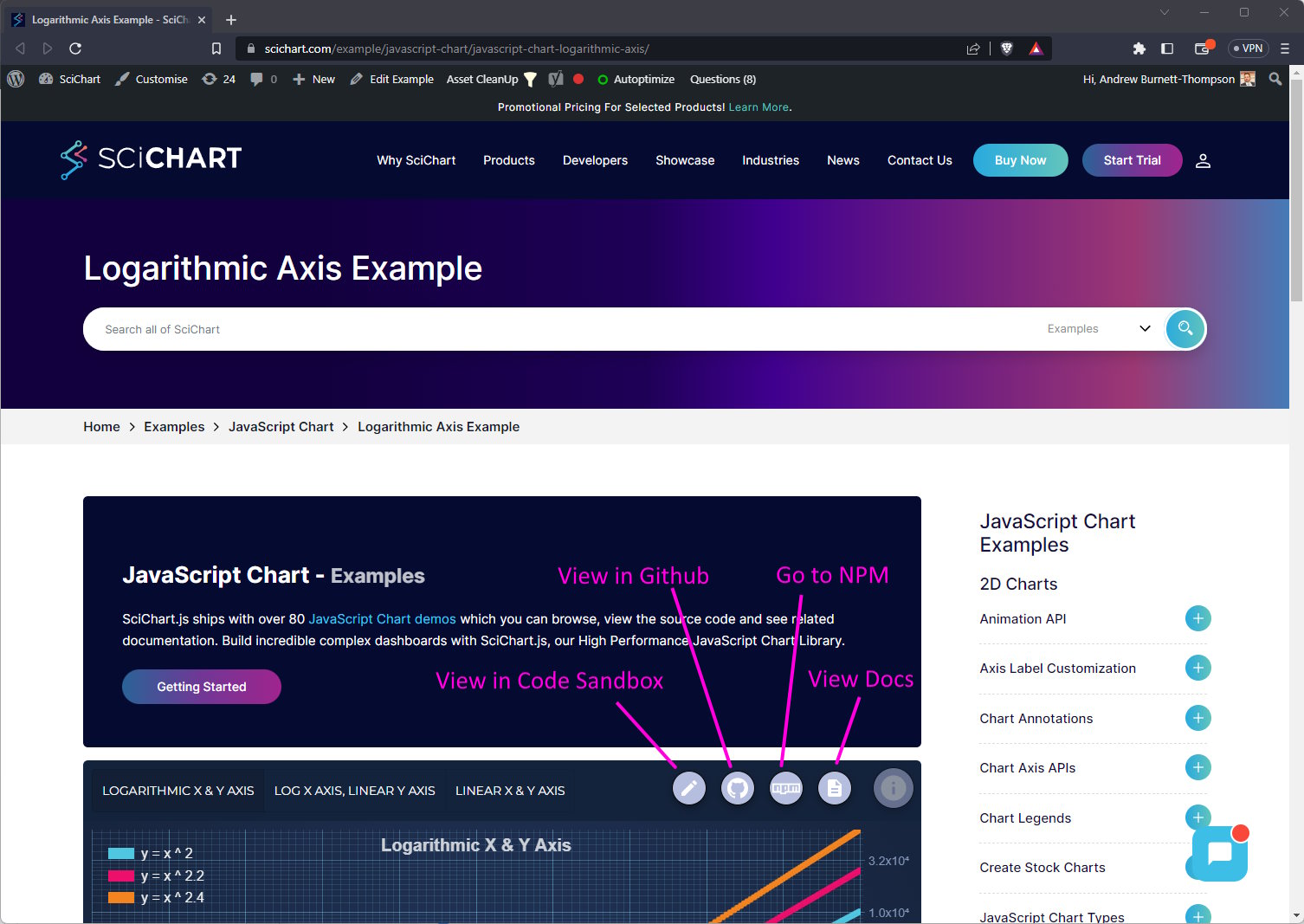It’s only been two months since our last major release, but we have another one queued up for SciChart.js! Today we are pleased to announce SciChart.js v3.1.333 has been released. Find out what’s new in the release note below. This release is a drop-in replacement and is backward compatible to users of SciChart.js version 3. Users of SciChart.js v2 may find minor breaking changes or changes in behaviour. We suggest upgrading & testing, giving us your feedback before major production releases.
What’s New in SciChart.js v3.1?
Version 3.1 at a glance:
- “Just Works” support – no license required – for sandbox sites including Codepen.io, jsfiddle.net, codesandbox.io
- Added global exports for npm, index.min.js and simplified namespaces (imports)
- Updated 60+ documentation pages to include Builder API samples and codepen embeds
- Updated all demos in demo.scichart.com to include contextual documentation and codesandbox links
- Added a ChartTitle property to SciChartSurface
- CustomChartModifier, CustomChartModifier3D type to allow custom modifiers in vanilla JS applications
- Performance Optimisations
- Bugs fixed & minor improvements
1/ “Just Works” (no license required) for sandbox sites
Earlier this year we blogged that many sandbox environments have been enabled for SciChart.js including Codepen.io, Codesandbox.io and JSFiddle.net. These allow you to try out or use SciChart.js in browser, share examples, bug reports, ideas, feedback and more. No license is required for the sandbox environments and SciChart.js “Just Works” with a watermark. This is a step toward Community licensing which we are also working on.
For more info check the following blog post:
Vertically Stacked Axes
2/ Added global exports for npm, index.min.js
We’ve also added global exports for npm and an index.min.js for JS delivr CDN. That means two things.
- All namespaces/imports are now just import { all, the, types } from “scichart”, for example:
// New syntax from 3.1 or later! // import { all, the, things } from "scichart" import { SciChartSurface, NumericAxis, FastLineRenderableSeries, XyDataSeries } from "scichart"; - When including SciChart.js from CDN you just need to add a script reference to
<script src="https://cdn.jsdelivr.net/npm/scichart/index.min.js"></script>
and import your types like this// Syntax for importing types when using vanilla JS, no npm const { SciChartSurface, NumericAxis, FastLineRenderableSeries, XyDataSeries } = SciChart;
Thus the imports are unified between npm and non-npm applications and greatly simplified. No more worrying about what the import is or searching the documentation to find an import path.
3/ Updated 60+ documentation pages to include Builder API and codepen embeds
So now we’ve done that, we can embed codepen and live examples straight into the documentation. There are over 200 hand-written documentation pages for SciChart.js, 80 JavaScript chart examples and thousands of auto-generated TypeDoc pages showing how to use our library.
We’ve started working through these and updated around 60 out of 200 of the documentation pages to have better example code, re-checked the example code and ensured each contains a JavaScript example plus a builder-API example. You’ll now see a Builder API example alongside a JavaScript example in all the pages under 2D Chart Types and Axis APIs. More to come! Plus, a codepen embedded example which you can edit in browser.
A picture (or a codesample) paints a thousand words!
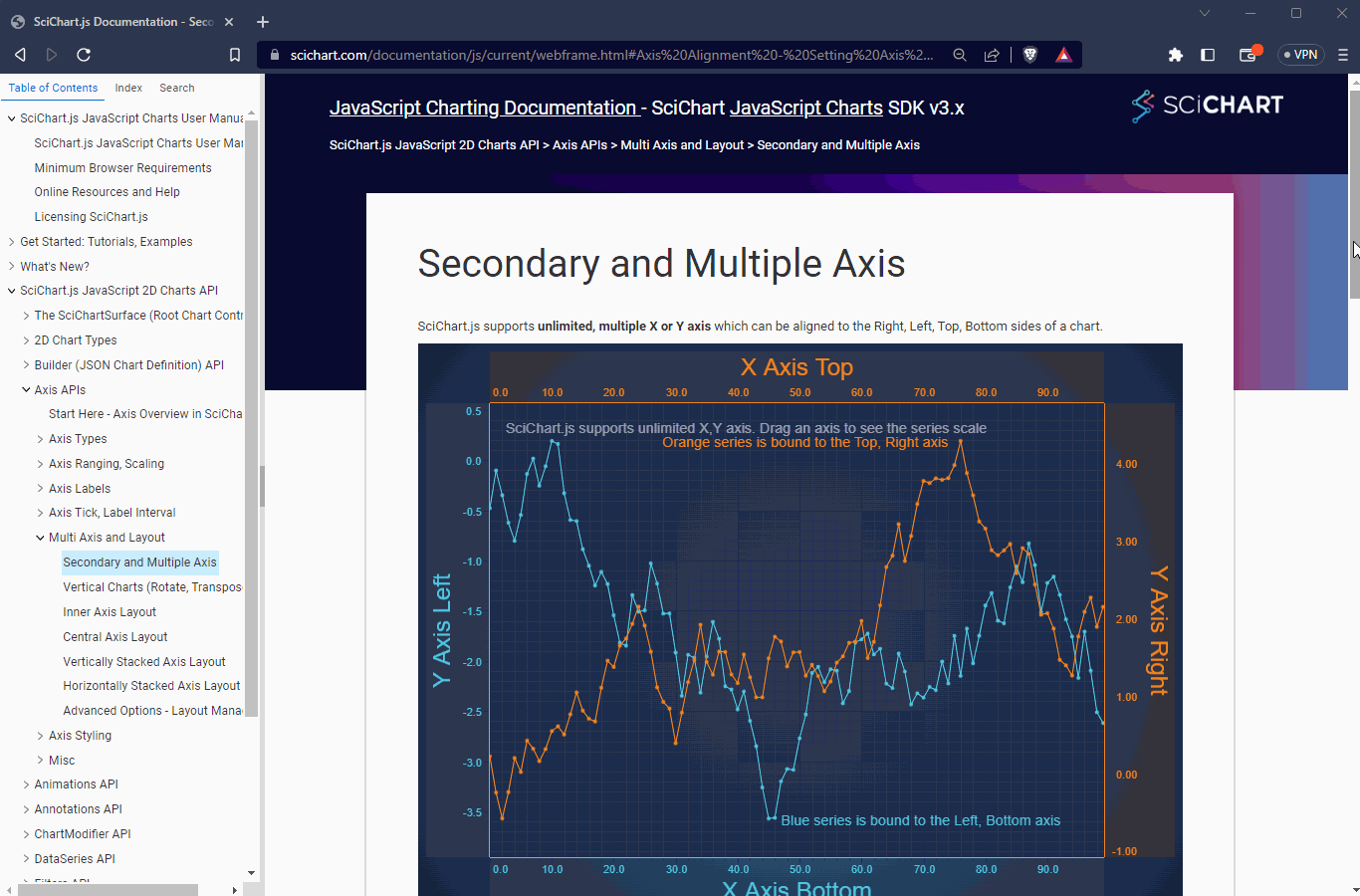 Check out some examples of the new and updated documentation pages below:
Check out some examples of the new and updated documentation pages below:
- Secondary and Multiple axis docs
- Logarithmic Axis docs
- Stacked Column Chart docs
- Advanced Axis Layout docs
- … plus many more …
We plan to continue working through our documentation and adding more codepen embeds and updating examples & tutorials in future, providing a better experience for developers.
4/ Updated all demos to include contextual documentation and codesandbox links
If you head over to demo.scichart.com and click on any SciChart.js demo, you’ll now see a new toolbar at the top of the page.
- Click on the Docs button to view contextual documentation for this demo.
- Click on the Github button to view contextual source-code for this demo.
- Click on the Code Sandbox button to see some real magic. This extracts the specific source-code for this example into a stand-alone codesandbox.io project.
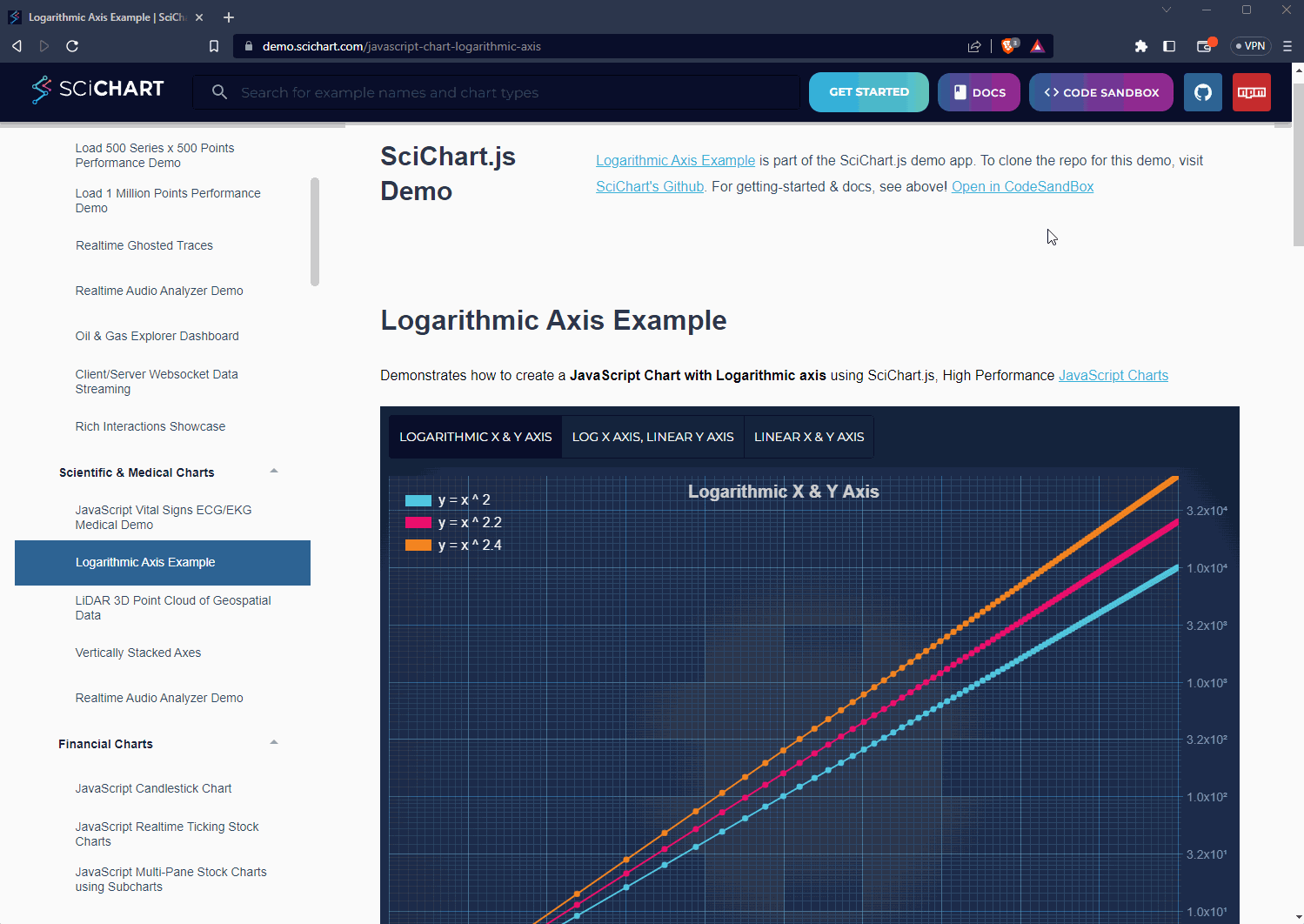 The same toolbar can be seen here when viewing the example from our website, e.g. from scichart.com/example/javascript-chart/javascript-chart-logarithmic-axis
The same toolbar can be seen here when viewing the example from our website, e.g. from scichart.com/example/javascript-chart/javascript-chart-logarithmic-axis
5/ Added a ChartTitle property to SciChartSurface
Many of our examples at demo.scichart.com used Annotations to create a pseudo chart title. In SciChart.js v3.1 we’ve added a chart title property. All the demos have been updated to reflect this.
There is a specific Chart Title demo which you can find below.
JavaScript with Configurable Chart Titles
Also documentation has been updated to show you how to customise a chart title.
6/ CustomChartModifier, CustomChartModifier3D type
A quick & Simple change, we’ve added a type CustomChartModifier2D and CustomChartModifier3D so you can create custom modifiers in codepen, or when using the index.min.js (not npm). The reason for this is ChartModifierBase type is abstract, and cannot be instantiated in vanilla javascript. Here’s a demo, showing how to create a custom ChartModifier which detects if mouse over the axis.
See the Pen Support: Detect if over axis or chart on mouse hover using SciChart.js by SciChart.js Official (@scichart) on CodePen.
7/ Performance Optimisations
Almost 100% Performance improvement for Big-Data Charting
Big Data Performance has been improved yet again by optimising two things:
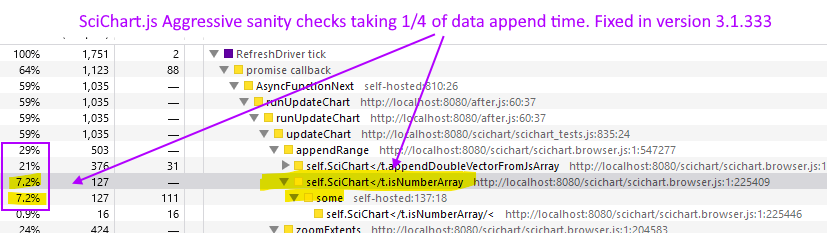
We had some overly aggressive sanity checks in SciChart.js. Before, when appending data we were checking every single element of the array to check it was numeric! Now, we make the assumption that if you’re passing an array of numbers to dataSeries.appendRange() SciChart.js will sanity check the first element, but then assume all subsequent elements of the array are numbers. So don’t go passing an array of [1, 2, 3, “Apples”, “Bananas”] as that won’t work 😉
The second optimisation was memory allocation when calling dataSeries.appendRange() which was also a little too conservative. Adjusting the memory resizing algorithm led to better overall performance when creating or updating charts with huge datasets. The result of these two changes is a near 100% performance improvement when working with big-data charts. A couple of numbers below:
- When appending very large datasets (10 – 100M points) expect approx. +50-100% faster time to first draw.
- When calling appendRange() frequently adding new datapoints to a chart, or refreshing data with clear() appendRange(), you can expect approximately +30% faster performance.
For dynamically, updated charts with random or time-series data, SciChart has world-class performance, even outperforming the strongest competitors in several demanding tests.
Axis Titles Cached & Native-Text enabled
In the previous version of SciChart.js, Axis Titles were a big performance hotspot. These were created & drawn every time the chart was updated.
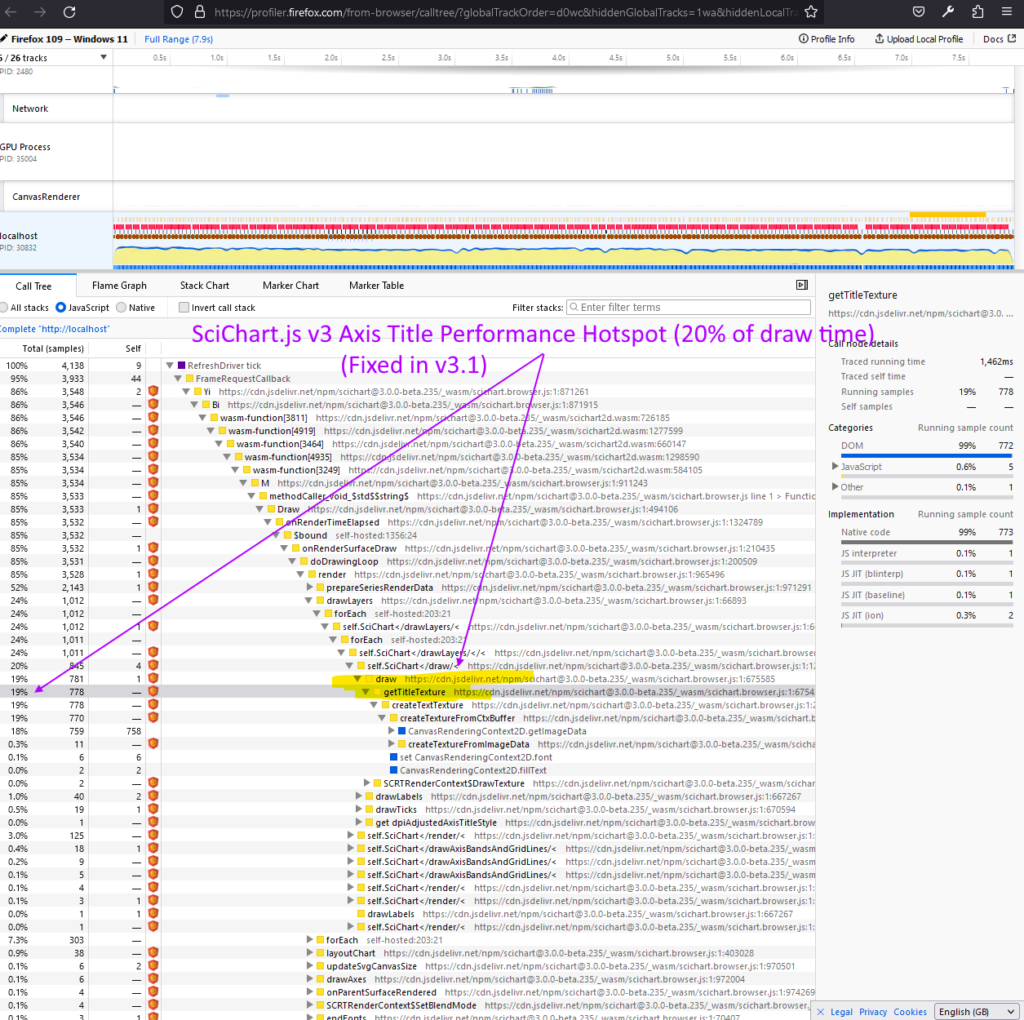
In SciChart.js v3.1 we’ve addressed this.
- We’re now caching the Axis Title texture when using default text rendering
- We’ve enabled WebGL Axis Titles when useNativeText is enabled (find out how)
This results in an immediate performance boost when Axis Titles are present, as before just drawing the titles was taking 20% of draw time.
8/ Multiple bugs fixed
Multiple issues in the current release were marked as fixed. These were reported by users or discovered internally. Bugs vanquished in SciChart.js v3.1 include:
- SCJS-1453 Text Annotation Adorners size issue in Firefox
- SCJS-1451 dragStarted event occurs when an Annotation is deselected
- SCJS-1456 When drag BoxAnnotation resize adorner outside viewport, get ‘Cannot read properties of undefined (reading ‘x’)’ error
- SCJS-852 LayoutStrategy properties on LayoutManager do not trigger a redraw
- SCJS-1442 Trial Watermark corrupted on mobile
- SCJS-1367 dataSeries.removeAt() method throws “memory access out of bounds error”
- SCJS-1438 XyDataSeries.insertRange fails with “memory access out of bounds”
- SCJS-1439 XyDataSeries.removeAt(i) can fail with “memory access out of bounds”
- SCJS-1440 Labeling issues after zoom interactions
- SCJS-1436 Maximum call stack size exceeded with ScaleOffsetFilter
- SCJS-1416 Handle usage of executeOn for RolloverModifier
- SCJS-1413 changing AxisCore.isVisible from false to true does not invalidate SciChartSurface
- SCJS-1336 CursorModifier does not update when setting style properties
- SCJS-1414 Setting axisBorder on invisible axis causes an error
- SCJS-935 Create Nuxt.js sample project with scichart
- SCJS-1181 Feature / Document Rollover Tooltip for nearest point only
- SCJS-1405 MouseWheelZoomModifier throws an error for invisible axis
Pricing and Licensing
Existing customers with an active support & updates subscription will get the update for FREE. For new customers or prospects, please contact our sales team and we will be happy to help!
How to get SciChart.js v3.1
Developers – Node/WebPack
Check npm for the latest version.
npm install scichart
Don’t forget to see our Tutorials on setting up Npm projects with Webpack!
Developers – Browser Script
For developers using vanilla JavaScript (no Node Package Manager), you can load SciChart.js directly in browser. Add this script to your Html head and away you go.
// Add this script to head
// Include script from https://www.jsdelivr.com/package/npm/scichart
<script src="https://cdn.jsdelivr.net/npm/scichart@3/index.min.js" crossorigin="anonymous"></script>
// Now Configure SciChartSurface in code to load the wasm file from CDN
SciChart.SciChartSurface.useWasmFromCDN();
// Now create a SciChartSurface as you would normally!
const { sciChartSurface, wasmContext } = await SciChart.SciChartSurface.create("div-id");
Developers – Getting Started Guides
We’ve collected all the links to help you get started under scichart.com/downloads. Go there and take a look. If you have any questions just ask!
Best regards,
Andrew
[SciChart Team]
Related Posts