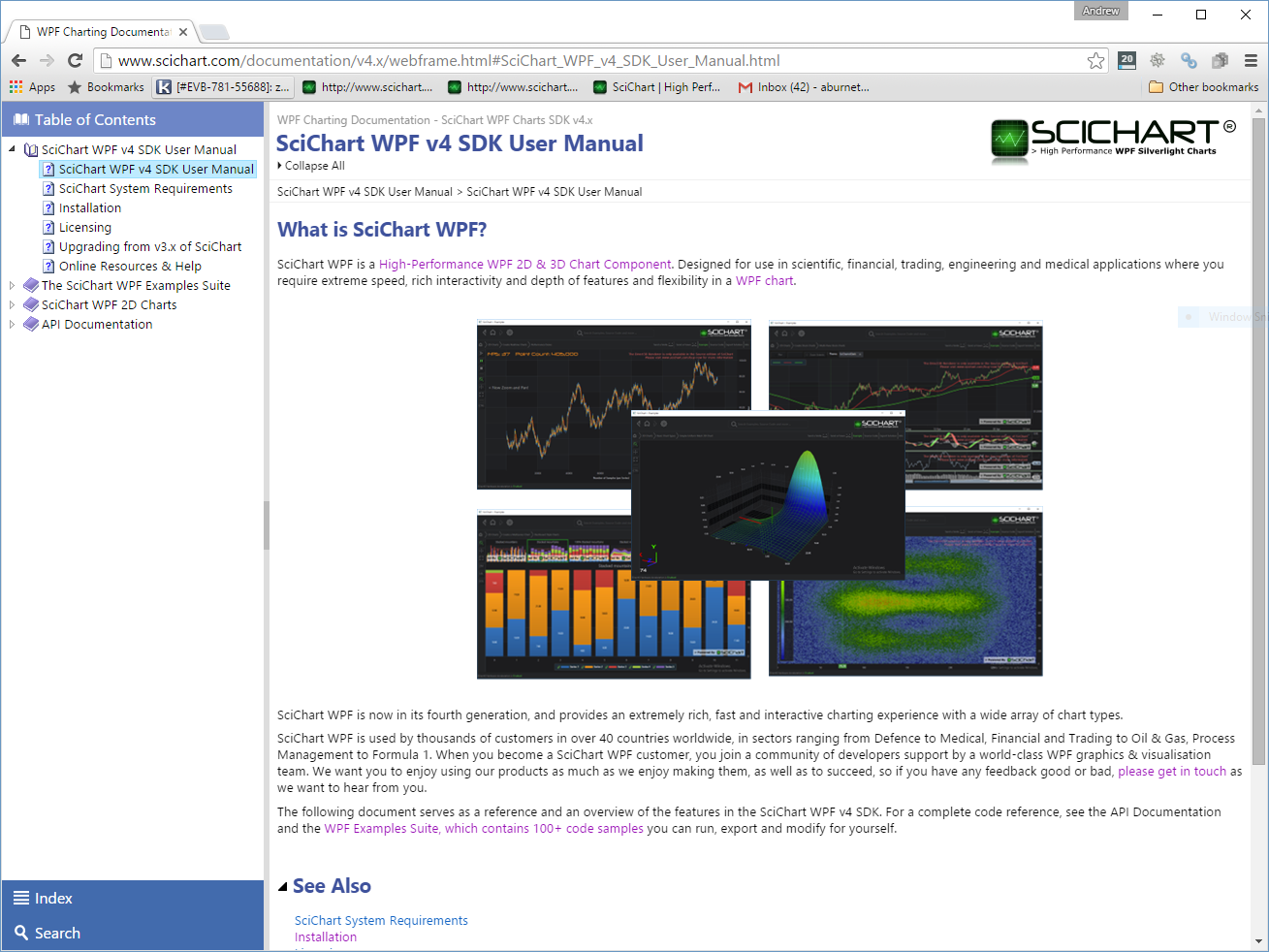
We are pleased to announce that the SciChart WPF SDK Documentation and Examples can now be browsed on the website! This is the result of months of unseen work to present an excellent all-round experience to our users.
We are still in the process of updating docs so some of the articles may be incomplete, or may be moved from time to time. Also the KB Articles at support.scichart.com need to be updated.
Browse WPF Chart Examples Online
You can now browse the WPF Chart Examples online by going to the homepage -> under products -> WPF Chart Examples. The direct link is www.scichart.com/wpf-chart-examples
Here you will find all 125 of the SciChart WPF SDK Examples including screenshots, videos, and source-code (very useful for searching our capabilities, or demonstrating to a co-worker or manager!) You can also find instructions on how to export the source-code to Visual Studio so you can get started right away with the SciChart SDK!
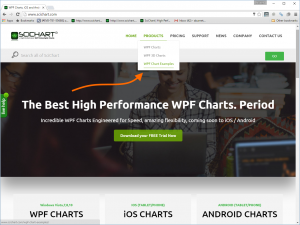
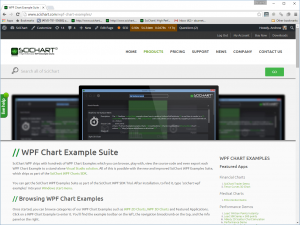
Browse the SciChart WPF SDK Documentation
You can now browse our 400 pages of documentation which have been painstakingly transcribed to the web! You can find the documentation by going to homepage -> under support -> Documentation. The direct link is www.scichart.com/documentation/v4.x/webframe.html. We will be updating this documentation regularly and some topics still are in progress, so do bear with us during this transition period.
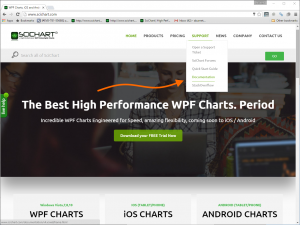
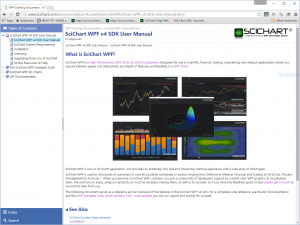
Topics include:
- SciChart SDK Installation, System Requirements, Licensing
- The Examples Suite how-to guide (duplicates some of the content from www.scichart.com/wpf-chart-examples)
- SciChart WPF 2D Charts
- SciChart WPF 3D Charts – documentation is coming soon!
Let us know your feedback!
Let us know your feedback! We’re always keen to hear what you think of SciChart!
Best regards,
[SciChart Team]
Related Posts
