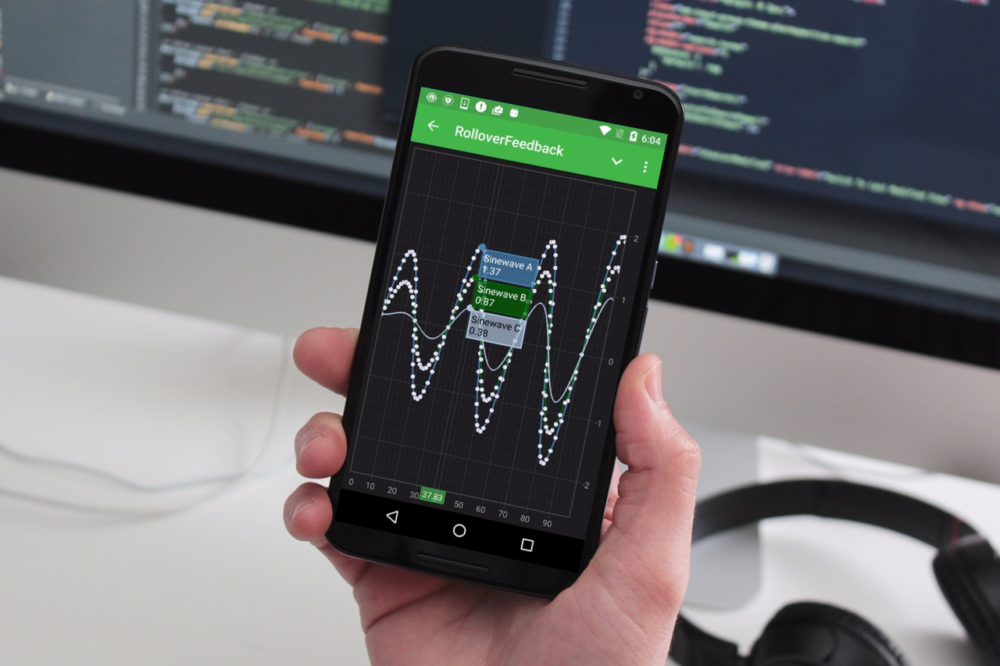
Note: This article refers to SciChart Android v2 or lower. For SciChart Android v3 or greater, please see the updated SciChart Android Licensing v3.x page
In order to license SciChart for Android and unlock all its features, there is a simple procedure which must be followed. Without this you won’t be able to compile and debug applications built with SciChart Android. Licenses are unique to all SciChart products, so licenses for another products cannot be used for SciChart Android Charts and vice versa.
// Where is my License?
Trial Keys
Purchased License Keys
If you have purchased SciChart Android, you should have received a confirmation e-mail with a license XML and serial key. You can also view purchased license keys and serials in your Profile Page. If you don’t have one, please contact SciChart Sales
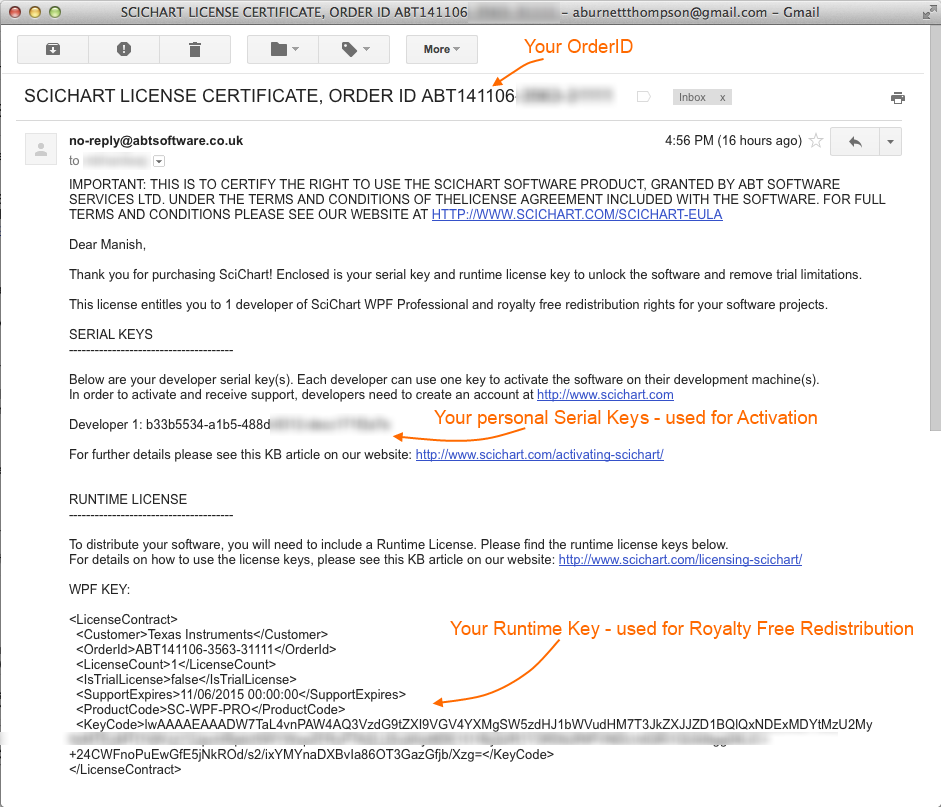
// Applying the License in Java Android
The license file contains an XML fragment in the following format:
This is your customer name This is your order ID 1 false 04/06/2017 00:00:00 SC-ANDROID-2D-PRO a36ce6cc31972cacb787ed7c901a2... 6b2341e0f8bb075c5473b
The license file contains your company name and order ID, as well as an encrypted key to validate the license. If any of these details are changed, the license will no longer function correctly. Please keep your license file safe as it is unique to your organisation and key-codes contain encrypted information which can be used to identify the customer.
To apply the License, you have to call the setRuntimeLicenseKey(String) method on a SciChartSurface static class, passing in the XML fragment from your License File as a String parameter:
String license = "" + " ";" + // Use Static method SciChartSurface.setRuntimeLicenseKey() SciChartSurface.setRuntimeLicenseKey(license);This is your customer name " + "This is your order ID " + "1 " + "false " + "04/06/2017 00:00:00 " + "SC-ANDROID-2D-PRO " + "a36ce6cc31972cacb787ed7c901a2... 6b2341e0f8bb075c5473b " + "
You need to do this once for your app, before any SciChartSurface instance is shown.
// Applying the License to the SciChart Android Examples App
If you have downloaded the SciChart Android Examples App you need to apply a trial or purchased license key before you can view the chart examples.
To do this, hit double-shift to search in Android Studio for SciChartApp.java. This is where we apply the license key:
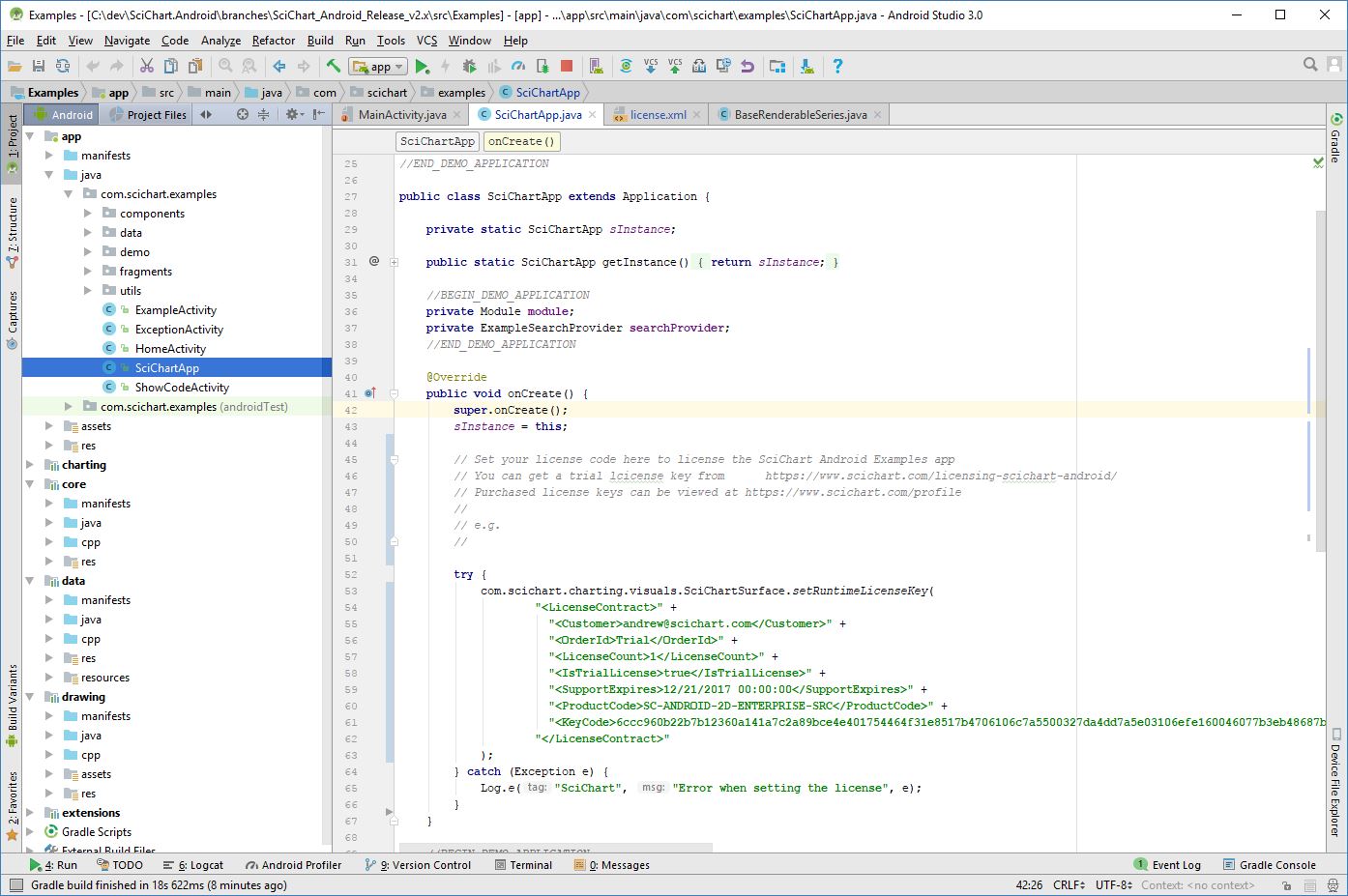
// Applying the License in Xamarin.Android
The approach is the same, use the static SciChartSurface.SetRuntimeLicenseKey() method. You need to do this once for your app, before any SciChartSurface is shown.
public class MainActivity : ListActivity
{
protected override void OnCreate(Bundle bundle)
{
base.OnCreate(bundle);
SciChart.Charting.Visuals.SciChartSurface.SetRuntimeLicenseKey(@"<LicenseContract>
<Customer>This is your customer name</Customer>
<OrderId>This is your order ID</OrderId>
<LicenseCount>1</LicenseCount>
<IsTrialLicense>false</IsTrialLicense>
<SupportExpires>04/06/2017 00:00:00</SupportExpires>
<ProductCode>SC-ANDROID-2D-PRO</ProductCode>
<KeyCode>a36ce6cc31972cacb787ed7c901a2... 6b2341e0f8bb075c5473b</KeyCode>
</LicenseContract>");
// ..
}
}
And that’s it!
// Github Source Code Access
If you are a SciChart Android Source-Code customers, you can now download the source code via our Github repository. To get access, please follow the steps below:
#1 Register your SciChart License
Go to www.scichart.com/profile. Here you will find your license keys. There are also two boxes to activate an Android or iOS license key.
#1 Register your SciChart License
Enter your developer serial key from your License Certificate email or our Profile page and click activate to register your SciChart license.
#2 Link to Github
Now enter your Github Username in the box directly below. If you do not have a Github account, head over to www.github.com and register.
#3 Respond to Invitation
You will receive an email with an invitation to join the SciChart Android Github repository! Accept the invitation to get access!
// Troubleshooting
If you cannot manage to get your application working with the license applied, please contact us and we will do our best to help.
Related Posts

