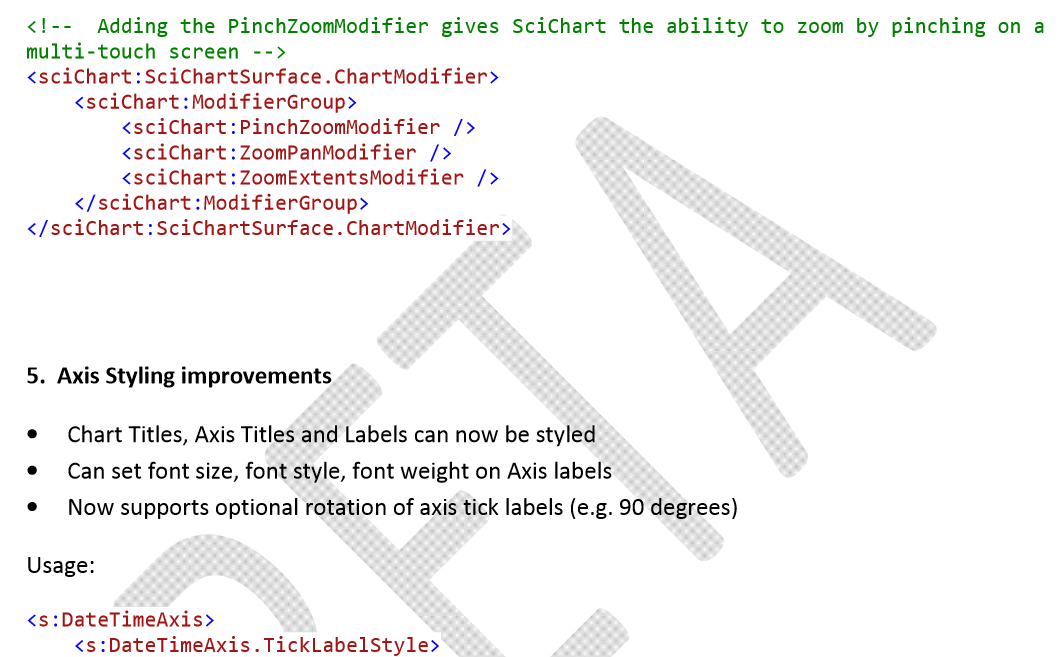
SciChart v3.0 is here! Wait a second, what happened to SciChart v2.5 which you announced last year?
…SciChart v3.0 Is the Next Major Version
We decided that we had so many new features in our internal build and with such a long time between major releases that this should be a major update to v3.0. The core of SciChart is the same, the library should be a drop in replacement, but many internal systems have been re-architected to address long-running issues.
You can download a BETA of SciChart v3.0 now on our Downloads page.
New Features & Improvements
1. ResamplingMode.MinMaxUneven
- Allows resampling of unevenly spaced data
- Previously SciChart required that data was evenly spaced in order to resample using ResamplingMode.MinMax and maintain accurate visual output.
- No more rendering errors when Resampling is used with unevenly spaced data
Usage:
<s:FastLineRenderableSeries ResamplingMode="MinMaxWithUnevenSpacing"/>
2. ResamplingMode.Auto (Default)
- Auto-detection of data distribution (sorted, unsorted, evenly spaced, unevenly spaced).
- Best selection of fastest/most accurate resampling mode for your data.
- No more rendering errors due to MinMax resampling and data-distribution.
Usage:
<s:FastLineRenderableSeries ResamplingMode="Auto"/>
3. DataSeries.Append Much Faster
- We’ve moved Min Max calculations out of DataSeries.Append()
- The end-result is DataSeries.Append is an order of magnitude faster
- Be careful when calling DataSeries.XRange, YRange, as these are now calculated on-the-fly
4. UnsortedXyDataSeries No Longer Needed
- XyDataSeries now detects whether data is sorted or unsorted.
- No need to specify if data is unsorted, however performance is still much better if it is.
- HitTest and resampling algorithms are changed accordingly.
5. MultiTouch Support
- Zooming, panning, axis manipulations, cursors, annotation manipulations via touch screens in WPF and SL.
Usage:
Multitouch is enabled by default in SciChart and all existing modifiers now have touch-support. To get a touch-specific pinch zoom action please use the PinchZoomModifier.
<!-- Adding the PinchZoomModifier allows zooming -->
<!-- by pinching on a multi-touch screen -->
<s:SciChartSurface.ChartModifier>
<s:ModifierGroup>
<s:PinchZoomModifier />
<s:ZoomPanModifier />
<s:ZoomExtentsModifier />
</s:ModifierGroup>
</s:SciChartSurface.ChartModifier>
6. Axis Styling Improvements
- Chart Titles, Axis Titles and Labels can now be styled.
- Can set font size, font style, font weight on Axis Labels.
- Now supports optional rotation of axis tick labels (e.g. 90 degrees).
Usage:
<s:DateTimeAxis>
<s:DateTimeAxis.TickLabelStyle>
<Style TargetType="s:DefaultTickLabel">
<Setter Property="Foreground" Value="Blue" />
<Setter Property="FontSize" Value="25" />
<Setter Property="LayoutTransform">
<Setter.Value>
<RotateTransform Angle="45" />
</Setter.Value>
</Setter>
</Style>
</s:DateTimeAxis.TickLabelStyle>
</s:DateTimeAxis>Or
<s:NumericAxis>
<s:NumericAxis.TickLabelStyle>
<Style TargetType="s:NumericTickLabel">
<Setter Property="Foreground" Value="Blue" />
<Setter Property="FontSize" Value="25" />
</Style>
</s:NumericAxis.TickLabelStyle>
</s:NumericAxis>
7. Axis Tick Algorithm Improvements
- AxisBase.TickProvider API to override in-built axis tick generation algorithms.
- Improved axis culling / adjacency algorithm.
Usage:
// Tickprovider Declaration
public class CustomTickProvider : TickProvider<DateTime>
{
public override DateTime[] GetMinorTicks(IAxisParams axis)
{
return new DateTime[]
{
new DateTime(2014, 1, 5),
new DateTime(2014, 1, 15),
new DateTime(2014, 1, 25)
};
}
public override DateTime[] GetMajorTicks(IAxisParams axis)
{
return new DateTime[]
{
new DateTime(2014, 1, 1),
new DateTime(2014, 1, 10),
new DateTime(2014, 1, 20)
};
}
}
// Using a TickProvider in code
var axis = new DateTimeAxis();
axis.TickProvider = new CustomTickProvider();Or
<!-- Where CustomTickProvider is declared as a Resource -->
<s:DateTimeAxis TickProvider="{StaticResource CustomTickProvider}"/>
8. Static Axis
- AxisBase.IsStaticAxis fixes all tick labels at static positions, and updates the text-values instead.
- Perfect for static charts, or real-time charts where fixed-position labels are needed.
Usage:
<!-- Create Y Axis with IsStaticAxis flag --> <s:SciChartSurface.YAxes> <s:NumericAxis IsStaticAxis="True" /> </s:SciChartSurface.YAxes>
9. AxisBase.VisibleRangeLimit
- Does now allow the axis to expand beyond the given AxisBase.VisibleRangeLimit
- Provides a reset-point for double-click Zoom Extents, overriding the built-in auto-ranging mechanism.
Usage:
<!-- Bind X and Y Axis VisibleRangeLimit to ViewModel properties -->
<s:SciChartSurface.XAxis>
<s:NumericAxis VisibleRangeLimit="{Binding XLimit}"/>
</s:SciChartSurface.XAxis>
<s:SciChartSurface.YAxis>
<s:NumericAxis VisibleRangeLimit="{Binding YLimit}"/>
</s:SciChartSurface.YAxis>
// Viewmodel properties declared as
private DoubleRange _xLimit;
public DoubleRange XLimit
{
get { return _xLimit; }
set
{
if (_xLimit == value) return;
_xLimit = value;
OnPropertyChanged("XLimit");
}
}
private DoubleRange _yLimit;
public DoubleRange YLimit
{
get { return _yLimit; }
set
{
if (_yLimit == value) return;
_yLimit = value;
OnPropertyChanged("YLimit");
}
}
10. XML Serialization Support
- Serialize Chart Settings to/from XML
- Serialize Annotation Positions to/from XML
Usage:
// Use this code to Serialize just annotations
private string SerializeAnnotations(AnnotationCollection annotationCollection)
{
var stream = new MemoryStream();
var serializer = new XmlSerializer(typeof (AnnotationCollection));
serializer.Serialize(stream, annotationCollection);
stream.Position = 0;
string xmlText = new StreamReader(stream).ReadToEnd();
return xmlText;
}
// Use this code to Deserialize just annotations
private AnnotationCollection DeserializeAnnotations(string xmlText)
{
var stream = new MemoryStream(Encoding.ASCII.GetBytes(xmlText));
var serializer = new XmlSerializer(typeof(AnnotationCollection));
stream.Position = 0;
var annotationCollection = (AnnotationCollection) serializer.Deserialize(stream);
return annotationCollection;
}
// Use this code to Serialize/Deserialize a SciChartSurface
private void SerializeChart()
{
var beforeChart = new SciChartSurface();
// ...
var stream = new MemoryStream();
var serializer = new XmlSerializer(typeof(SciChartSurface));
serializer.Serialize(stream, beforeChart);
var afterChart = (SciChartSurface)serializer.Deserialize(stream);
}
11. SciChartSurface.MaxFrameRate
- Limit frame-rate to a maximum Hertz, or leave null for default (unlimited).
- Useful for strip charts (e.g. CPU, Temperature monitoring) in process control.
- Note low values, e.g. 1, will not only limit redrawing but frame-rate when responding to mouse/zoom events.
Usage:
sciChartSurface.MaxFrameRate = 24;
Or
<SciChart:SciChartSurface MaxFrameRate="24">
12. Save Chart to Bitmap
- Export to BitmapSource, File built in to SciChartSurface.
- Supports file export to PNG, JPEG, BMP
Usage:
var surface = new SciChartSurface();
//...
// Export to in-memory bitmap
var bitmapSource = surface.ExportToBitmapSource();
// Export directly to file
surface.ExportToFile("Filename.png",ExportType.Png);
13. Heatmap Improvements
- Implemented HitTest for Heatmap, allowing RolloverModifier, Cursors.
- GradientBrush support for Hetamap Colour Maps.
- New improved HeatmapColourMap control.
Usage:
<s:SciChartSurface.RenderableSeries>
<s:FastHeatMapRenderableSeries x:Name="heatmapSeries"
Opacity="0.5"
Maximum="200">
<!-- Defining the Color Map using WPF LinearGradientBrush -->
<s:FastHeatMapRenderableSeries.ColorMap>
<LinearGradientBrush>
<GradientStop Offset="0" Color="DarkBlue" />
<GradientStop Offset="0.2" Color="CornflowerBlue" />
<GradientStop Offset="0.4" Color="DarkGreen" />
<GradientStop Offset="0.6" Color="Chartreuse" />
<GradientStop Offset="0.8" Color="Yellow" />
<GradientStop Offset="1" Color="Red" />
</LinearGradientBrush>
</s:FastHeatMapRenderableSeries.ColorMap>
<!-- Defining the RolloverMarkerTemplate for use with Rollover -->
<s:FastHeatMapRenderableSeries.RolloverMarkerTemplate>
<ControlTemplate>
<s:TemplatableControl>
<s:TemplatableControl.ContentTemplate>
<DataTemplate>
<Ellipse Width="9"
Height="9"
Fill="Red"
Stroke="Blue"
StrokeThickness="2" />
</DataTemplate>
</s:TemplatableControl.ContentTemplate>
</s:TemplatableControl>
</ControlTemplate>
</s:FastHeatMapRenderableSeries.RolloverMarkerTemplate>
</s:FastHeatMapRenderableSeries>
</s:SciChartSurface.RenderableSeries>
<!-- Defining the Heatmap Legend -->
<s:HeatmapColourMap Margin="30" HorizontalAlignment="Left" VerticalAlignment="Top"
FastHeatMapRenderableSeries="{Binding ElementName=heatmapSeries, Mode=OneWay}"
Opacity="0.5"
Orientation="Vertical" />
14. API Improvements to ViewportManager
- New API Functions added to ViewportManager to directly control the SciChartSurface.
- ViewportManagerBase implements ISciChartController, defined as
/// <summary>
/// An interface to a subset of methods on the SciChartSurface.
/// </summary>
public interface ISciChartController : ISuspendable, IInvalidatableElement
{
/// <summary>
/// Zooms the chart to the extents of the data, plus any X or Y Grow By fraction set on the X and Y Axes
/// </summary>
void ZoomExtents();
/// <summary>
/// Zooms to extents with the specified animation duration
/// </summary>
/// <param name="duration">The duration of animation when zooming to extents</param>
void AnimateZoomExtents(TimeSpan duration);
/// <summary>
/// Zooms the chart to the extents of the data in the Y-Direction, accounting for the current data in view in the X-direction
/// </summary>
void ZoomExtentsY();
/// <summary>
/// Zooms the chart to the extents of the data in the Y-Direction, accounting for the current data in view in the X-direction
/// </summary>
void AnimateZoomExtentsY(TimeSpan duration);
/// <summary>
/// Zooms the chart to the extents of the data in the X-Direction
/// </summary>
void ZoomExtentsX();
/// <summary>
/// Zooms the chart to the extents of the data in the X-Direction
/// </summary>
void AnimateZoomExtentsX(TimeSpan duration);
}
Usage:
- Declare an instance of DefaultViewportManager in your ViewModel.
- Bind SciChartSurface.ViewportManager to this.
- Now you can control the SciChartSurface from the ViewModel via the ViewportManager methods above.
15. Performance Tuning
With great power comes great responsibility! Every release of SciChart has more features, more bugs fixed, and therefore more potential to be slower than the last. In SciChart v3.0 we have made slight but important improvements to performance by:
- Reducing the load of the Garbage Collector by reducing boxing/unboxing deep inside the renderer core.
- Reducing the load of the CPU by reducing redundant NaN / Null checks deep inside the renderer core.
We aim to keep working in this area and like a race car, shave off the extra milliseconds wherever we find them!
How to Get It!
Head over to www.scichart.com/downloads where you can download the BETA installer, or as DLLs only. Both packages also include a PDF Release note with the above changes and some upgrade instructions for existing users.
Source code customers, we will be sending out an update soon via email.
Related Posts
