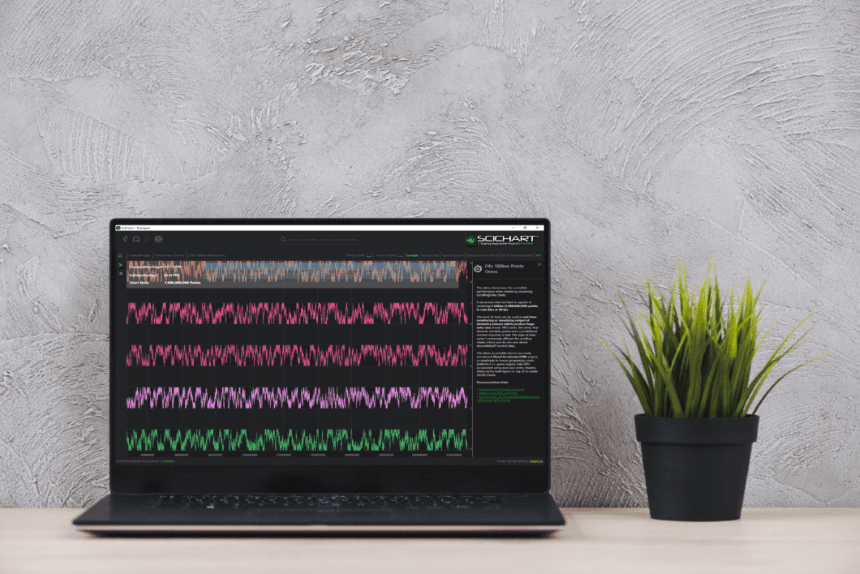
We are pleased to announce that the SciChart WPF v6.5.1 build 26063 has now been released! This update includes a number of stability fixes and performance & memory enhancements.
This release is a drop-in replacement for 6.x and it is backward compatible for users of SciChart WPF version 6.
What’s New in SciChart v6.5.1?
Major Improvements in v6.5.1
- Improved performance of UniformXyDataSeries in FIFO mode and with realtime updates
- Improved reliability of UniformXyDataSeries
- IMPORTANT: VisualXccelerator is set to be the default renderer. You no longer have to enable VisualXccelerator engine in your charts, and there will no longer be a double render on startup when switching from software to hardware
- Improved reliability of C++ interop reducing AccessViolationException crashes
- Improved code quality with a Static Analysis tool
Important Changes
- Removed properties that were marked as “Obsolete” and caused a runtime error when used
- Removed types that were marked “Obsolete” and caused a runtime error when used:
- ModifierTouchManipulationArgs
- MountainRenderableSeries3DViewModel
- MountainRenderableSeries3D
- MountainSceneEntity
- Removed VisualXcceleratorEngineHelper class from SciChart.Examples.ExternalDependencies. It was used to set VisualXccelerator by default in the Examples Demo
Bug Fixes
- SC-6121 Fixed issue with non-consistent dashed lines when software renderers are used
- SC-6203 Fixed crash with Tooltips in MouseHover mode after they ‘hang’ on a SciChartSurface
- SC-6245 Fixed AnnotationsCollection not handling the “Reset” action properly
- SC-6246 Fixed DataPointSelection not working with Touch screens
- SC-6258 Fixed a bug when a removed axis still appeared on a chart
- SC-6266 Fixed exception thrown in HeatmapColorPalette
- SC-6279 Fixed ArithmeticOverflowException in UniformXyDataSeries when VisibleRange grew too big
- SC-6297 Fixed issue with access to Heatmap.ColorMap from different threads
- SC-6309 Fix for chart crashes after checking or unchecking “AntiAliasing (4x MSAA)” mode
- SC-6316 SharedRenderTimer crashes with TaskCancellationException
- SC-6320 Tooltip mode for “Stacked Mountain Chart” shows data on empty area
- SC-6326 XyzDataSeries3D doesn’t update after Clear() call
- SC-6327 SciChart3D still renders if DataSeries is set to Null
- SC-6335 Fixed checking of blacklisted graphic adapters for GPU Capability Test
- SC-6306 Fixed software renderers to draw Columns at ZeroLineY (zero height columns)
- Fixed the issue with HighQualityRenderer skipping over points
- Fixed an issue with GPU Capability Tester when building it in Unicode Mode
Documentation Updates
- Added new articles about ParallelCoordinatesPlot, UniformXyDataSeries, High-Precision Scale for NumericAxis
- Updated the article about Heatmaps with info about LinearTextureFiltering
- Reworked documentation section “Perfromance Tips and Tricks”
- Minor amendments in other articles
Improvements in Examples Demo
- Improved the “Digital Analyzer Performance Demo” example
- Added a checkbox to examples with Heatmaps to demonstrate LinearTextureFiltering
- SC-6454 Fixed issue with Checkbox grouping in the Demo App
We have also added a number of tests for covering abovementioned fixes and changes.
Where to get SciChart WPF v6.5.1?
SciChart’s WPF chart library, WPF v6.5.1 is available by:
- Downloading the installer from our scichart.com/downloads page
- Using Install-Package or Update-Package from Nuget
- By cloning and compiling the examples source code on Github.
- By cloning or downloading the SciChart source code on Github (source code customers only)
Please ensure you uninstall the previous version(s) of SciChart before installing the latest version as this can prevent some issues in the upgrade process!
Leaving Feedback
We welcome your feedback! Please let us know what you think about our new features, examples and improvements. You can contact our friendly, helpful team at any time!
Best regards,
Yuriy
[SciChart Team]
Related Posts
