
We are really excited to announce, that SciChart iOS/ Android / Xamarin v2.1 is released!
If you are using SciChart iOS v1.x or Android v1.x then please note that this update introduces breaking changes and is not a drop-in replacement for SciChart iOS/Android v1.
What is new in SciChart iOS / Android / Xamarin?
New Features
- SciChart iOS Swift 4 support:
Although we have unofficially supported Swift 4 for a while via our Github and Cocoapod feeds, this official release now includes support for SWIFT 4. The documentation and the examples have been updated.
- SciChart Xamarin now supports Xamarin 11.
- SciChart Pie Chart, SciChart Donut Chart and SciChart Nested Chart types are added to both iOS and Android.
Pie, Donut and Nested Charts are very popular in dashboards, sales reports and many other applications. These are found useful when there is a need to compare the giving category with the total in one chart. Please see SciChart iOS and SciChart Android examples for these charts. Xamarin.iOS and Xamarin.Android Bindings are added for the above chart types as well.
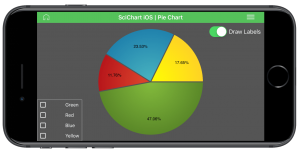
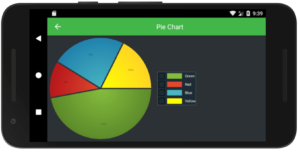
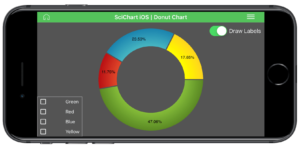

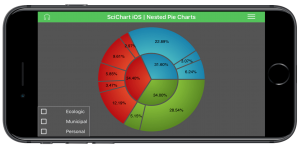

- SciChart Animations function
We have added animation functions to charts, to let you fade, sweep, or bounce data when data is first added to the chart or when data-points are added. The animations engine is very flexible and powerful and gives your iOS & Android charts that awesome look & feel you are looking for. Be the first one to try those out and make gorgeous applications with SciChart iOS/Android Animated Charts:
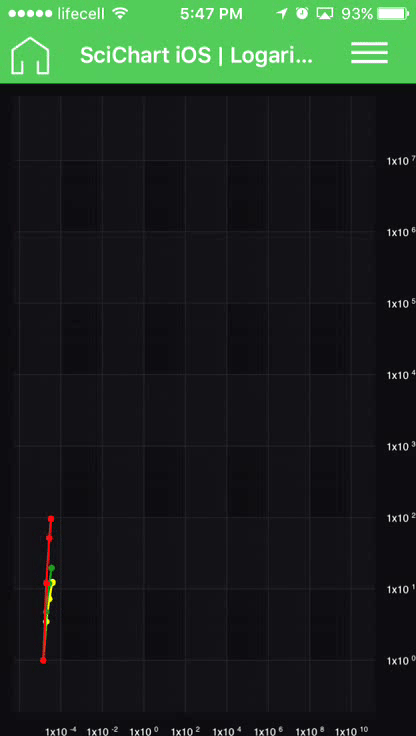
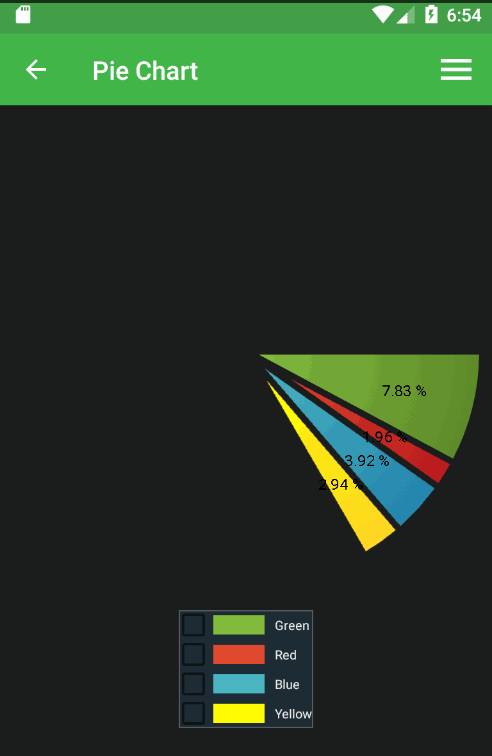
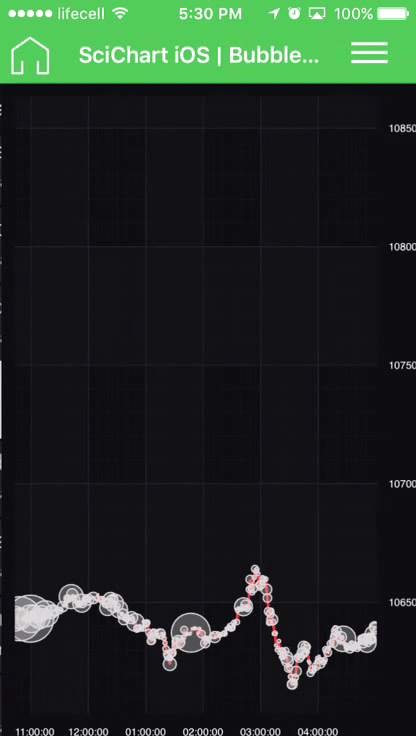
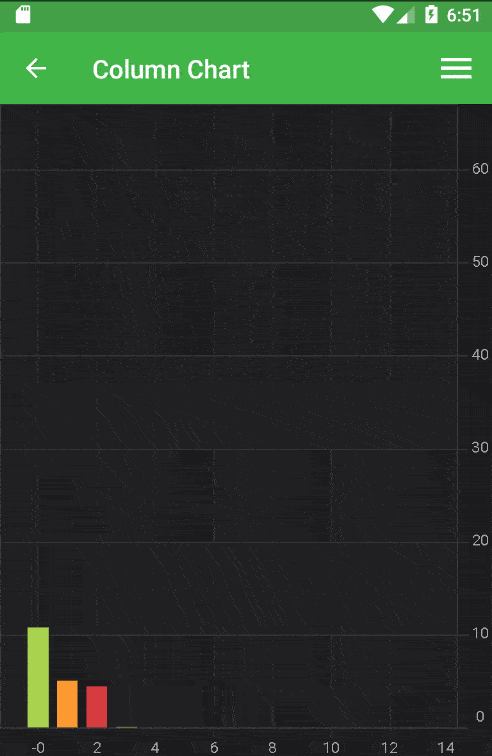
- SciChart Trader Showcase
With the high demand in financial applications we have replenished our SciChart Showcase with the Trader Example. It shows how to have multiple chart panes in the application, that are synchronized. There are common candlestick charts combined with the column, band series and volume shown at the main pain at the bottom. You may see how to use the different timescales 5 minutes, 1 hour, 1 day or 1 week. The moving average is there for the demonstration purposes. You may also zoom, pan, show cursor on tap and see the latest values on the chart. You can access the Showcase from our GitHub: SciChart iOS Trader ShowCase and SciChart Android Trader ShowCase.


Bug fixes and other improvements:
- Updated tutorials to cover more on styling, visible range and annotations. Added new articles on new chart types.
- Fixed bug Axis visible range limit with inertial scroll;
- SCIOS-575: Fixed broken legend modifier;
- SCIOS-570: Fixed DataSeries with one element to show at iOS 9 and iOS 10;
- SCIOS-571: Axis marker annotation crash when position is NaN;
- SCIOS-483: Fixed and improved StackedColums hit test;
- SCIOS-594: Added ability to change opacity of renderable series;
- SCIOS-584: Fixed Xamarin.iOS crashes when using custom label provider;
- SCIOS-489: Fixed Xamarin.iOS inertial scroll does not stop on Tap;
- Add property which allows to set margin for Axis title;
- Horizontal/VerticalLineAnnotation: NPE if try to set Axis id, it isn’t attached to parent surface and has AnnotationLabe;
- Axis Title: Add support of flipped vertical AxisTitle;
- NPE when Annotation is selected and try to remove it from chart;
- SC_DROID-450: Stacked Column Side by Side: Exception when all stacked series invisible;
- SC_DROID-447: Stacked Column Side by Side: Tooltip throws exception if series is invisible;
- SC_DROID-444: OpenGL error when trying to draw PenStyle with thickness == 0;
- SC_DROID-486: Incorrect drawing of lines in Canvas RenderSurface;
- SC_DROID-485: Stacked Column Chart example throws exception on launch;
- SC_DROID-483: AxisMarkerAnnotation: Incorrect export to Bitmap;
- SC_DROID-482: PinchZoomModifier: Incorrect zoom because of NaN scale factor with non uniform zoom;
- SC_DROID-476: ArrayIndexOutOfBoundsException when insert in empty SciList;
- Updated the code on SCSStylingChartView, StylingChartView to present brushes, styles first then application to axis second. Made styles more consistent with WPF Chart Styling example;
- Fixed clipping behavior of text annotationAdded documentation: Pen, Brush, Texture – LabelProvider- TextFormatting – Convert Pixel to Data CoordinatesDocumentation updates for Axis types in SciChart, Axis Ranging: AutoRange, Aixs Ranging – Clipping and Value Axis vs. Category Axis;
- Fixed candlestick issue with swapping colors when drawing reduced data;
- Fixed memory leak;
- Add ability to change time zone of date formatter in date label provider;
- Fixed annotations’ detachSciChartframework – fix inertial scroll in case when xAxis and yAxis are swapped;
- Fixed scroll when clipModeX is stretchAtextents or clipAtExtents and growBy is nil;
- Fixed: Color of mountain series does not respect color in legend modifier;
- GrowBy and inertial scroll when pan modifier is stretchAtExtents;
- Fixed vertical line axis label alignment;
- Fixed in axis and axis labels visibility;
- Fixed dashed line for multiple context;
- Fixed axis marker theme settings, add ability to change theme in trader demo;
- Added dashed line for line annotation;
- Fix axisMarker crash, when position is nan;
- Fixed issue with stretched line annotation panFixed bug with parsing UIView hierarchy in Xcode.
- SCIOS-612 – Fixed memory leak related to retain cycle of renderableSeries and animations.
Other news
We are working further port our desktop WPF 3D Charts to iOS/Android, and have a working prototype of 3D scatter, bubble, column, surface mesh and pie charts working on the iOS & Android Platform. If these are of interest to you, or if you have any other feature requests, get in contact as we would be glad to hear your feedback!
Where to get iOS / Android v2.1?
You can get the SciChart iOS/Android/ Xamarin SDK v2.1 from the Downloads page. Source code customers can also get latest from our Github repository as well as from Cocoapods for iOS, and Maven for Android. We also keep on delivering continuously for bug fixes, features and minor updates to the following package sources.
In addition, our example code is now published to Github and is available to clone or download.
Download SciChart iOS/Android v 2.1
Finally
We hope you will enjoy this edition, we are looking forward to hearing your feedback!
Best regards,
SciChart team
Related Posts
