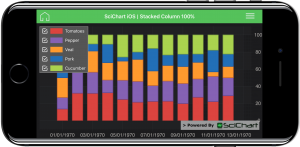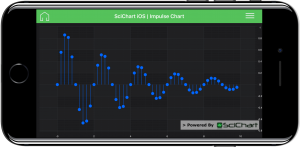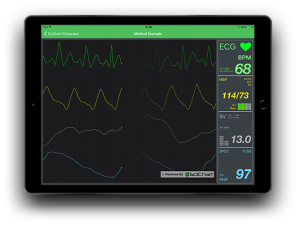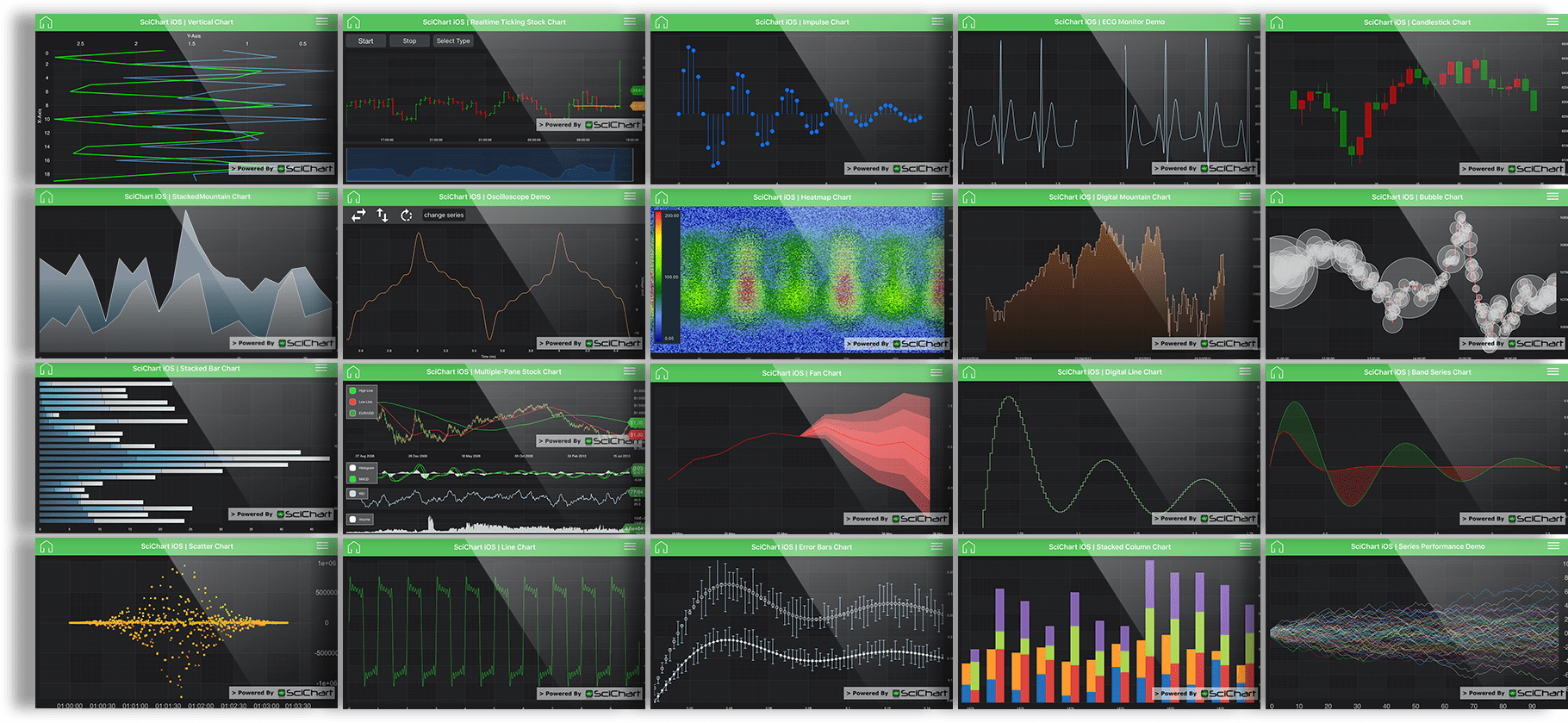
We are really excited to announce, that SciChart iOS/Android/Xamarin v2 is released! Please note this is a major release that includes API breaking changes. Please see a full list of changes, improvements, and features below.
If you are using SciChart iOS v1.x or Android v1.x then please note that this update introduces breaking changes and is not a drop-in replacement for SciChart iOS/Android v1.
What’s New in SciChart iOS/ Android /Xamarin v2?
Thanks to some brave early adopters, and great feedback from our iOS/Android customers, we have done a lot of work to improve our iOS & Android charts, and bring you Xamarin support in our latest major release, as well as lots and lots of new features and improvements that will make your apps really stand out.
New Features
Xamarin Bindings
 SciChart iOS/Android v2 now features Xamarin.iOS and Xamarin.Android support, enabling the use of our iOS/Android charts in Xamarin applications. We have published the SciChart.iOS.dll and SciChart.Android.dll to our NuGet feed, ready for .NET developers to use this exciting cross-platform framework.
SciChart iOS/Android v2 now features Xamarin.iOS and Xamarin.Android support, enabling the use of our iOS/Android charts in Xamarin applications. We have published the SciChart.iOS.dll and SciChart.Android.dll to our NuGet feed, ready for .NET developers to use this exciting cross-platform framework.
Stacked Column Chart Type
 We’ve added Stacked Column charts natively to the SciChart iOS /Android v2 library, as well as a Xamarin binding. See our examples for iOS , Android and Xamarin Column Chart.
We’ve added Stacked Column charts natively to the SciChart iOS /Android v2 library, as well as a Xamarin binding. See our examples for iOS , Android and Xamarin Column Chart.
Stacked Mountain Chart type
 We have added one more type to the Stacked renderable series, Stacked Mountain charts. Please see our native example here for iOS and Android, as well as Xamarin Bindings for both.
We have added one more type to the Stacked renderable series, Stacked Mountain charts. Please see our native example here for iOS and Android, as well as Xamarin Bindings for both.
100% Stacked Columns and 100% Stacked Mountain charts
In addition to Stacked Columns, and Stacked Mountains, SciChart for iOS, Android & Xamarin now supports 100% Stacked Column and Mountain Chart Types. See our example for iOS 100% Stacked Columns Chart, Android 100% Stacked Columns Chart and Xamarin bindings for both.
Fan Chart
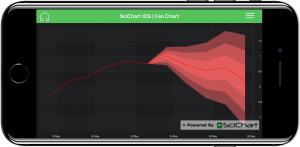 We’ve added a Fan Chart example for visualizing uncertainty and forecasts. This is based on our existing Band chart type for iOS, Android and Xamarin. See our examples for iOS Fan Chart and Android Fan Chart.
We’ve added a Fan Chart example for visualizing uncertainty and forecasts. This is based on our existing Band chart type for iOS, Android and Xamarin. See our examples for iOS Fan Chart and Android Fan Chart.
Custom Series Type (with Spline Line Example)
 We’ve added a CustomRenderableSeries type to our iOS, Android, and Xamarin charts. One of our examples demonstrates this by creating a Spline Line for iOS/Android. See our example for iOS Spline Chart and Android Spline Chart.
We’ve added a CustomRenderableSeries type to our iOS, Android, and Xamarin charts. One of our examples demonstrates this by creating a Spline Line for iOS/Android. See our example for iOS Spline Chart and Android Spline Chart.
Impulse Chart
Use for visualizing impulse responses in digital filters as well as some scientific chart types, the Impulse chart has been added to both iOS & Android. See our example for iOS Impulse Chart, Android Impulse Chart, and Xamarin Impulse Chart.
Error Bars Chart
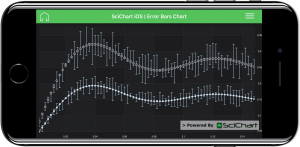 We have added Error Bars to both iOS, Android platforms, as well as our Xamarin bindings. This is used to visualize error in scientific / research applications. See our examples for iOS Error Bars Chart, Android Error Bars Chart, and Xamarin Error Bars.
We have added Error Bars to both iOS, Android platforms, as well as our Xamarin bindings. This is used to visualize error in scientific / research applications. See our examples for iOS Error Bars Chart, Android Error Bars Chart, and Xamarin Error Bars.
Bubble Charts
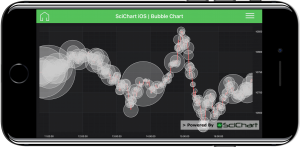 Bubble charts have been added to both iOS, Android platforms. Used to visualize a bubble at a specific X,Y location, sized by the Z parameter. See our examples of iOS Bubble Chart, Android Bubble Chart, and Xamarin Bubble Chart.
Bubble charts have been added to both iOS, Android platforms. Used to visualize a bubble at a specific X,Y location, sized by the Z parameter. See our examples of iOS Bubble Chart, Android Bubble Chart, and Xamarin Bubble Chart.
Dashed Lines on both iOS+Android platforms
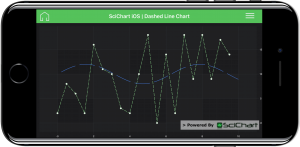 Both iOS and Android platforms now have Dashed Line support. See our examples for iOS Dashed Line Chart and Android Dashed Line Chart.
Both iOS and Android platforms now have Dashed Line support. See our examples for iOS Dashed Line Chart and Android Dashed Line Chart.
PaletteProvider API for both iOS+Android Platforms
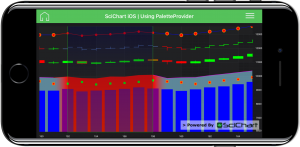 Both iOS and Android platforms now have PaletteProvider APIs, allowing you to dynamically colour individual data-points based on data-values. The PaletteProvider API has been added for many series types, including Line, Mountain, Scatter, Heatmap, Candlestick. See our examples on how to use the Palette Provider on iOS and Android Charts.
Both iOS and Android platforms now have PaletteProvider APIs, allowing you to dynamically colour individual data-points based on data-values. The PaletteProvider API has been added for many series types, including Line, Mountain, Scatter, Heatmap, Candlestick. See our examples on how to use the Palette Provider on iOS and Android Charts.
New Annotation Types
 Our flexible and useful Annotations API has been improved in SciChart iOS/Android v2:
Our flexible and useful Annotations API has been improved in SciChart iOS/Android v2:
- CustomAnnotation on both iOS+Android platforms.
- VerticalLineAnnotation, HorizontalLineAnnotation on both iOS+Android Platforms
See our examples of Annotations in iOS, Annotations in Android and Xamarin.
New Theme Support
 Both SciChart iOS and SciChart Android now have in-built theme support. Choose from 8 stunning themes, as well as create your own.
Both SciChart iOS and SciChart Android now have in-built theme support. Choose from 8 stunning themes, as well as create your own.
See our examples for iOS Theme Manager, Android Theme Manager, and Xamarin Theme Manager.
New Axis Types and new APIs
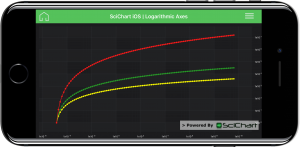 We have added the Logarithmic Axis to both SciChart iOS and Android. Use this to display data with a wide dynamic range on a logarithmic scale. See our examples on iOS Chart Logarithmic Axis and Android Chart Logarithmic Axis.
We have added the Logarithmic Axis to both SciChart iOS and Android. Use this to display data with a wide dynamic range on a logarithmic scale. See our examples on iOS Chart Logarithmic Axis and Android Chart Logarithmic Axis.
The Inertial Scroll and Pan on touch has also been added to both platforms.
Package Manager Support
All three platforms (iOS, Android, Xamarin) now have package manager support. We will be delivering continuously for bug fixes, features and minor updates according to Semantic Versioning (no breaking changes unless major version) to the following package sources.
In addition our example code is now published to Github and is available to clone or download.
[button title=”iOS Examples” icon=”” link=”https://www.scichart.com/examples/ios-chart” target=”_self” color=”” filled=”1″ large=”1″ class=”” rel=”noopener noreferrer”] [button title=”Android Examples” icon=”” link=”https://www.scichart.com/examples/android-chart/” target=”_self” color=”” filled=”1″ large=”1″ class=”” rel=”noopener noreferrer”] [button title=”Xamarin Examples” icon=”” link=”https://www.scichart.com/xamarin-chart-examples” target=”_self” color=”” filled=”1″ large=”1″ class=”” rel=”noopener noreferrer”]
Improvements
- Performance for swift users has been optimized (even more!) and update to Swift 3 support on iOS, while maintaining our Objective-C heritage for our iOS Charts. See performance comparison for iOS and Android.
- Over a hundred examples have been created and updated for SciChart iOS, SciChart Android, as well as for SciChart Xamarin, showcasing the speed, power and flexibility of our charts. See examples for iOS, Android, Xamarin.
- Brand new Showcase application which has at the moment two ‘featured apps’ – a Spectrum Analyzer which analyzes audio from the microphone in realtime, and an ECG monitor which you can download and use to get started creating realtime scientific apps right away. SciChart has also been marketed towards creators of scientific and financial apps and many features has been tailored towards these niches.
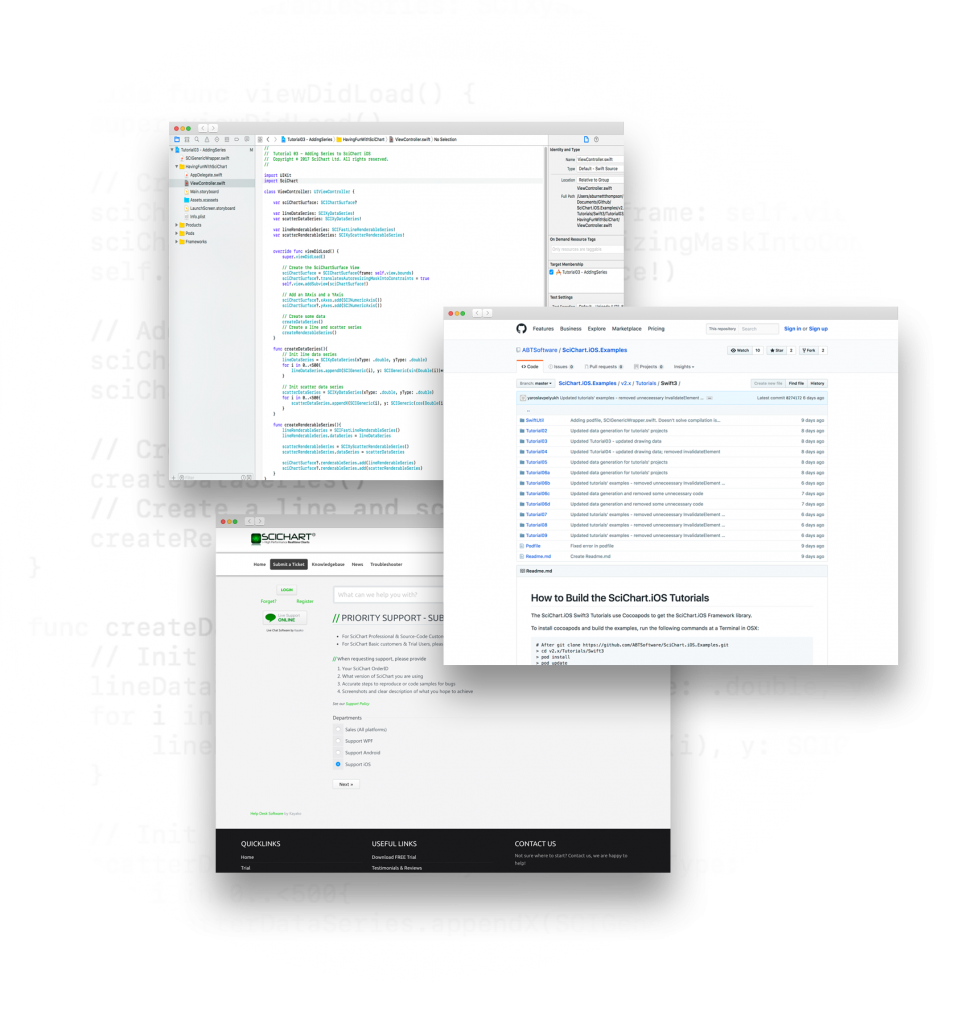 Our new tutorials will make it all easy for you
Our new tutorials will make it all easy for you
We’ve published tutorials to get started with SciChart iOS/Android/Xamarin v2. These can be found below.
- SciChart iOS Tutorials (Swift 3)
- SciChart Android Tutorials (Java)
- SciChart Xamarin.iOS Tutorials (C#)
- SciChart Xamarin.Android Tutorials (C#)
Where to get SciChart Downloads?
You can get the SciChart iOS/Android/ Xamarin SDK v2.0 from the Downloads page. Source code customers can also get latest from our Github repository as well as from Cocoapods for iOS, and Maven for Android.
Xamarin source code version is only shipped with SciChart iOS and Android 2D Enterprise version.
Pricing and upgrades
Adjusted Pricing for New Customers
If you are new to SciChart please visit our Store page, we have adjusted our pricing for iOS/Android 2D packages. The full pricing and packages description can be seen there. If you are hesitant about something please feel free to contact our sales support.
New customers who purchase today can use both v1 and v2 (all versions released before support expiry).
Free for the Existing Customers of SciChart iOS/Android
If you are an existing customer with active support and updates subscription you can continue to use iOS/Android v2 versions released for free. If you wish to renew, please contact sales. Our renewals are up to 50% off the store price.
If the above offers are of interest to you, contact sales to get a quote asking for the ‘existing customer Xamarin upgrade.
Best regards,
[SciChart Team]
Related Posts