
We are excited to announce SciChart JavaScript ultra-high-performance charts version is 1.2 released!
It consists of new features, great improvements, and bug fixes. It is suggested for all the users of SciChart.js v 1.1 and earlier to upgrade to this version.
What’s new in SciChart.js v1.2?
New Features
- New Annotations Types: Horizontal Line, Vertical Line, and Axis Marker Annotation
The HorizontalLineAnnotation draws a horizontal line at Y1 and VerticalLineAnnotation draws a vertical line at X1. The HorizontalLineAnnotation may be stretched (horizontally) across the chart or drawn to a specific X-value, same as VerticalLine annotation can be all across the chart or just to a specific point.
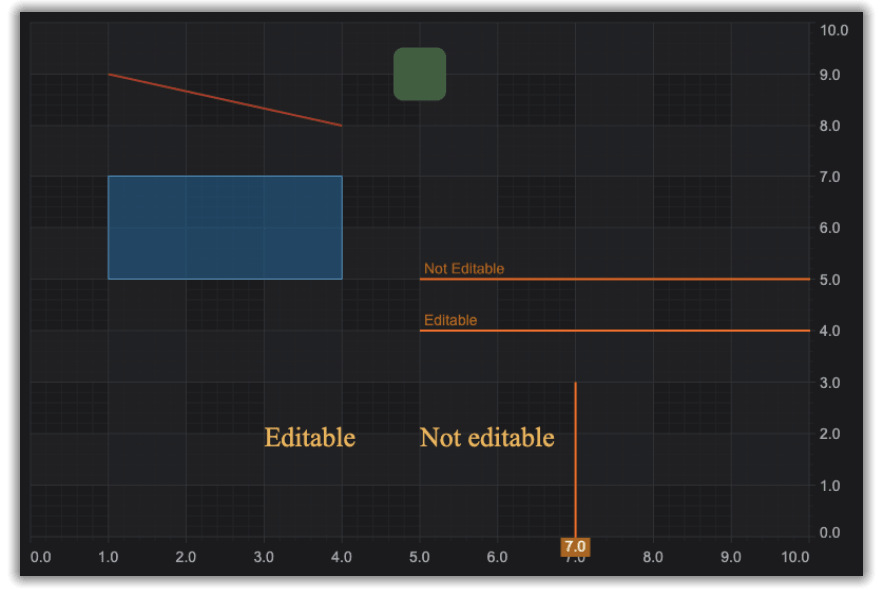
See Annotations are easy example.
2. Annotations Editable
Now you can select an annotation, then drag it by the corners to resize and move it around the chart.
All the annotations are editable now, including Line Annotation, Box Annotations, Text Annotations, Horizontal and Vertical Annotations, and Custom Annotation.
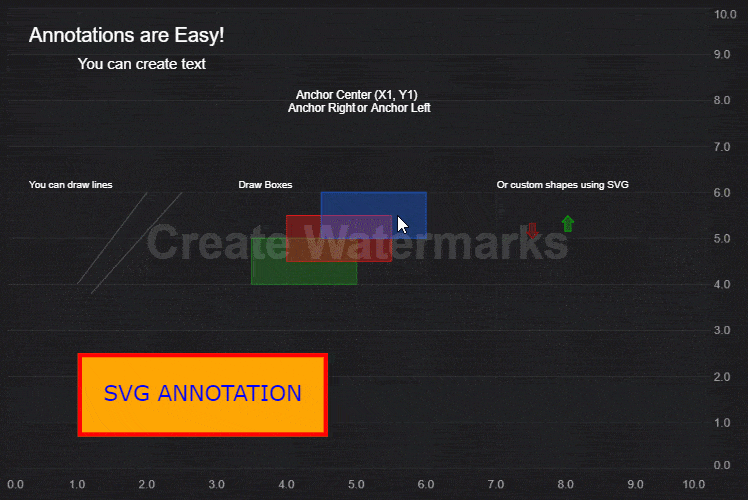
See Editable JavaScript Annotations example.
3. Step or Digital Chart types: Step Line, Step Band, and Step Mountain chart types
The step or digital chart types are often used to visualize data that changes at irregular intervals. SciChart.js now supports digital line, digital band and digital mountain series that can be used in rendering high performance visualization.
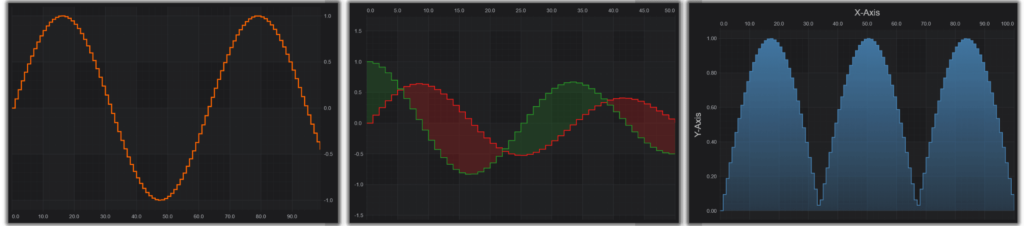
See JavaScript Step (digital) Line Chart, JavaScript Step (digital) Band Chart, JavaScript Step (digital) Mountain / Area Chart documentation.
4. Styling with the borders properties
SciChart.js now allows even more flexible styling of your javascript charts. You can easily edit the thickness and color of the borders around any part of a chart: chart surface itself (viewportBorder), the render surface (canvasBorder), X and Y axis (axisBorder), even if there is more than one of each.

See JavaScript Chart Margin and Padding documentation.
Improvements and Bug Fixes
- SCJS-434 Performance improvement: for DataSeries.removeRange
- SCJS-447 Fixed: Pie Chart does not respond to the theme
- SCJS-455 Fixed: The legendModifier.sciChartLegend.update() method does not seem to update the chart legend.
- SCJS-446 Fixed: Vertical Chart labels overlap
- SCJS-440 Fixed: Multiple synchronized Charts are laggy, recurring issues
- SCJS-438 Added: Allow configuring Padding on SciChartSurface
- SCJS-432 Added: Culling axis labels
- SCJS-411 Add: StrokeDashArray to LineAnnotation
- SCJS-437 Fixed: WebGL rendering breaks when appending duplicate X-values
- SCJS-436 Fixed: Cannot read property growBy of undefined
- SCJS-406 Fixed: Uncaught Typeerror, cannot read property growBy of undefined
- SCJS-459 Fixed: Bug when removing/detaching CursorModifier
- SCJS-458 Fixed: ZoomPanModifier Zoom out showing NaN on the scale.
- SCJS-436 Fixed: error if growby is set, but no data
- Added: customizable labels on line annotations
- Fixed: bug with adding a new item to legend
- Fixed: logic for flipped coordinates and flipped axis
- Fixed: Annotations, Labels, and PointMarkers issues on vertical mode
- Fixed: heatmap framerate drop bug
- Fixed: bug with cropped labels
- Fixed: theming bug for RenderableSeries and ChartModifiers
- Fixed: Pie Chart theming and on click segment selection
Where to get SciChart.js v1.2
You can get SciChart.js version 1.2 examples zip from our downloads page at www.scichart.com/downloads. You will need to create an account at scichart.com/login in order to access this page.
If you need any help with getting started, including how to start a trial, please check our getting started guide.
We’d love to hear your feedback!
We’re collecting feedback over at Feature request System or Sales at. If you’d like to let us know an issue or feature request, leave a note there.
Best regards,
Julia
[SciChart Team]
Related Posts
