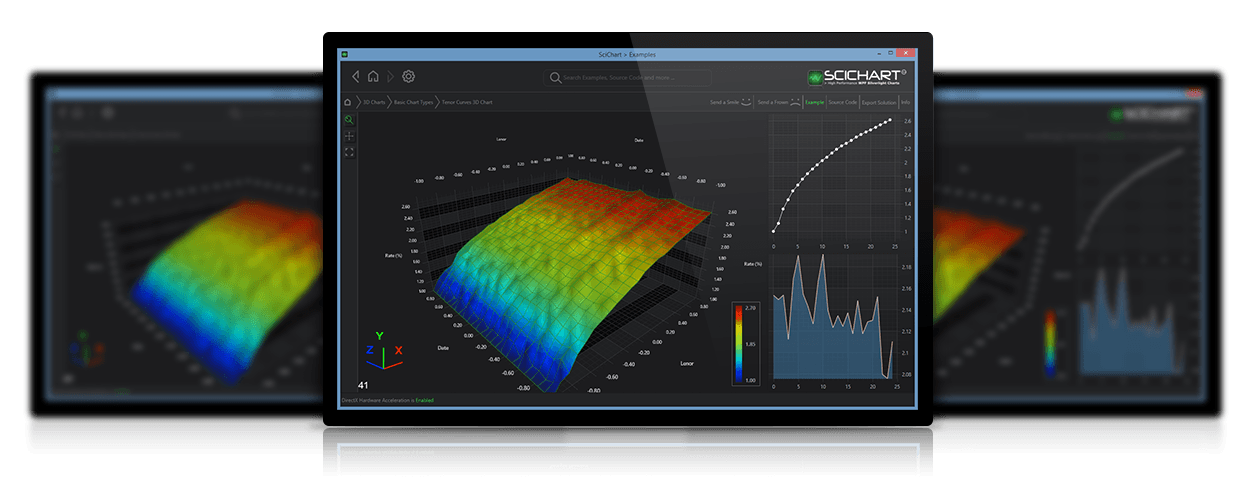
We are pleased to announce the release of SciChart v4.2.2 Build 9777. This is a minor update which contains many critical bug fixes and minor improvements. It is strongly advised for users of SciChart v4.x to upgrade to this version, which is a drop-in replacement.
We’re committed to providing our customers with the best experience possible, and as a result, we continue to update and improve our popular WPF Charts components!
What’s New in v4.2.2?
Critical Bug Fixes
- Updated Installer to force upgrade / uninstall of old version of scichart when installing 4.2.2. Fixes issue where SciChart Licensing Wizard crashes after install when a previous version was installed
- Added some lock(SyncRoot) to public methods on DataSeries where getting indices range, or getting Y Range. Prevents race conditions and crashes.
- SC-3946 VerticalLineAnnotation. ShowLabel crashing issue. Fix for Null reference exception in MouseDown event in a AnnotationLabel. fix for “disappearing proper Labels in VerticalLineAnnotation”
- SC-3918 Fixed 3D VertexSelectionModifier crashes in some cases
- Fix for memory leak in series binding (Ticket “Releasing Heatmap2DArrayDataSeries from memory”)
- Test for releasing memmory when Collection is changing in Series biding.
- Test for memory leak in Series binding caused by unsubscribing from ParentSurface event.
- SC-3862 On Finalize of SciChartSurface in an ItemTemplate, you get occassional ‘Element has already has a logical parent. It must be detached from the old parent before it is attached to a new one’ error. Stopped removing Axis from SciChartSurface in Unloaded handler in Finalizer . SuspendUpdates around UpdateLayout() in PrepareSurfaceForExport stops exceptions thrown/caught in export
- SC-3857 Fixed the issue when LogAxis threw if VisibleRange contained NaNs (https://abtsoftware.myjetbrains.com/youtrack/issue/SC-3857)
Other Bug Fixes
- Added fix for Axis.TitleStyle with DataTemplate when exporting;
- SC-3937 Dev Mode: add “Export to…” option to the Toolbar for testing purposes
- SC-3958 Fixed the issue with points selection when selection rect goes outside the window bounds (https://abtsoftware.myjetbrains.com/youtrack/issue/SC-3958)
- SC-3943 Fixed the issue with setting the Content property of CustomAnnotation to a non-UI element; added a test(https://abtsoftware.myjetbrains.com/youtrack/issue/SC-3943)
- SC-3924 “Stacked Columns Side by Side”: rollover marker doesn’t appear. Added new control template and a style. Modified converter so that he can handle null values, we need this for GradientsBrush
- SC-3926 Rollover/Cursor/Tooltip wrong tooltip for the last point in a digital series
- SC-3199 Fixed “Create Custom Theme” example – no render series appear. because of Freeze AttachedProperty we can not create a modifieble copy of brush for XAML renderer
- SC-3929 Fixed SelectionOffset issue in pie/donut charts
- SC-3920 Fixed the “Using Tooltip Modifier Tooltips” example (https://abtsoftware.myjetbrains.com/youtrack/issue/SC-3920)
- Fixed Legend PointMarker disappearing after export issue;
- SC-3913 Fixed the issue when BoxPlotSeries doesn’t draw well on a vertical chart; added default fill brush for BoxPlotSeries; added lines clipping to the XAML RenderContext; added visual tests
- Fixed legendModifier horizontalvertical scrollbars visibility when exporting
- Fixed draw text with YAxis.FlipCoordinate = false;
- SC-3671 Fixed VerticalAlignment Top and Center issue in VerticalLineAnnotation. Added checking if anchors dataPoint are NaN. The same was done for HorizontalLineAnnotation
- Added a test when all values are the same, autorange does not calculate an invalid range
API Improvements
- Made AttachAnnotation/DetachAnnotation methods virtual in the CompositeAnnotation class to allow overidding the default behavior(see the ticket #PLL-483-27180);
- Code refactoring. Added a possibility to override Modifier action when a specific Modifier Key is pressed.
- SC-3934 Fixed the issue when MajorDelta,MinorDelta bindings get broken (or not updated) after changing AutoTicks. (https://abtsoftware.myjetbrains.com/youtrack/issue/SC-3934)
- Fixed LegendModifier.Legend ScrollBarVisibility issues and binding errors
- Supply correct error message in AxisCollection.GetAxisById() when more than one, or no axis exists with ID
- SC-3859 ISciChartSurfaceBase interface does not include ExportToBitmap / ExportToFile methods
- SC3D-359 Combined D3D9 and D3D10/11 C++ Dlls in SciChart3D Native to reduce DLL count and SciChart.Charting3D.Dll size by half.
– Implemented mechanism to choose D3D9 or D3D11/10 in Viewport3D.cs.
– Deleted all projects associated with D3D9
– changed for native code to match twister changes
– a flag can be used to start in d3d9 mode - Added missing XML comments for PieChart components;
- Add ability to disable click Selection of segments
- Rename property “AllowSelection” to “AllowClickSelection”
- SC3D-361 Refactor SCRTImmediateDraw.SetBlendState() / SetRasterizerState() / SetDepthStencilState to use push pop stack
- SC-3827 Modify SourceCollectionBase to link to INotifyCollectionChanged not ObservableCollection<IRenderableSeriesViewModel>
Aesthetic Issues Resolved
- SC-3917 Fill gradients for candlesticks – refactored XamlPolygonDrawingContext a little (https://abtsoftware.myjetbrains.com/youtrack/issue/SC-3917)
- SC-3917 Fixed candlesticks gradients for Hs, Hq brushes (https://abtsoftware.myjetbrains.com/youtrack/issue/SC-3917)
- SC-3916 Fixed gradient for vertical charts with DirectX renderer https://abtsoftware.myjetbrains.com/youtrack/issue/SC-3916
- SC-3917 Improved candlestick series drawing with gradient brushes https://abtsoftware.myjetbrains.com/youtrack/issue/SC-3917
- SC-3916 Considered custom transformations on brush for gradient fill https://abtsoftware.myjetbrains.com/youtrack/issue/SC-3916
- SC-3957 Investigated and fixed when pie/donut charts not resizing well issue. Fixed pie/donut issue when one segment is 100% the pie disappears
- SC-3917 FIxed gradient fill with XamlPolygonDrawingContext (https://abtsoftware.myjetbrains.com/youtrack/issue/SC-3917)
- SC-3944 Fixed the issue with opacity not working for some series types; added tests (https://abtsoftware.myjetbrains.com/youtrack/issue/SC-3944)
- SC-3914 Fixed series Opacity issue with XamlRenderContext. (https://abtsoftware.myjetbrains.com/youtrack/issue/SC-3914)
- SC-3916 Working on gradient rotation for filled series – added rotation to XamlPolygonDrawingContext (https://abtsoftware.myjetbrains.com/youtrack/issue/SC-3916)
- Fixed usage of aliasing in XamlLineDrawingContext
- SC-3912 Demo App shows an old logo
- Documentation: Updated Installing SciChart page to include Uninstalling
- SC3D-362 3D CrossHairsMode.Plane is hard to see because of blending
- SC-3836 Add box outline to 3D CubeGeometry example
Where to get it?!
You can get all the SciChart Releases from the www.scichart.com/downloads page. If you haven’t created an account with SciChart.com yet, please do. You will need to in order to access the downloads.
If you are a customer of SciChart you can also access our binaries via our NuGet feed as well as Github (for source-code customers).
What Else is on our Roadmap?
Recently we have taken a moment to evaluate where we have been, and are planning to go as a business. There is SciChart Annual report 2016 which shows how we are doing as a business.
We have also shared SciChart Vision and Roadmap – for 2017 and beyond.
Please take a moment to read the above and we would very much value your feedback on our current and future roadmap for SciChart!
Best regards,
[SciChart Team]
Related Posts
