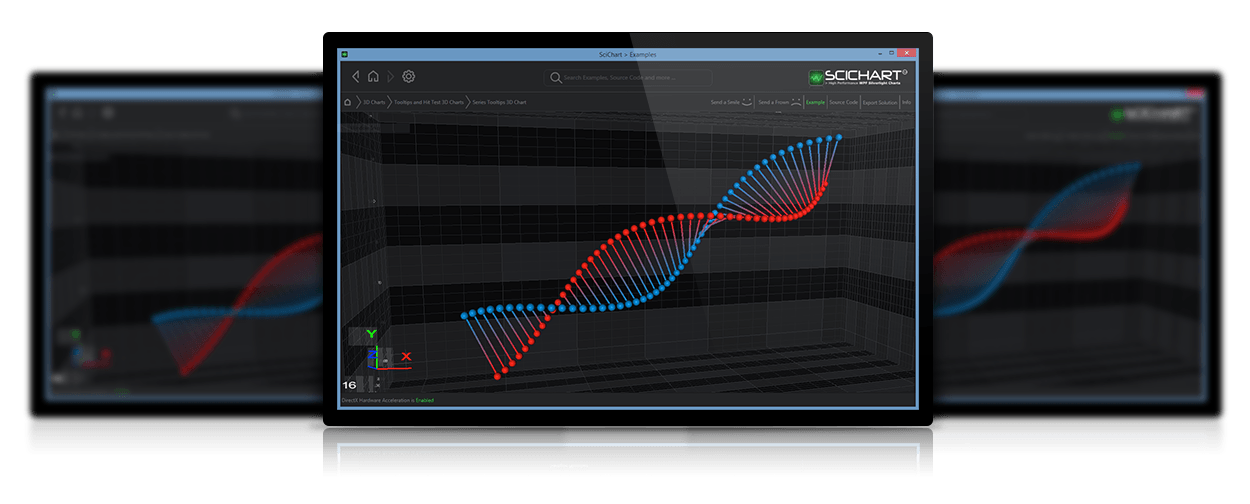
We are pleased to announce a Stability Update to the SciChart WPF SDK v4.
Since the release of v4 we’ve released a number of patches 4.0.1, 4.0.2, 4.0.3, 404 which address critical issues such as crash or compatibility bugs in our DirectX powered 2D & 3D charts. It is therefore recommended for all users of SciChart WPF v4 to update due to the number of minor issues addressed in this patch.
If you are using SciChart v4.x then this update is a drop-in replacement. If you are still using SciChart v3.6.1 we invite you to take a look at SciChart v4 and our migration guide. We’ve made it easier than ever to jump to the latest major version!
What’s New in v4.0.5.8246?
Fixed
- SC-3388 Fixed AutoRange change to Always issue
- Fixed Obfuscator settings not allowing referencing Themes/Default.xaml from SciChart base themes
- SC-3366 Support Double.Nan in FastHeatmapRenderableSeries when AllowHighPrecisionColorMap setting is true
- SC-3390 TooltipModifier does not populate SeriesData.
- SC-3373 Fixed appearance Licensing Warnings for polar chart
- Fixed zoom history manager issue when HistoryDepth value set to more than 10 it’s continue work only for 10 history range
- SC3D-311 Fixed LogarithmicNumericAxis3D.TextFormatting when behaving of it is not as expected
- SC-3379 Fixed issue when Mountains and Bands doesn’t appears
- Fixed XPS printing in MVVM scenarios
- Fixes NullReferenceException in SciChartGroup on add-pane
- SC-3348 Fixed issue when Vertical Slice tooltips are close together, the tooltips start jump slices
- Fixes Binding Error for StrokeDashArray on BandRenderableSeriesViewModel “BindingExpression path error: ‘Series0StrokeDashArray’ property not found on ‘object’ ”BandRenderableSeriesViewModel'”
- Fixes NullReferenceException if AxisCore.TickCoordinatesProvider is set in XAML not code
- SC3D-300 UniformGridDataSeries 3D where ZSize != XSize crashes
- SC3D-304 Fixes HitTest X-Z issues for non-rectangular meshes in UniformGridDataSeries3D
- SC3D-301 UniformGridDataSeries3D Transposes data – fixes transposition for Uniform column, heatmap and impulse types
- SC-3346 Fixed issue when SciChartGroup pane large, XAxis Drag scales, when small XAxisDrag pans
- Fixed LogarithmicNumericAxis3D issue:
no labels with ScientificNotation = Normalized - SC-3362 Fixed incorrect drawing in RenderContext.DrawText
- SC-3347 Fixed XAxis Drag issue when zoom it to extremes XAxis Drag stops working
- SC-3347 Fixed mousewheel issue when zoom it to extremes mousewheel stops working
- SC-3370 Memory leak in DirectXHelper.TryApplyDirectXRenderer
- SC-3369 RolloverModifier.ShowTooltipOn = MouseOver is behaving like Always
- SC-3366 Support NaN for transparent cell in Heatmap
- SC-3367 RubberBandZoomModifier doens’t work property in Multi-Chart scenarios where charts are of different sizes
- SC3D-298 Runtime C++ SWIG Binding error from C# in SciChart3D due to file-locks on SciChart3DNative.dll dependency
- SC-3361 Fixed issue when AxisDrag works on an adjusted surface (where not supposed)
- SC-3363 Fixed when stackedColumns appears as a thin lines at NaN data values
- SC-3357 Fixed StackedColumnSeries zooming issue
- SC-3356 Fixed XyzDataSeries crashes when TY,TZ type are not equal
- SC-3355 Changed AnnotationCreationModifier.AnnotationType property to dependency property.
Improved
- SC-3365 Created “Export to XPS, Printing and Screenshots” Example in SciChart Demo
- SC3D-297 Created specific example for OrbitModifier3D, ZoomExtentsModifier3D
- Implementing Dispose in SciChart3DSurface to explicitly dispose the Viewport3D and shut down the 3D Engine if this is the last SciChart3DSurface, rather than relying on the Finalizer which is non-deterministic.
- SC3D-310 Implement SciChart3DSurface.ExportToBitmapSource() / ExportToFile
- Added the method UniformGridDataSeries3D.ToArray2D() (returns double[,] array)
- Added the debug extension method ToStringArray2D (accepts double[,] array, formats as X Z text for visual inspection of UniformGridDataSeries3D)
- Removed Rhino.Mocks from SciChart.Charting!! Why is it there?
SciChart Android / iOS Coming Soon!
Over the past year, we’ve been working hard to port SciChart to iOS / Android and these are going to be released soon (possibly in the next few months).
SciChart for Android is shaping up to be the worlds fastest Android Chart by an order of magnitude, capable of drawing millions of points in real-time on Android devices. Perfect for financial, medical or engineering applications, embedded systems and automotive systems.
SciChart for iOS is also capable of drawing millions of points with instant zoom/pan and offers smooth and stutter free real-time charting on iPad and iPhone devices.
Both are going to be announced shortly, but in the meantime, here is a quick preview of SciChart for iOS and Android in the two videos below.
Where to get SciChart Downloads?
The usual places: Installers from the Downloads page, Packages from NuGet and source-code via Github!
Best regards,
[SciChart Team]
Related Posts


