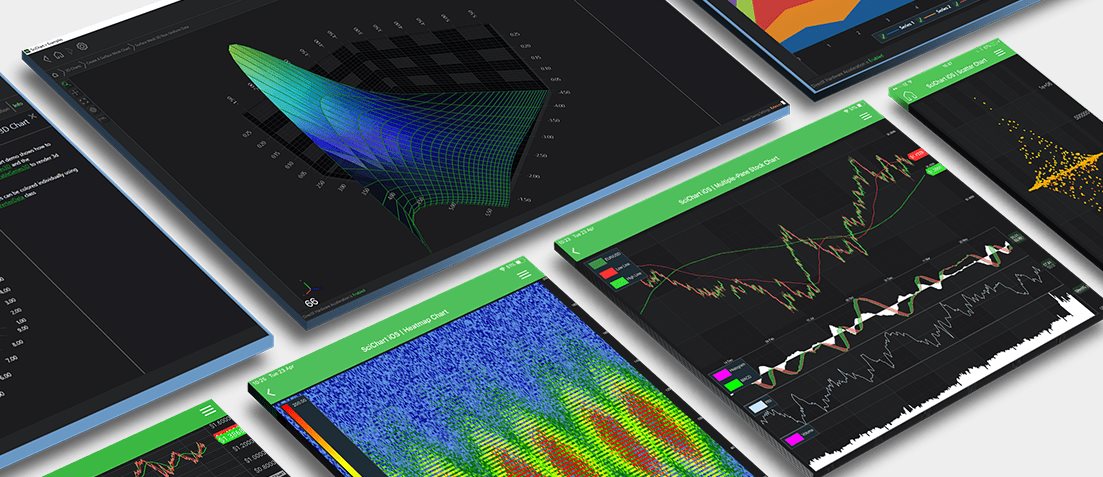
We are pleased to announce the release of SciChart WPF v6.0.2, build 13023! This update includes bug fixes reported by users since the 6.x release earlier this month. This release is a drop-in replacement for 6.x and it is recommended for all users to update.
We respond to any issues or bugs quickly and are proud to give you a quick turnaround. During the process of resolving these issues we have been publishing to our Nightly Build feed continuously.
If you have an issue, report it to our support desk with steps to reproduce, and our capable world-class team will handle the problem. Thank you to all those that took the time to report issues in their projects with SciChart SDK v6.
What’s new in v6.0.2?
Exceptions fixed
- SC-5274 Crash in PointLineSceneEntity.CreateNativeMeshes in some conditions
- SC-5265 After a 3D chart is no longer garbage collected: Exception – Native collection has been destructed
- SC-5253 TradeAnnotations demo crashes in WPF v6 Examples Suite
- SC-5245 Computers without D3DCompiler_47.dll can’t run SciChart WPF v6
- SC-5235 Fixed NullReferenceException when removing annotation after changing its’ position
- SC-5251 Fixed condition overflow in the AggregateByRange Filter,
Visual Errors fixed
- SC-5252 Partially full Fifo DataSeries does not draw in some cases after upgrade to WPF v6
- SC-5221 Wrong FastLineRenderableSeries geometry when X values are large and VisualXcceleratorEngine is enabled
- SC-5249 Chart is blank in WPF v6 if one RenderableSeries does not have a DataSeries even if others do
- SC-5250 Fixed multiple Aggregation Filter issues in realtime trading charts.
- SC-5234 Charts are blank for some customers after they upgraded to v6
- SC-5214 The Fill of the PointMarker becomes transparent if SciChart3DSurface.CoordinateSystem property is set to RightHanded
- Blank 3D chart on startup by forcing GPU to wait for the first 8 frames after chart first shown.
Performance Improvements
- SC-5268 Improve performance of SciChartSurface when UI Thread very busy through use of improved render scheduling.
- To enable the new mode set the static RenderSurfaceBase.UseThreadedRenderScheduler property to true.
- This mode particularly helps performance in Windows Forms (WinForms) applications, as it raises the scheduling priority of WPF Rendering.
- Be advised this mode is experimental.
- VisualXcceleratorEngine was using UseAlternativeFillSource always which is very slow on older GPUs. Disabled this default flag (was default=false in SciChart v5) and allowed user to set it manually
Misc
- NuGet packages show Getting Started pages after first install.
- NuGet packages show correct icon.
- SC-5269 Changing DrawMajorGridLines Style doesn’t work
- SC-5266 TooltipModifier3D shows empty X,Y,Z data values for UniformColumn3D
- SC-5237 There are no histograms in the SciChart v6 version of the MarketProfileTradingExample
- SC-5199 The keyboard event seems not to get through to the modifier in SciChart v6
- SC-5264 Candlestick Width is changing when panning in X-direction
- Update the SciChartPerformanceCounter to use Int64 so we can profile point-counts over Int32.MaxValue (2 billion points+)
- Resolved several errors in AggregateByRange, AggregateByCount filters when used in realtime applications.
Where to Get SciChart WPF?
SciChart WPF v6.0.2 is available by:
- Downloading from our scichart.com/downloads page.
- Using Install-Package or Update-Package from NuGet.
- By cloning or downloading the source code on Github (source code customers only).
Please ensure you uninstall the previous version(s) of SciChart before installing the latest version as this can prevent some issues in the upgrade process!
Best regards,
Andrew
[SciChart Team]
Related Posts
