
We are pleased to announce that the SciChart WPF v6.2.0, build 13254 has now been released! This update includes a number of bug fixes reported by users since version 6.1.1. This release is a drop-in replacement for 6.x and it is recommended for all users to update.
What’s New in SciChart v6.2.0?
1. Addressed the Startup time of SciChart WPF.
Version 6.2.0 will now be up to 28x faster to initialize and show the first chart than v6.1.x. This improvement will be seen immediately and no changes to your code are required.
The time to initialise the first chart was due to initialisation of native libraries, licensing and the 3D engine. This has been significantly streamlined and
2. Addressed compatibility with older GPUs and multi-GPU PCs.
We’ve introduced a compatibility check on engine startup, and for multi-GPU PCs, SciChart will now choose the best available GPU. This solves a lot of problems and will improve performance on many of our users computers. Check the Visual Studio Output window after startup as we now log the compatibility check there!
We have identified Intel HD 4000 Series GPUs as having not enough Video RAM (VRAM) or features to correctly use SciChart’s Visual Xccelerator Engine in DirectX11 mode. We have added a check to downgrade to DirectX9 mode which uses less VRAM, or to choose a better GPU where one is available. This was a huge piece of work by our team which involved testing on multiple combinations of graphics hardware to ensure maximum stability and performance on end-user computers.
We have published a KB article on minimum requirements for SciChart Visual Xccelerator engine and some troubleshooting tips.
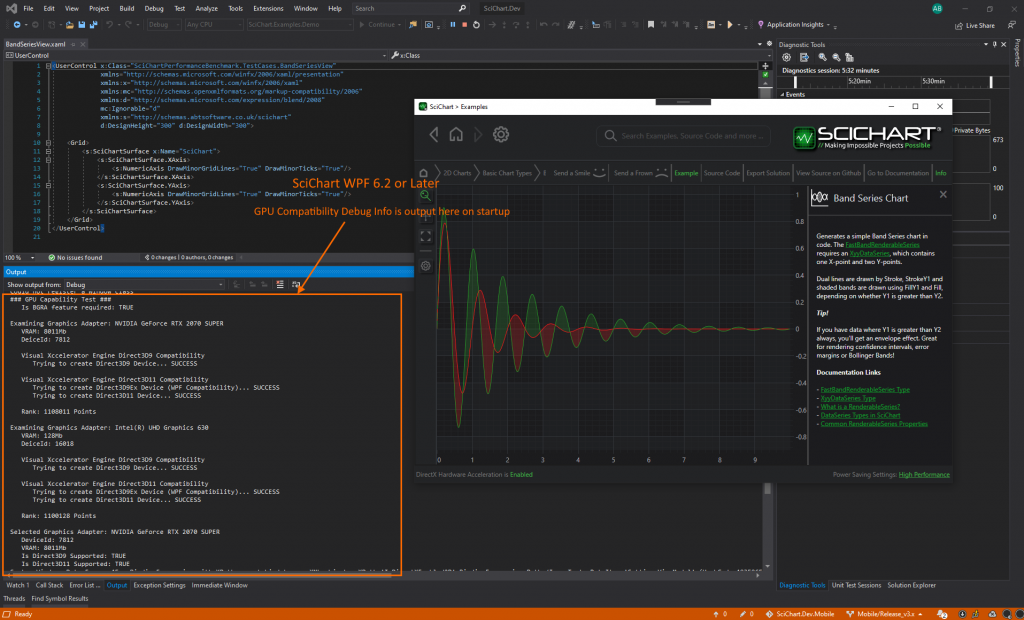
3. Improved the placement of labels in Perspective and Orthogonal 3D Charts
Label Placement has now been improved so that labels no longer overlap. This was a feature-request on our feedback portal and we’re pleased to announce its been delivered!
4. Created a Vital Signs Monitor demo
We’ve created a Vital Signs Monitor demo for SciChart WPF, to mirror the demo we have created for our iOS & Android charts. This can be seen in the short video below.
Bug Fixes and Minor Improvements
- SC-5376 Zooming In stops at some zoom level in SciChart v6.1.1.13117 and newer
- SC-5391 Disable compression/encryption of associated C++ dlls that package with SciChart. Sacrifices some disk space on NuGet packages for initialisation speed. Init speed now improved by up to 28x faster resulting in faster application startup time
- SC-5383 2D examples freeze on Intel 4600 series GPUs
- SC-5380 Chart freezes after executing ZoomExtentsModifier action when VisualXcceleratorEngine.EnableImpossibleMode is set to “true” and .NET Core is used
- SC-5375 Zooming XAxis freezes when MouseWheelZoomModifier is used with CategoryNumericAxis as XAxis
- SC-5373 Win32Exception: The system cannot find the file specified. when clicking links in .NET Core Examples suite.
- SC-5005 TickLabels overlap the 3D Chart in Orthogonal ProjectionMode
- SC-5379 Place Axis Title dynamically in 3D to avoid overlapping with labels
- SC-5187 TickLabels overlap on ZAxis – SurfaceMeshRenderableSeries3D
- SC-5403 Use High Quality Renderer – cannot zoom all 4 charts together
- SC-5408 Fixed opacity slider in Real-Time 3D Surface Mesh example
- SC-5385 Created Vital Signs Monitor demo (WPF examples)
- SC-5395 Overriden methods inherited from ViewportManager3DBase are never called
- SC-5399 System.NullReferenceException appears when one of multiple PointMarker3D is being chosen
- SC-5407 Fixed PartialResampling issue for FIFO buffer when appending one by one
- SC-5383 2D examples freeze on Intel 4600
- SC3D-483 “Simple Scatter Chart 3D” – EllipsePointMarker3D is drawn with wrong Fill color and for many other serieses which uses PointMarkers
- SC-5400 Trading Annotations are not displayed on SciChartSurface when using multiple YAxes plus fixed styles and bindings for Trading Annotations example
- SC-5422 Setting PointMarker3D in XAML doesn’t work with Impulse3D series
- SC-5416 RenderableSeries.TickSize property is ignored for MarketProfileRenderableSeriesViewModel
- SC-5417 Cannot select multiple negative value columns with DataPointSelectionModifier
- SC-5404 “3D Orthogonal Chart” issues with axis labels
- SC-5431 DashboardStyleCharts example crashes when Fill/Stroke PaletteProvider is attached (VXEngine)
- SC-5430 LineRenderableSeries with StrokeThickness=0 becomes dashed when VXEngine is enabled
- SC-5414 AccessViolationException when using scatter chart and XAxis.VisibleRange.Max = 1E15
- SC-5421 Fixed incorrect aggregation of Y values in Renko filter
- SC-5419 Fixed incorrect hit-test on PointLineRenderableSeries3D
- SC-5406 3D Axis Labels – edge labels from different axes always overlap
- SC-5410 Fixed an issue when RenderSeries would be exported without implicit styles
- SC-5436 Improvements for exporting HeatmapColorMap properly
- Added Min VRAM test for D3D11 Sub-system before initializing SciChart Visual Xccelerator Engine.
- SC-5445 AxisLabels rotate when SciChartSurface3D is turned upside down
- Added EnabledHighPrecisionTicks property to LogarithmicNumericAxisVIewModel
- Added properties to include/exclude Rollover, TooltipModifier, SeriesSelection, SeriesValue and DataPointSelection Modifier to BaseRenderableSeriesViewModel.
- Added FormattedZValue property to HeatmapSeriesInfo for more convenience
- Fixed exceptions and binding errors on SciChart.Examples.Demo startup
Where to Get SciChart WPF?
SciChart WPF v6.2.0 is available by:
- Downloading from our scichart.com/downloads page.
- Using Install-Package or Update-Package from NuGet.
- By cloning or downloading the source code on Github (source code customers only).
Please ensure you uninstall the previous version(s) of SciChart before installing the latest version as this can prevent some issues in the upgrade process!
Pricing and Licensing
SciChart WPF v6.2 will be free of charge to customers with an active Support-Subscription.
For new customers, please find our pricing at our store page.
If your support has expired and you would like to get access to the improvements & fixes in this release, contact-sales and we will prepare you a renewal quote.
Best regards,
Andrew
[SciChart Team]
Related Posts
