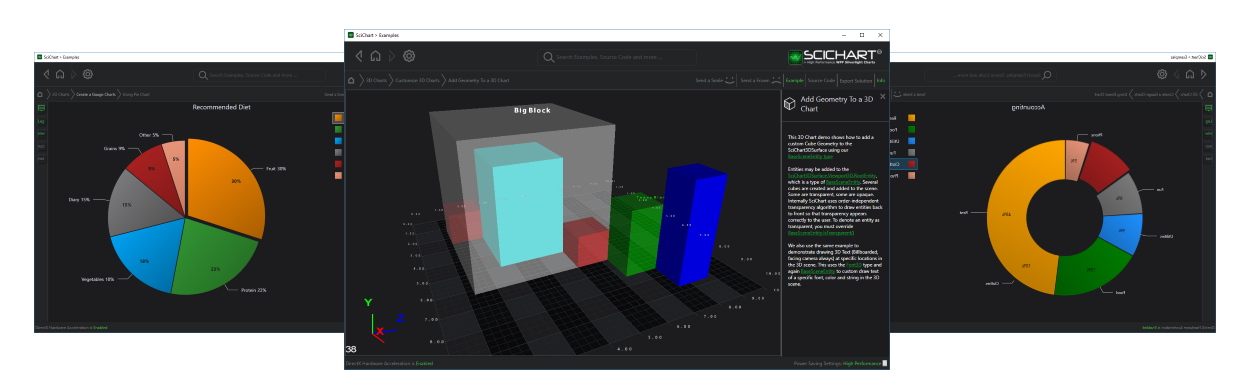
Even during holidays our team can’t stop improving our WPF charts. We are pleased to announce that SciChart WPF v4.2.1 has now been released!
This release includes some critical bug fixes, including two memory leaks in SciChart 3D, as well as some minor features requested by our users over the past few weeks.
It is strongly advised for users of SciChart v4.x to upgrade to this version, which is a drop-in replacement.
SciChart WPF Task Tracker now Public
If you have a moment you can take a look at our Issue Tracker board showing the status of SciChart WPF. Our Issue Tracker is now public and has a new look. You can browse the status of sprints, tasks and bugs that you have reported.
Have a look below to see what’s in the release.
What’s New in v4.2.1?
Minor edits:
- Added PointLineRenderableSeries3D.IsAntialiased property;
- Added missing TemplateParts descriptions for annotation types;
- Updated CrosshairLinesSceneEntity 3D to use antialiasing by default;
- Added new ResamplingMode.MinOrMax;
- Performs (Max) when points above zero, (Min) when points below zero, and MinMax when points span zero;
- Reduces clutter on the chart for line series;
- Allows correct output for Mountain and Column when (Max) mode is used and points span zero;
- Added GetSize and GetFontFace to TSRFont;
- Modified Equals method for TextureKey class, so it compare Opacity. It’s needed for dynamic Opacity changing;
- Added new Dependency Property “Opacity” for IRenderableSeries;
- Updated RubberBandXyZoomModifier.PerformZoom to public virtual so that users can override it;
- Made DefaultEntityIdProvider.GetEntityId() virtual so that users can override it.
Fixed a couple of things too:
- SC3D-355 Fixed AccessViolationException on shutdown of an application with SciChart3D
- SC3D-347 Fixed Native memory leak in SciChart3D after open/close window which contains a 3D Chart.
- Fixed TSRFont leak in SCRTAxisCubeEntity.cpp;
- SC-3797 Fixed Reported great decrease in performance of DataPointSelectionModifier;
- SC3D-357 Fixed Selection always selects the last point;
- SC-3548 Fixed FastColumnRenderableSeries does not display negative data once resampled;
- SC-3796 Fixed rotated heatmap not drawing in hq, hs and xaml renders;
- SC3D-349 Fixed Performance Decrease for PointLineRenderableSeries3D and SciChart3D charts from v4.1.1 to v4.2.0;
- SC-3787 Fixed Tooltips to work with specific data mapping in Heatmap;
- SC-3795 Fixed the Setting Opacity to work well for RenderableSeries
- Fixed Viewport3D removes RootEntity as well as disposes;
- SC3D-346 Fixed TextSceneEntity / Font3D performance is terrible when 1,000 scene entities.
- SC-3794 Fixed MaximumMeshID Exceeded when greater than 1,000 TextSceneEntitiy objects in the scene
- SC-3784 Fixed SelectedPointMarker property was missed in BaseRenderableSeriesViewModel;
- SC-3605 Fixed AnnotationCreation modify to allow continuous usage;
- SC-3698 Fixed AxisMarkerAnnotation wrong mouse cursor;
- SC-3777 Fixed the Deviations from VisibleRangeLimit during zooming/ZoomExtents;
- SC-3783 Fixed SciChartOverview update when SciStockChart & SciChartOverview is hidden;
- Fixed hardcoded gaps in pie/donut charts and added some properties for it;
- SC-3664 Fixed Disappearing HorizontalLine on the top edge;
- SC-3664 Fixed Disappearing VerticalLine near the edge;
- Fixed SeriesSelectionModifier issue;
- Fixed compilation error in TestSuite;
- Fixed Heatmap tooltip getting Z-value if maping is flipped;
- Fixed SC-3798 RolloverModifier when it shows many tooltips in SciChart Trader example;
- Fixed pie/donut selection event args;
- SC-3801 Fixed the issue when AutoRange didn’t work for SurfaceMeshes;
- Fixed a bug where font change only occurred on XAxis;
- Fixed a bug where fonts were recreated every frame, causing slowdown;
- Fixed issue where updating of Line/Tick line styles in AxisBase3D.ToAxisDescriptor caused an infinite redraw of the chart;
Where to get it?!
You can get all the SciChart Releases from the www.scichart.com/downloads page. If you haven’t created an account with SciChart.com yet, please do. You will need to in order to access the downloads.
If you are a customer of SciChart you can also access our binaries via our NuGet feed as well as Github (for source-code customers).
Best regards,
[SciChart Team]
Related Posts
