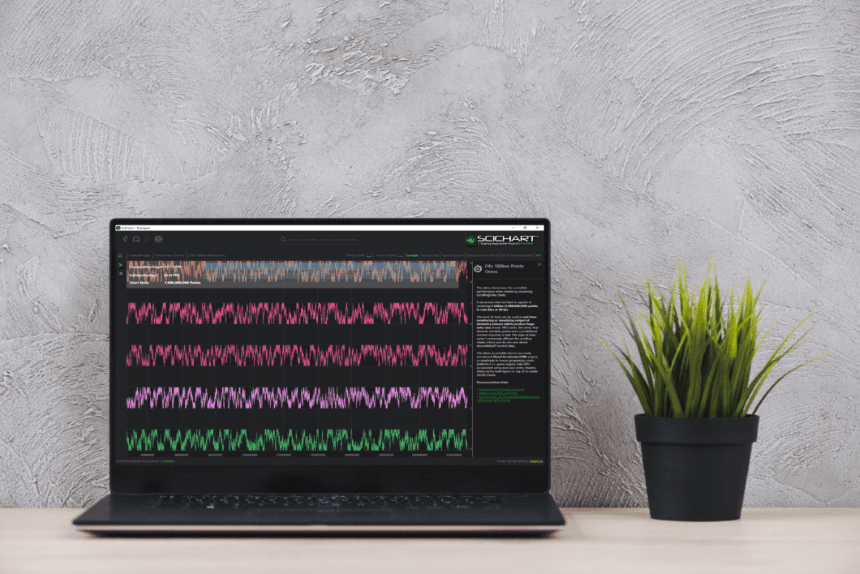
We are pleased to announce that the SciChart WPF v6.1, build 13075 has now been released! This update includes a number of bug fixes reported by users since the version 6.0.2 release and a new feature. This release is a drop-in replacement for 6.x and it is recommended for all users to update.
We respond to any issues or bugs quickly and are proud to give you a quick turnaround. During the process of resolving these issues, we have been publishing to our Nightly Build feed continuously.
What’s new in v6.1.0?
New features
Preloading SciChart native libraries and async load licensing before a SciChartSurface is shown
Some customers have reported slow initial startup time with SciChart and asked for a way to do this initialization earlier in the application, e.g. when a splash-screen is shown.
We’ve published a sample on Github showing how to do async library loading with SciChart WPF v6.1 using two two static methods.
- SciChart2DInitializer.LoadLibrariesAndLicenseAsync
- SciChart2D3DInitializer.LoadLibrariesAndLicenseAsync
Usage
In the Github sample:
- App.xaml.cs overrides OnStartup and calls SciChart2D3DInitializer.LoadLibrariesAndLicenseAsync
- MainWindow.xaml initially shows some loading content, no SciChartSurfaces are shown initially
- MainWindow.Loaded event handler awaits SciChart2D3DInitializer.Awaiter before swapping the content for SciChartSurfaces
In essence, it doesn’t matter how you do it, just make sure you await the result of SciChart2D3DInitializer.LoadLibrariesAndLicenseAsync or SciChart2D3DInitializer.Awaiter (it’s the same task) before any SciChartSurface is called.
This method is fully thread safe, it can be called as many times as you like, but will apply license and init only once.
Note
- SciChart2D3DInitializer (available in the SciChart 3D package) initializes both 2D & 3D libraries.
- SciChart2DInitializer (available in the SciChart 2D Package) initializes just 2D
Exceptions fixed
- SC-5315 Fixed AccessViolationException when changing MeshColorPalette on SurfaceMesh3DViewModel
- SC-5307 HlcDataSeries index out of range exception fixed for NaN low or high values
- SC-5314 Fixed NullReferenceException in BaseRenderableSeriesSceneEntity3D.set_IsVisible
- SC-5302 Fixed unhandled exception in Dashboard Style Chart example
- SC-5290 Fixed a crash with Tooltip popups
Visual Errors fixed
- SC-5301 Improved the appearance of lines in the Visual Xccelerator engine by improving the anti-aliasing algorithm. This reduces the appearance of Jagged lines when dark series are on a light background.
- SC-5112 Fixed incorrect colors of Candlesticks when YAxis is flipped
- SC-5319 Fixed IsDigitalLine bug with VisualXcceleratorEngine and DataTemplate
- SC-5316 Fixed FreeSurfaceRenderableSeries3D appears semi-transparent if MeshColorPalette is not set
- SC-5279 Fixed Some visual anomalies on Band Series with Visual Xccelerator engine
- SC-5311 Fixed cropped example titles, changed data template for example items
- SC-5292 Fixed Incorrect Scatter Series appearance when custom PointMarker is used
- SC-5273 Fixed Dashed line inconsistencies between Band and Line, DigitalLine series in SciChart WPF v6 with Visual Xccelerator engine
- SC-5264 Fixed Candlestick Width is changing when panning in X-direction when X-axis is DiscontinuousDateTimeAxis
Other bugs fixed
- SC-5322 Added missing view-model for the FreeSurfaceRenderableSeries3D
- SC-5289 Fixed xyzDataSeries3D.Append() method causing issues in 3D Chart
- SC-5309 Fixed default binding for SciChartScrollbar.SelectedRange when the axis is changed; overriding of custom user binding for SciChartScrollbar.SelectedRange and Vertical SciChartScrollbar scrolls in the opposite direction when clicking outside the scroller
- SC-5303 Fixed RenderableSeries update delay after zooming out the SciChartSurface
- SC-5313 Fixed RenderableSeries ignore opacity on the Fill brush when VisualXcceleratorEngine.IsEnabled=True
- SC-5300 Fixed MouseEvents stick to the last window
- SC-5306 Fixed “cannot find source for binding with reference” warnings when FastImpulseRenderableSeries is used
- SC-5295 Fixed IsVisible property doesn’t work for PointLineRenderableSeries3D and ImpulseRenderableSeries3D
- SC-5294 Fixed Histograms disappear in MarketProfileTradingExample when VXEngine is enabled
- SC-5258 Fixed the Fill property change doesn’t work when VXEngine.IsEnabled=True
- SC-5257 Fixed FastVolumeCandlestickRenderableSeriesForMvvm shows gaps incorrectly
- SC-5229 Fixed TooltipModifier Tooltips do not appear on a vertical Scatter chart
Where to Get SciChart WPF?
SciChart WPF v6.1.0 is available by:
- Downloading from our scichart.com/downloads page.
- Using Install-Package or Update-Package from NuGet.
- By cloning or downloading the source code on Github (source code customers only).
Please ensure you uninstall the previous version(s) of SciChart before installing the latest version as this can prevent some issues in the upgrade process!
Best regards,
Julia
[SciChart Team]
Related Posts
