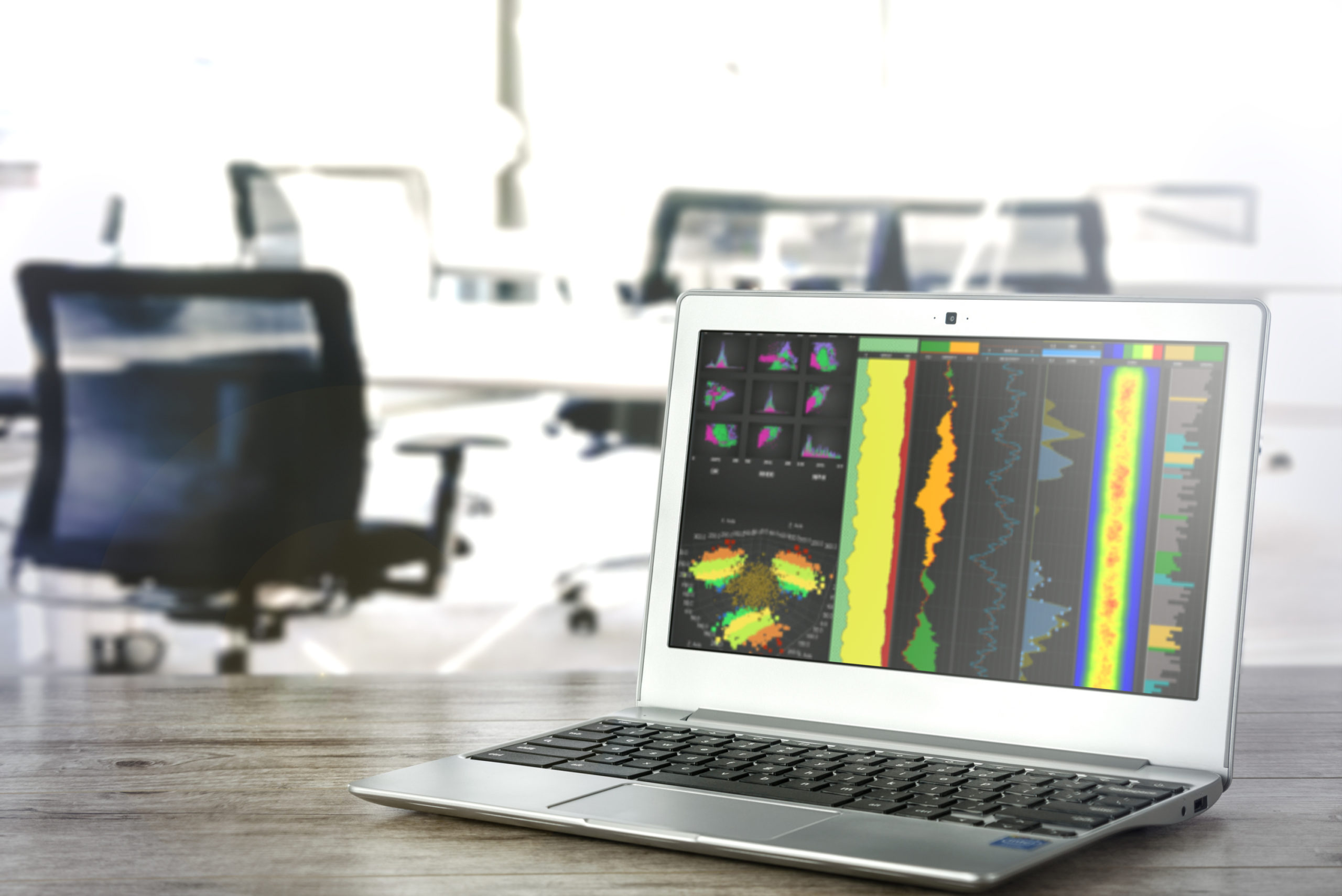
We’re delighted to announce SciChart WPF v6.6 has now completed it’s BETA testing phase and SciChart WPF v6.6 build 26505 has been released! This update includes a number of stability fixes and enhancements.
What’s New in SciChart WPF v6.6?
There is a number of new features, examples and improvements in SciChart WPF v6.6. We’ve compiled a list over at the page SciChart WPF v6.6 Beta Released. Take a look! There are over ten new features, three new examples and many improvements to our High Performance WPF Chart Library.
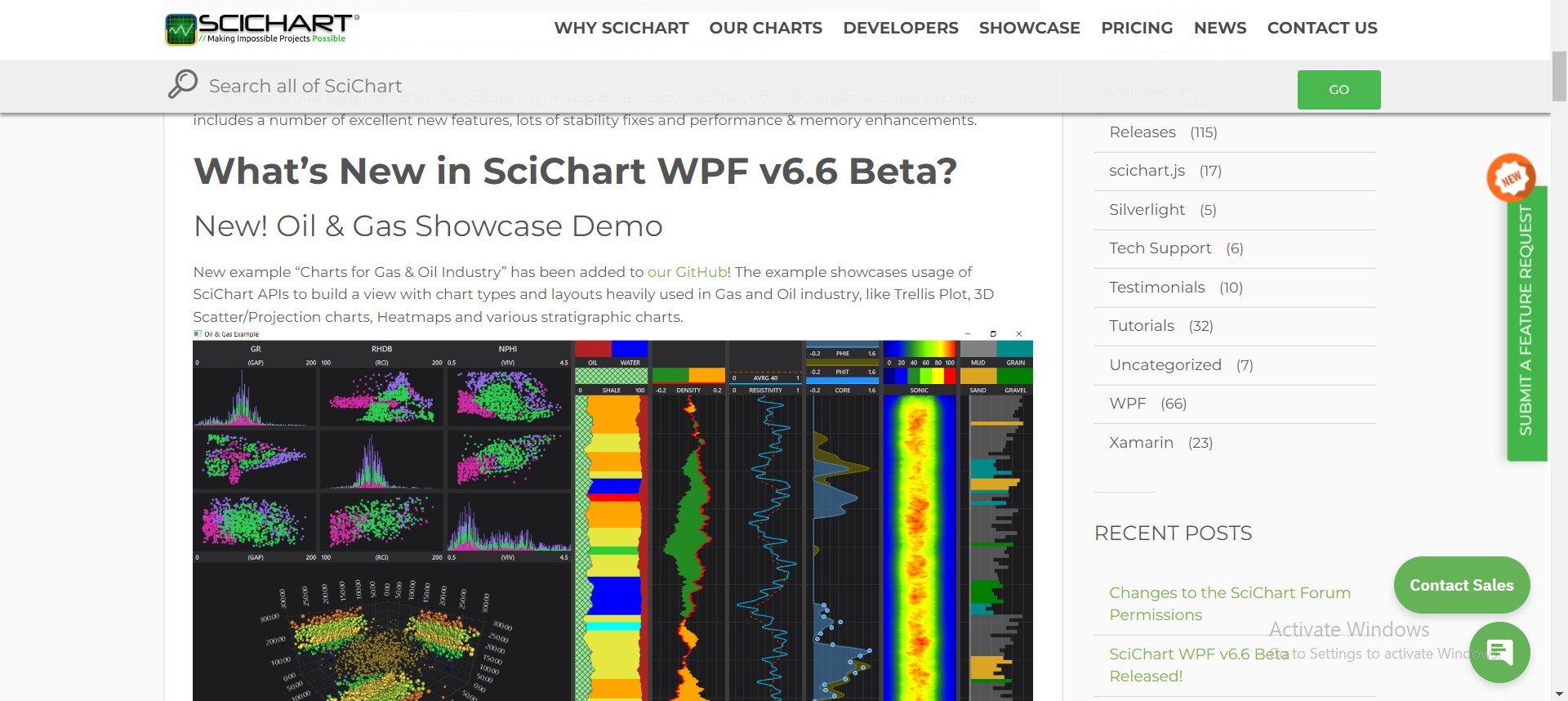
Disabling VisualXccelerator Option
Since SciChart v6.5, VisualXccelerator Engine, hardware-accelerated renderer, is used by SciChartSurface as default render. Normally SciChart uses autodetection to determine whether hardware acceleration is supported by a running machine, and falls back automatically to software rendering if it isn’t.
However, autodetection is not always possible. It fails sometimes when SciChart is run by virtual machines or other limited environments, that are often used as build servers.
For such cases, we added a static property VisualXcceleratorEngine.IsEnabledByDefault. Setting it to “False” allows to specify that hardware-accelerated rendering should not be used and to avoid all checks related to autodetection of rendering capabilities:
// Disables hardware-accelerated rendering and autodetection of rendering capabilities VisualXcceleratorEngine.IsEnabledByDefault = false;
Other Improvements since Beta
- Improved handling of inner VerticalLines collection by VerticalSliceModifier
- Improved new DataPointWidthProvider API: reworked IUniformDataPointWidthProvider interface and introduced IBarRenderableSeries interface for those RenderableSeries types that use DataPointWidthProvider API
- Improved memory management in SciChart WPF Examples Demo
- Added option to install SciChart SDK and LicensingWizard for all Users on a PC
Bug Fixes since Beta
- SC-6582 Fixed NullReferenceException when clicking on an AnnotationLabel, caused by multiple inner subscriptions to Mouse events in some cases
- SC-6650 Fixed NullReferenceException in DataPointSelectionModifier when some points in DataSeries didn’t have PointMetadata
- SC-5493 Fixed an issue with FastImpulseRenderableSeries, XyScatterRenderableSeries not appearing in Chart Legend when added using RenderableSeries MVVM API
- SC-6479 Fixed ZoomExtents behavior with LogarithmicNumericAxis and HlcDataSeries
- SC-6484 Fixed LogarithmicNumericAxis not handling values less or equal to zero in DataSeries properly
- SC-6562 Fixed an issue when TimeSpanAxis caused intermittent lines to zero for Line chart with realtime updates
- SC-6583 Fixed an issue when setting the default range as VisibleRange caused zooming to data extents
- SC-6544 Added an assertion to warn users when XyDataSeries is created with empty data arrays
- SC-6640 Fixed an issue when setting IsDigitalLine didn’t affect FastLineRenderableSeries if StrokeDashArray was set
- SC-6574 Fixed ArgumentOutOfRangeException when removing a RenderableSeries through RenderableSeries MVVM API
- SC-6631 Fixed an issue when FastLineRenderableSeries disappeared after it was made visible through Chart Legend
- SC-6395 Fixed handling of Relpace and Move actions in RenderbaleSeries collection
- SC-6635 Fixed a memory leak in SciChartSurface3D when NumericAxis3D used custom Styles for Major and Minor GridLines
- SC-6527 Fixed an issue when hiding AxisLabels3D through the DrawAxisLabels property also hid AxisTitles
- SC-6547 Fixed as issue when VertexSelectionModifier3D failed to select a newly added point to a XyzDataSeries3D
- SC-6546 Fixed an issue when VertexSelectionModifier3D failed to select points if SciChart3DSurface was initialized without any data
- SC-6604 Fixed issues when trying to export an example from the SciChart WPF Examples Demo in various usage scenarios
Breaking Changes
This is a complete list of breaking changes in SciChart v6.6.
- Method signature change: added a single parameter flag to IDataSeries.Clear() method that indicates whether to release internally allocated arrays. All implementers of IDataSeries interface and custom DataSeries have to consider this change in their implementations.
- Method signature change: added a single parameter flag to IDataSeries.GetXRange() method that specifies whether requested range should be entire data range or positive part of it only. All implementers of IDataSeries interface and custom DataSeries have to consider this change in their implementations.
- API change: IOhlcDataSeries does not extend IHlcDataSeries interface any longer. Also, OhlcPointSeriesTransformation does not extend HlcPointSeriesTransformation and has corresponding API changes.
- Obsolete method: BaseRenderableSeries.GetDatapointWidth() method and all overloads made obsolete.
- Obsolete property: UseUniformWidth property in BaseColumnRenderableSeries and BaseColumnRenderableSeriesViewModel marked obsolete. It hadn’t have any effect on Columns rendering, because bars always were drawn with uniform width.
Breaking changes since SciChart v6.6 Beta release:
- API change (since Beta): IUniformDataPointWidthProvider interface has been reworked to be more self-explanatory and useful for external users. Also, its implementers were modified correspondingly.
- Obsolete method (since Beta): BaseRenderableSeries.GetDatapointWidth() method overload with four parameters has been made obsolete.
- Obsolete method (since Beta): TimaSpenAxisBase.ToVisibleRange() method with two parameters has been made obsolete.
Where to get it
SciChart WPF v6.6 is available by:
- Downloading the installer from our scichart.com/downloads page
- Using Install-Package or Update-Package from NuGet
- By cloning and compiling the examples source code on GitHub
- By cloning or downloading the SciChart source code on GitHub (source code customers only)
Please ensure you uninstall the previous version(s) of SciChart before installing the latest version as this can prevent some issues in the upgrade process!
Leaving Feedback
We welcome your feedback! Please let us know what you think about our new features, examples and improvements. You can contact our friendly, helpful team at any time!
Related Posts
