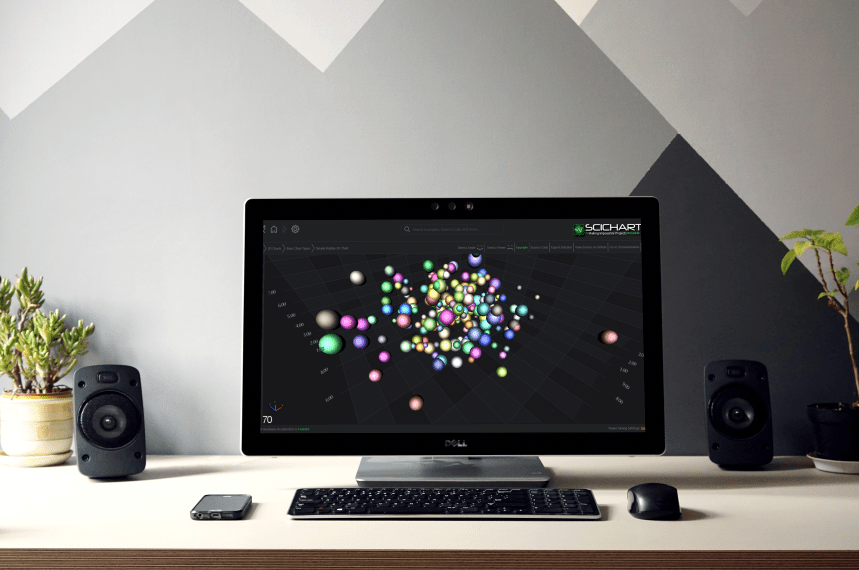
We are pleased to announce that the SciChart WPF v6.6 Beta build 26367 has now been released! This update includes a number of excellent new features, lots of stability fixes and performance & memory enhancements.
What’s New in SciChart WPF v6.6 Beta?
New! Oil & Gas Showcase Demo
New example “Charts for Gas & Oil Industry” has been added to our GitHub! The example showcases usage of SciChart APIs to build a view with chart types and layouts heavily used in Gas and Oil industry, like Trellis Plot, 3D Scatter/Projection charts, Heatmaps and various stratigraphic charts.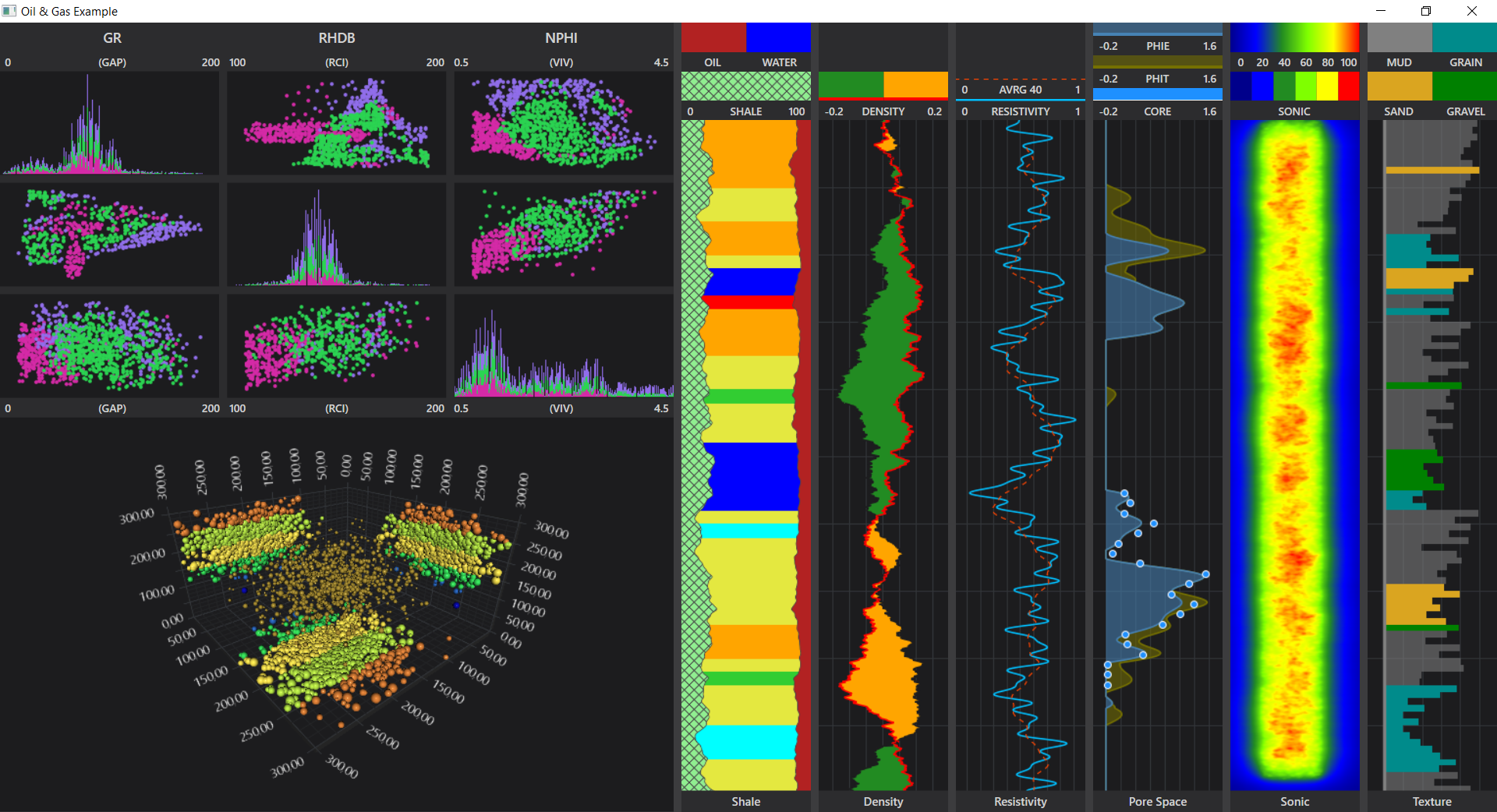
You can find full source code of the example on our GitHub.
New Gantt Chart Example
New example “Gantt Chart” has been added to SciChart Examples Demo! It demonstrates usage of new FastStripeRenderableSeries, Vertically Stacked Axes and powerful chart customization using WPF capabilities to create a Gantt Chart.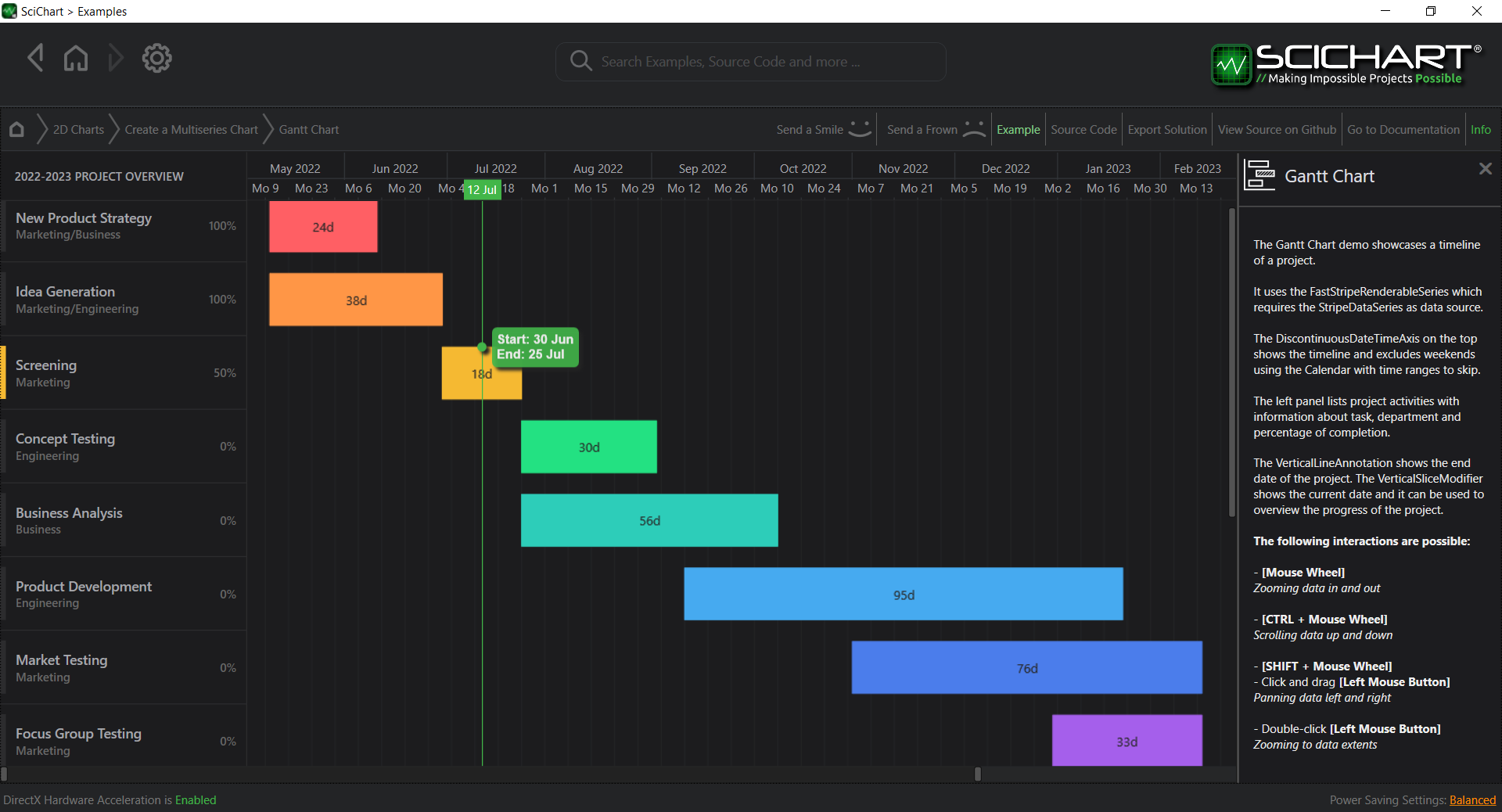
You can find a demo of Gantt Chart in SciChart WPF Examples Suite, full source code on our GitHub and documentation here.
New Horizontal Error Bars Chart Type
Introduced in SciChart v6.6, it allows creating charts with horizontal error bars and one-sided error bars.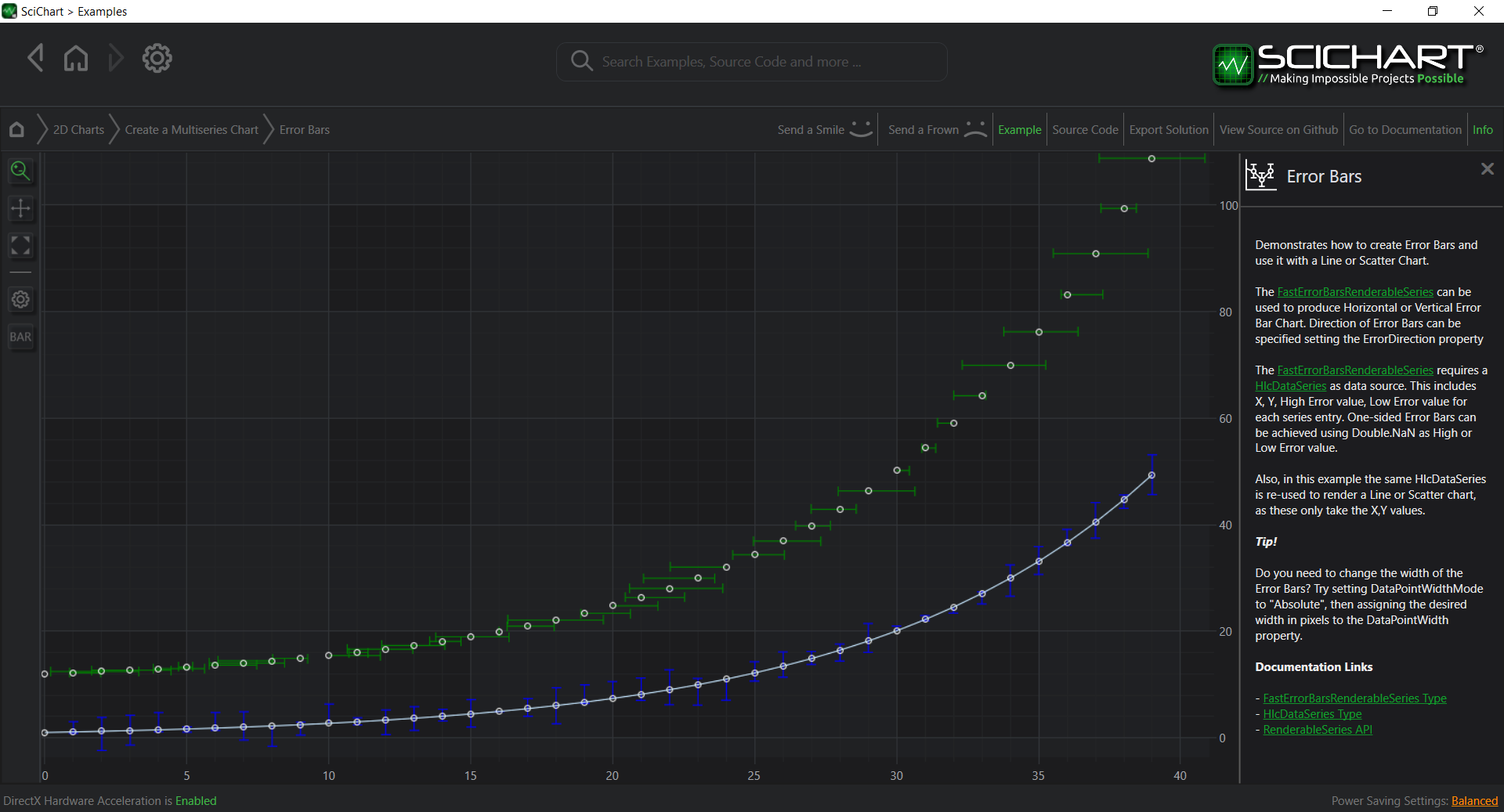
FastErrorBarRenderableSeries can draw either horizontal or vertical errors depending on a value of the ErrorDirection property. Also, it is possible to create one-sided error bars by passing Double.NaN as error values to an HlcDataSeries:
var errorBarsSeries = new FastErrorBarsRenderableSeries
{
Stroke = Colors.White,
StrokeThickness = 1,
// ErrorDirection specifies that ErrorBars should appear along YAxis, i.e. vertical ErrorBars
ErrorDirection = ErrorDirection.YAxis,
// DataPointWidthMode specifies that DataPointWidth is set in absolute units (pixels)
DataPointWidthMode = DataPointWidthMode.Absolute,
// Specifies that ErrorBars caps should be 15px wide
DataPointWidth = 15,
};
// FastErrorBarsRenderableSeries expects data in the format X,Y plus High (error high), Low (error low)
var hlcDataSeries = new HlcDataSeries<double, double>();
hlcDataSeries.Append(0, 0, 0.5, -0.5);
// Specifies an one-sided error bar with High Error
hlcDataSeries.Append(1, 0, 0.5, double.NaN);
// Specifies an one-sided error bar with Low Error
hlcDataSeries.Append(2, 0, double.NaN, 1);
// Attach HlcDataSeries to FastErrorBarsRenderableSeries
errorBarsSeries.DataSeries = hlcDataSeries;You can find a demo of ErrorBar Chart in SciChart WPF Examples Suite, full source code on our GitHub and documentation here.
Colors Smoothing for Non-Uniform Heatmap
Optional colors smoothing has been implemented for FastNonUniformHeatmapRenderableSeries.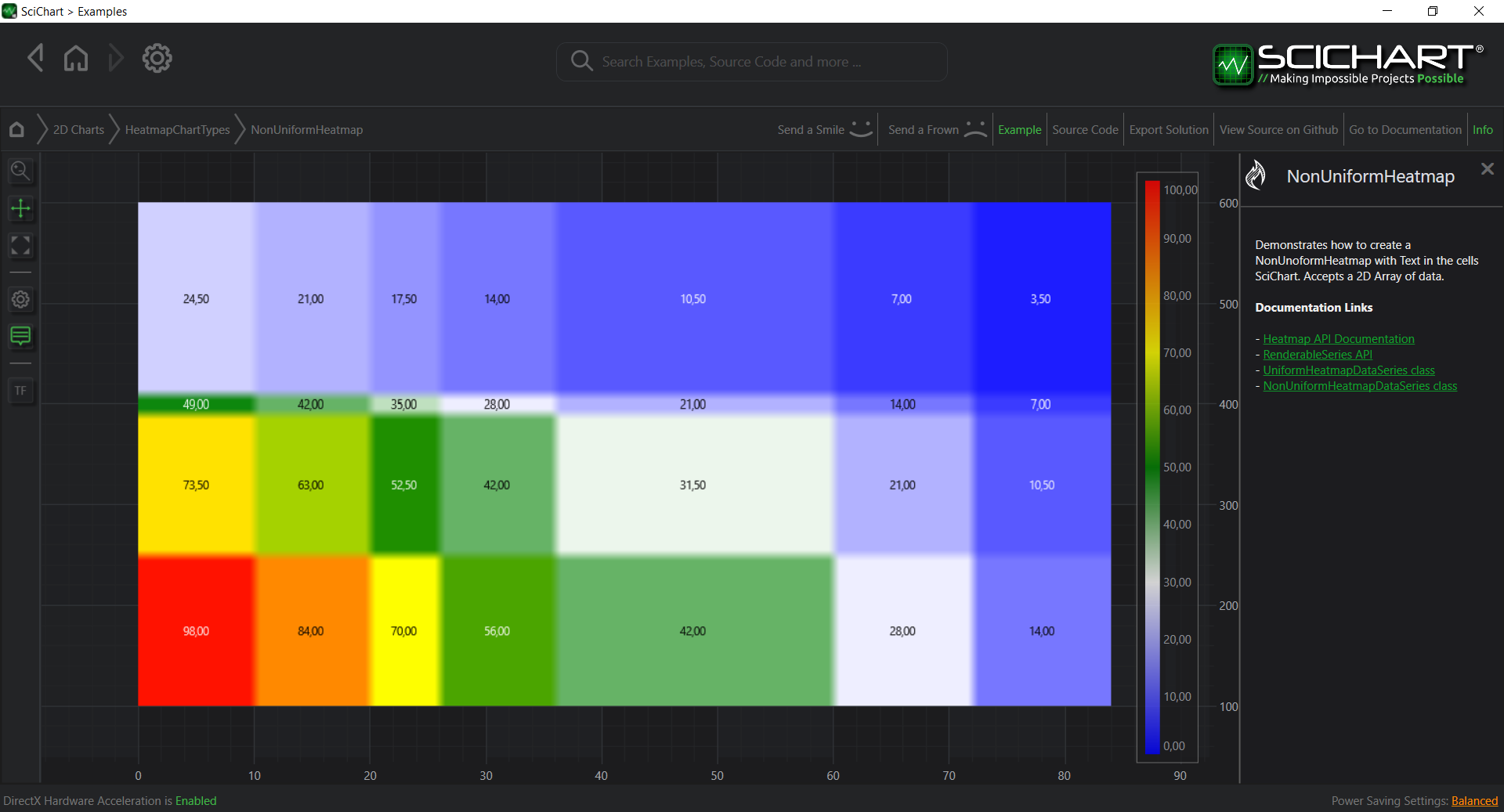
It is controlled via the UseLinearTextureFiltering property on FastNonUniformHeatmapRenderableSeries:
<s:FastNonUniformHeatmapRenderableSeries UseLinearTextureFiltering="True"
DrawTextInCell="True"
Opacity="0.9">
<s:FastNonUniformHeatmapRenderableSeries.ColorMap>
<s:HeatmapColorPalette Minimum="0" Maximum="100">
<GradientStop Color="Blue" Offset="0"/>
<GradientStop Color="White" Offset="0.3"/>
<GradientStop Color="Green" Offset="0.5"/>
<GradientStop Color="Yellow" Offset="0.7"/>
<GradientStop Color="Red" Offset="1"/>
</s:HeatmapColorPalette>
</s:FastNonUniformHeatmapRenderableSeries.ColorMap>
</s:FastNonUniformHeatmapRenderableSeries>You can find a demo of Non-Uniform Heatmap Chart in SciChart WPF Examples Suite, full source code on our GitHub and documentation here.
Optional Candlesticks Rendering in Market Profile Chart
Rendering of Candlesticks has been made optional for FastHisotbarRenderableSeries.
This behavior is controlled via the ShowCandlesticks property on FastHisotbarRenderableSeries:
<s:FastHistoBarRenderableSeries
ShowCandlesticks="False"
DataSeries="{Binding DataSeries, Mode=TwoWay}"
HistogramMode="{Binding HistogramBarMode, Mode=TwoWay}"
HorizontalBarSpacing="{Binding HorizontalBarSpacing, Mode=TwoWay}"
MaxHistoBarCandles="{Binding MaxHistoBarCandles, Mode=TwoWay}"
PaletteProvider="{StaticResource VolumeLadderThresholdPaletteProvider}"
TickSize="{Binding TickSize, Mode=TwoWay}"
VerticalBarSpacing="{Binding VerticalBarSpacing, Mode=TwoWay}"
StrokeUp="#7052CC54"
StrokeDown="#D0E26565">
<s:FastHistoBarRenderableSeries.FillUp>
<SolidColorBrush Color="#7052CC54" />
</s:FastHistoBarRenderableSeries.FillUp>
<s:FastHistoBarRenderableSeries.FillDown>
<SolidColorBrush Color="#D0E26565" />
</s:FastHistoBarRenderableSeries.FillDown>
<s:FastHistoBarRenderableSeries.AskBarStyle>
<Style TargetType="s:HistogramBar">
<Setter Property="Stroke" Value="{Binding AskStroke}" />
<Setter Property="Fill" Value="{Binding AskFill}" />
</Style>
</s:FastHistoBarRenderableSeries.AskBarStyle>
<s:FastHistoBarRenderableSeries.BidBarStyle>
<Style TargetType="s:HistogramBar">
<Setter Property="Stroke" Value="{Binding BidStroke}" />
<Setter Property="Fill" Value="{Binding BidFill}" />
</Style>
</s:FastHistoBarRenderableSeries.BidBarStyle>
</s:FastHistoBarRenderableSeries>You can find an example of Market Profile Charts with full source code on our GitHub and documentation here.
Specifying Bar Width in Pixels
ErrorBar Series and Column Series allows setting bar width in pixels. This can be done by setting the DataPointWidthMode property to “Absolute” and the DataPointWidth property to the desired width in pixels:
<s:FastErrorBarsRenderableSeries DataPointWidthMode="Absolute"
DataPointWidth="15"
StrokeThickness="1"
Stroke="Blue"
ErrorDirection="YAxis" />
<s:FastColumnRenderableSeries DataPointWidthMode="Absolute"
DataPointWidth="50"
StrokeThickness="1"
Stroke="#A99A8A">
<s:FastColumnRenderableSeries.Fill>
<LinearGradientBrush StartPoint="0,0" EndPoint="0,1">
<GradientStop Offset="0" Color="LightSteelBlue" />
<GradientStop Offset="1.0" Color="SteelBlue" />
</LinearGradientBrush>
</s:FastColumnRenderableSeries.Fill>
</s:FastColumnRenderableSeries>Optional Rendering of Zero Columns
Rendering of Columns with zero height has been made optional for Columns and StackedColumns series types. It is enabled by default. This behavior is controlled via the DrawZeroDataPoints property:
<s:FastColumnRenderableSeries DrawZeroDataPoints="False"
StrokeThickness="1"
Stroke="#A99A8A" />Control Over Allocated Memory
By default, SciChart doesn’t deallocate internal arrays in DataSeries in order to avoid performance drawback in demanding cases. Now, it is possible to specify that all allocated memory must be released. This is done by passing appropriate flag value when calling the Clear() method on a DataSeries:
// Create a DataSeries, allocating memory for 1000 items var dataSeries = new XyDataSeries<double>(1000); // Work with the DataSeries ... // Clear the DataSeries // Specify that all allocated memory must be released dataSeries.Clear(true);
Disabling Compatibility Warnings
SciChart drawing engine writes warnings to the Output in case if any issues are detected. Now, it is possible to disable this via the VisualXcceleratorEngine.WriteWarningsToOutput static property:
// Disable writing compatibility warnings to the Output VisualXcceleratorEngine.WriteWarningsToOutput = false;
Other Features & Improvements
- Introduced a new RenderableSeries type called FastStripeRenderableSeries. It can be used to create Gantt Charts or Stripe Charts
- FastErrorBarRenderableSeries can draw PointMarkers
- Improved auto ranging of series with bars, such as Columns, Candlesticks, BoxPlot, ErrorBars, etc
- Added support of Digital and Dashed lines with UniformDataSeries
- Added support of PixelPointMarker3D selection to VertexSelectionModifier3D
- Exposed CullingPriority property on DefaultTickLabel. It is used to filter out some labels on an Axis to reduce their amount. This is useful when a custom labels culling algorithm is used
Breaking Changes
- Method signature change: added a single parameter flag to IDataSeries.Clear() method that indicates whether to release internally allocated arrays. All implementers of IDataSeries interface and custom DataSeries have to consider this change in their implementations.
- Method signature change: added a single parameter flag to IDataSeries.GetXRange() method that specifies whether requested range should be entire data range or positive part of it only. All implementers of IDataSeries interface and custom DataSeries have to consider this change in their implementations.
- API change: IOhlcDataSeries does not extend IHlcDataSeries interface any longer. Also, OhlcPointSeriesTransformation does not extend HlcPointSeriesTransformation and has corresponding API changes.
- Obsolete method: BaseRenderableSeries.GetDatapointWidth() method and all overloads made obsolete.
- Obsolete property: UseUniformWidth property in BaseColumnRenderableSeries and BaseColumnRenderableSeriesViewModel marked obsolete. It hadn’t have any effect on Columns rendering, because bars always were drawn with uniform width.
Bug Fixes
- SC-6566 Fixed System.AccessViolationException in FastLineRenderableSeries with dashed digital lines and NaNs
- SC-6521 Fixed VerticalSliceModifier not updating tooltips when X1 property of VerticalLineAnnotation changes
- Fixed gradient fill for flipped Columns
- SC-5953 Fixed AccessViolation exception related to VRAM buffer sizes
- SC-6525 Implemented handling of VXEngine initialization exceptions for 2D, 3D charts
- SC-6339 Fixed intermittent crashed during finalization of SciChart3D objects
- SC-5493 Fixed ImpulseSeries, ScatterSeries not appearing in Legend when added using MVVM API
- SC-6397 Fixed RolloverModifier not snapping to the nearest point with FastImpulseRenderableSeries
- SC-5101 Fixed transparency for Waterfall3D slices
- SC-6480 Fixed ZoomExtents for ErrorBars and Value Axis Types
- SC-6483 Fixed rendering of ErrorBars with NaN, PositiveInfinity, NegativeInfinity as error values
- SC-6570 Fixed rendering of lines caused by VisibleRange animation with ImpossibleMode
- SC-6598 Fixed AnnotationCreationModifier with Polar Charts
- SC-6599 Fixed VerticalSliceModifier loosing vertical lines under certain conditions when Annotations MVVM API is used
- Fixed a memory leak in VerticalSliceModifier when vertical lines are removed programmatically
- Implemented ‘Move’ event for SciChartMultiPane
We have also added a huge number of tests for covering new features, improvements and updated documentation.
Where to get it
SciChart WPF v6.6 Beta is available by:
- Downloading the installer from our scichart.com/downloads page
- Using Install-Package or Update-Package from NuGet
- By cloning and compiling the examples source code on GitHub
- By cloning or downloading the SciChart source code on GitHub (source code customers only)
Please ensure you uninstall the previous version(s) of SciChart before installing the latest version as this can prevent some issues in the upgrade process!
Leaving Feedback
We welcome your feedback! Please let us know what you think about our new features, examples and improvements. You can contact our friendly, helpful team at any time!
Related Posts
