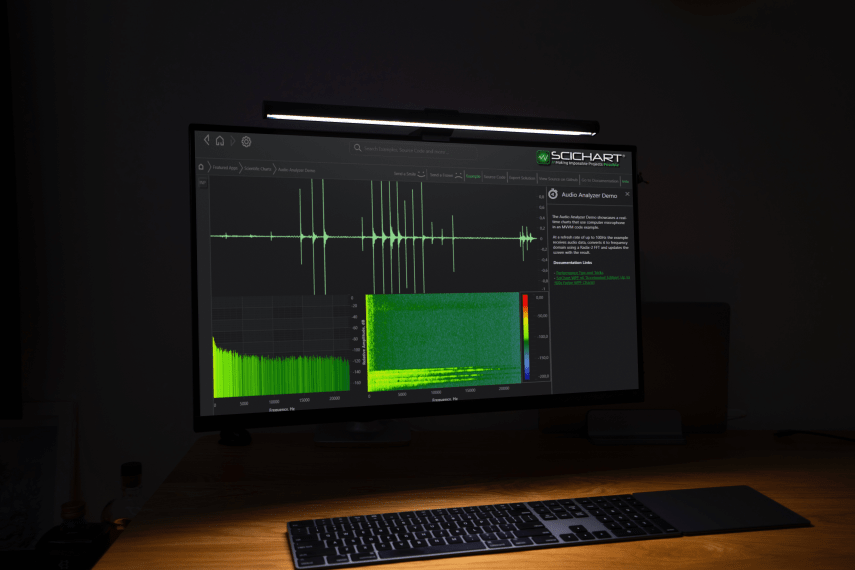
We are pleased to announce that the SciChart WPF v6.3 build 13476, has now been released! This update includes a number of bug fixes and minor enhancements requested by users since version 6.2.x. This release is a drop-in replacement for 6.x and it is recommended for all users to update.
What’s New in SciChart v6.3?
1) .NET 5 Support
SciChart WPF library has been tested to work in .NET 5 applications! Please also note that SciChart WPF Library has upgraded to NetCore 3.1.
2) Heatmap Peak detector Feature
This is a new feature requested by many customers of SciChart WPF. When a heatmap dimension exceeds the corresponding screen dimension the peaks can be lost because of the heatmap compression, so it becomes important to find and show those.
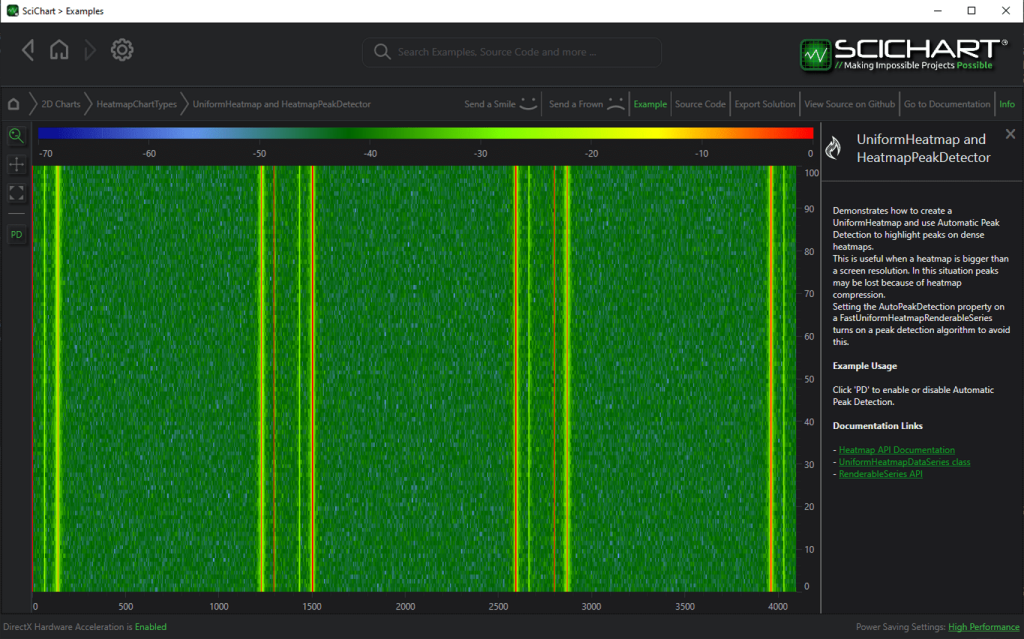
The Heatmap Peak Detector example demonstrates how to create a WPF 2D Uniform Heatmap and use Automatic Peak Detection to highlight the peaks.
Simply setting the AutoPeakDetection property on a FastUniformHeatmapRenderableSeries in SciChart turns on peak detection algorithm.
See: WPF Heatmap Peak Detector Example
3) Audio Analyzer Example
The Audio Analyzer demo showcases realtime charts that use computer microphone.
At a refresh rate of up to 100 Hz the example receives audio data and creates a waveform of the sounds, that you can see in the top chart.
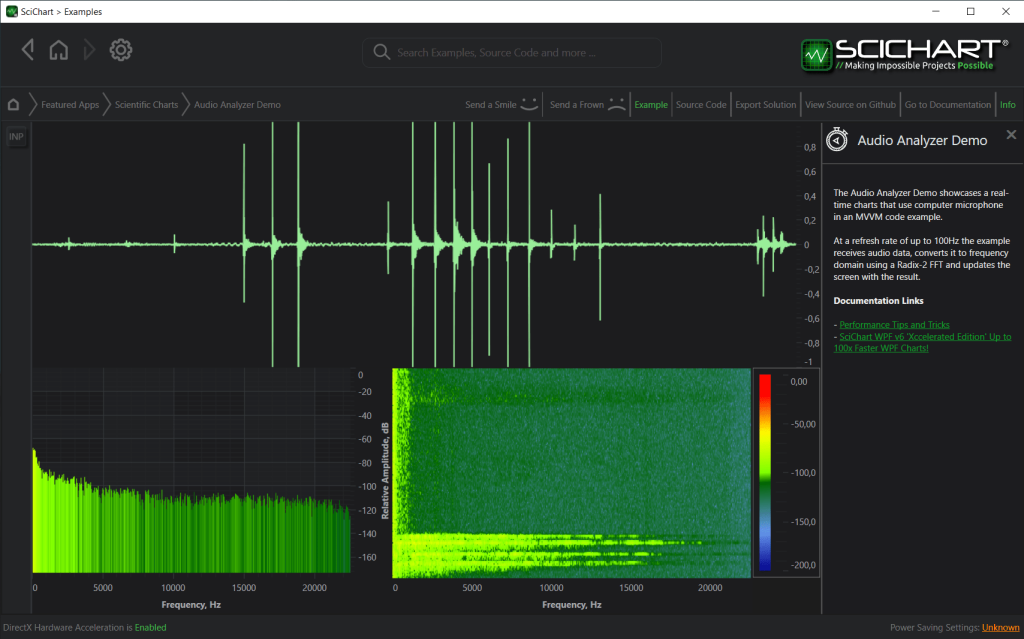
The example next converts the audio data to a frequency domain using a Radix-2FFT and updates the screen with the result in form of the column chart on the lower left side and the spectrogram, created with heatmap on the right.
See: WPF Audio Analyzer Example
4) Using Label Provider Example
SciChart API is designed to be very flexible. You can customize every element of the chart to your needs. We have created an example that demonstrates how to customize axis labels individually with the LabelProviderAPI.

Using this API, you can override individual labels for all types of axes.
See: WPF Using Label Provider Example
Performance Improvements
- Improved performance of the Fifo 1 billion Points Demo.
- Dramatically improved performance of VxRenderContext.CreateSprite method
Improvements and Updates
- Exposed new API that allows adding particular GPUs to a blacklist to make SciChart fallback to a software renderer when these devices are detected.
- Added Mirrored YAxis example (showing YAxis on left and right of the chart) both MVVM and code behind versions
- Added simple example to show enabling of VisualXcceleratorRenderSurface and output the result to the screen
Bugs Fixed in 6.3
- SC-5645 Fixed: RadarChart – fixed EllipsePointMarkers appear clipped.
- SC-5644 Fixed: BoxPlotSeries – middle line appears clipped
- SC-5639 Fixed: Rollover not following series with Category Axis
- SC-5643 Fixed: ZoomHistory MVVM Carousel/ZoomingManager issue
- SC-5632 Fixed: LidarDemo ColorMap changes don’t have an impact on the chart
- SC-5642 Fixed: Drag Axis to Scale – DragDirection “None” works like “XDirection”
- SC-5638 Fixed: Contours with Heatmap – Palette cannot be applied when MajorStyle isn’t set
- SC-5640 Fixed: Series With Metadata example crashes with VxEngine
BIG SC-5622 Migration to .NET Core 3.1 - SC-5601 Fixed: XyRectVertex.ColorArgb being treated as ABGR
- Fixed: a bug in VisibleRangeLimit handling
- SC-5582 Fixed: Jumping CustomAnnotations issue
- SC-5469 Fixed: Deselecting of a single point is not possible for VertexSelectionModifier3D
- Fixed: issue with alpha channel in VxSprite
- SC-5580 Fixed: MouseWheelZoomModifier3D doesn’t obey ExecuteWhen
- SC-5575 Fixed: HistobarRenderableSeries cannot be added as HistobarRenderableSeriesViewModel
- SC-5574 Fixed: issue when Legend could be empty in SciStockChart with enabled Cursor/Rollover modifier
- SC-5559 Fixed: When hit testing a 3D mesh, the HitTest() fails until the chart is either zoomed or resized
- SC-5565 Fixed: VisibleRangeChanged is not raised for DateTimeAxisViewModel
- SC-5563 Fixed: bugs with horizontal scroll bar, RubberBandXyZoom, and ZoomExtents Modifiers on the touchscreen
- SC-5566 Fixed: The color of the FastBubbleRenderableSeries swaps between blue and red when IPaletteProvider is used
- SC-5477 Fixed: Dashed line doesn’t work on stacked mountain series
- SC-5560 Fixed: System.InvalidOperationException when “SciChart Trader Demo” example is launched
- Fixed: dashed lines in stacked mountain series, bands and mountain series
- SC-5553 Fixed: System.AccessViolationException: ‘Attempted to read or write protected memory’ when PaletteProvider is used for Scatter Series
- SC-5554 Fixed: System.NullReferenceException when annotation is deleted from the collection
- SC-5555 Fixed: Memory leak for annotation labels when view-models are switched
- SC-5523 Fixed: unhandled exception in LiDAR example
- SC-5548 Fixed: 2 of 4 resize grips of the BoxAnnotations do not work on the vertical chart
- SC-5527 Fixed: VerticalLineAnnotation doesn’t reach the first RenderableSeries point if you move it to the left
- SC-5542 Fixed: Transparent Stroke Color set by PaletteProvider changes RenderableSeries Shape
- SC-5543 Fixed: Stroke Color set by PaletteProvider is not applied to RenderableSeries when VisualXcceleratorEngine is enabled
- SC-5502 Fixed: Y-values mismatch after panning the chart to the left
- SC-5500 Fixed: VerticalSliceModifier.VerticalLines with RelativeCoordinateMode doesn’t display tooltip in correct location
- SC-5545 Fixed: the issue when users couldn’t implement IPointMetadata3D because of direct casts in XyzDataSeries3D
- SC-5529 Fixed: Changing Color in ExamplePointCloudPaletteProvider in the “Simple Select Scatter Point 3D Chart” example doesn’t change the selected PointMarker color
- SC-549 and SC-5501 Fixed: DoubleScaleDiscontinuousDateTimeAxis. The bottom labels are overlapped and drawn in wrong place
- SC-5528 Fixed: System.ArgumentNullException, value cannot be null appears when Visual Xccelerator Engine is enabled
- SC-5536 Fixed: System.TypeInitializationException when a view-model is created in code and don’t used in a surface in XAML
- SC-5507 Fixed: The YStrokeColorMapping property does not apply to WaterfallRenderableSeries3D
- SC-5511 Fixed: 3D Memory leak with AccessViolationException and InvalidOperationException: Native collection has been destructed!
- SC-5504 Fixed: Surface doesn’t render Or AccessViolationException
Where to Get SciChart WPF?
SciChart WPF v6.3 is available by:
- Downloading from our scichart.com/downloads page.
- Using Install-Package or Update-Package from NuGet.
- By cloning or downloading the source code on Github (source code customers only).
Please ensure you uninstall the previous version(s) of SciChart before installing the latest version as this can prevent some issues in the upgrade process!
Pricing and Licensing
SciChart WPF v6.3 is free of charge to customers with an active Support-Subscription.
For new customers, please find our pricing at our store page.
If your support has expired and you would like to get access to the improvements & fixes in this release, contact-sales and we will prepare you a renewal quote.
Best regards,
Julia
[SciChart Team]
Related Posts
