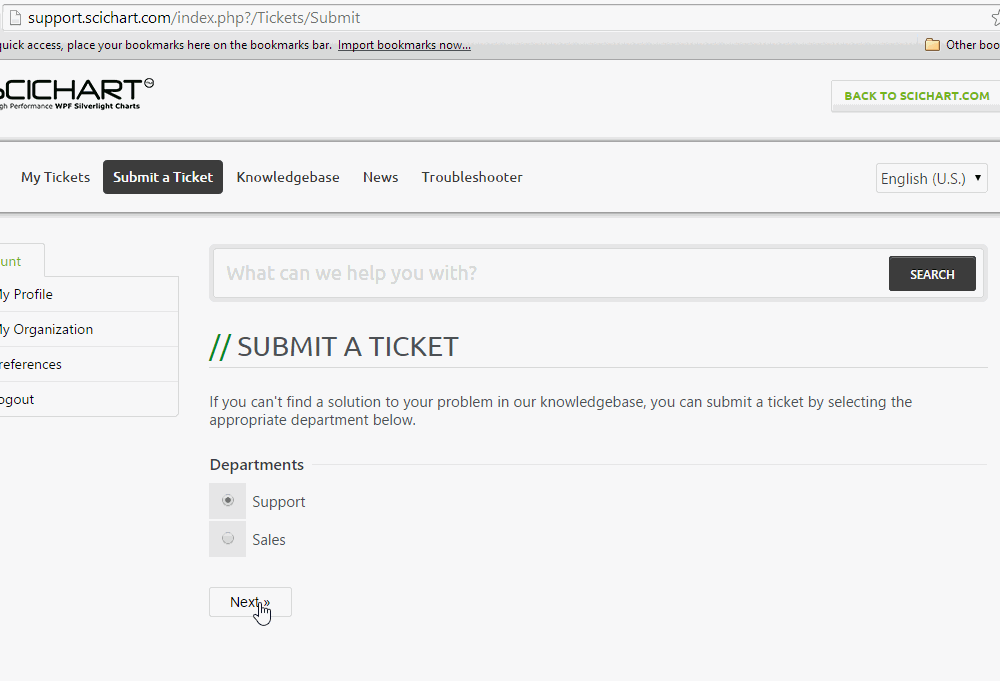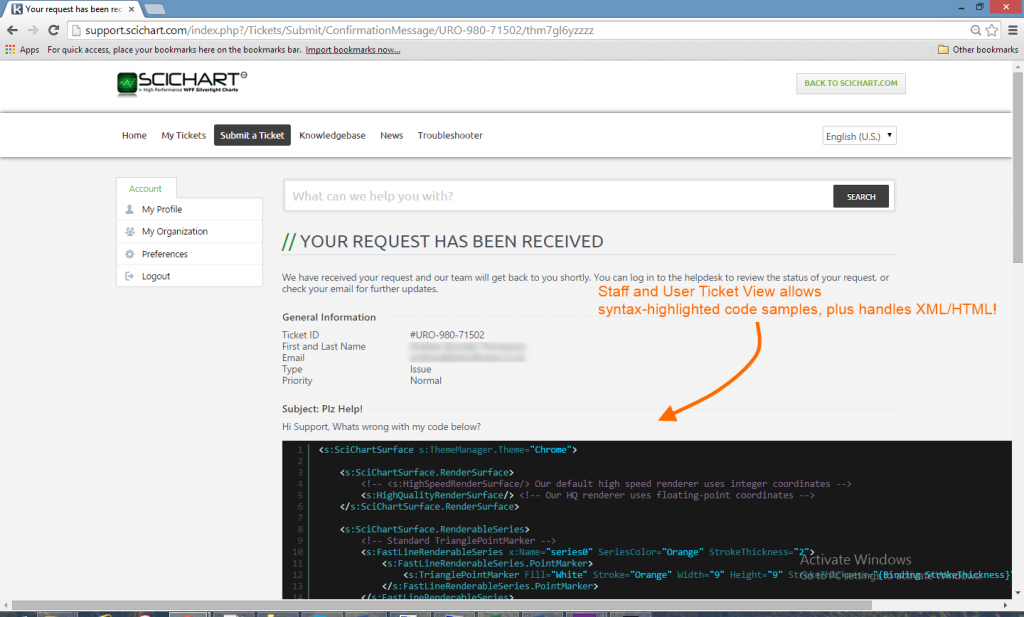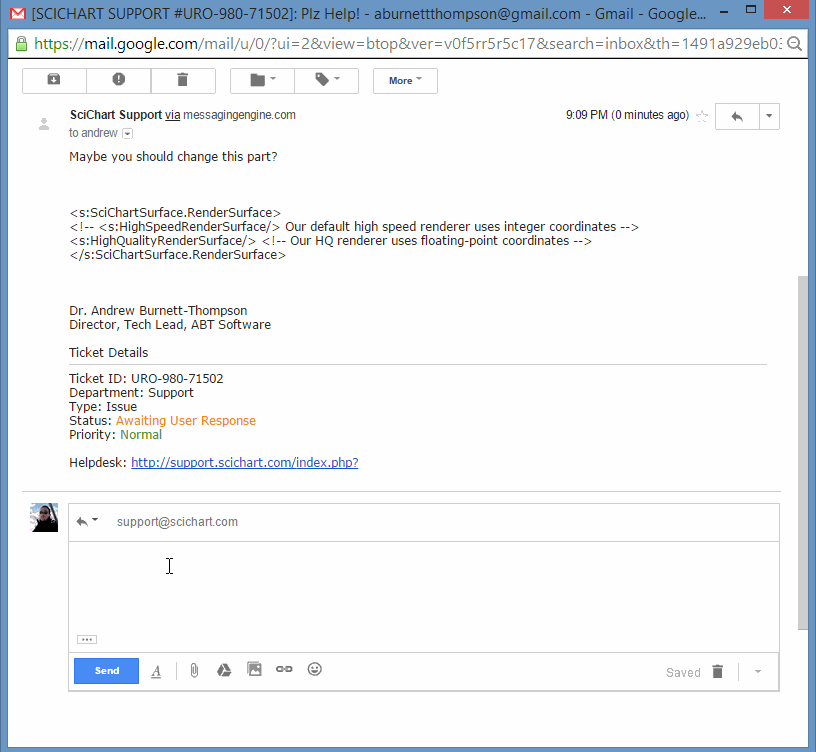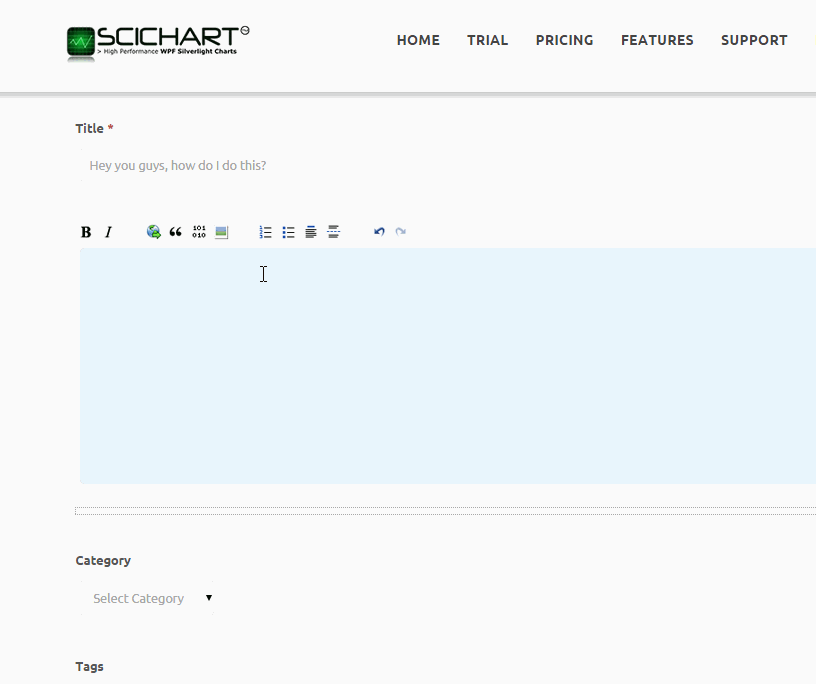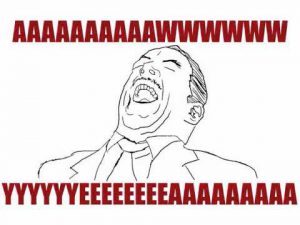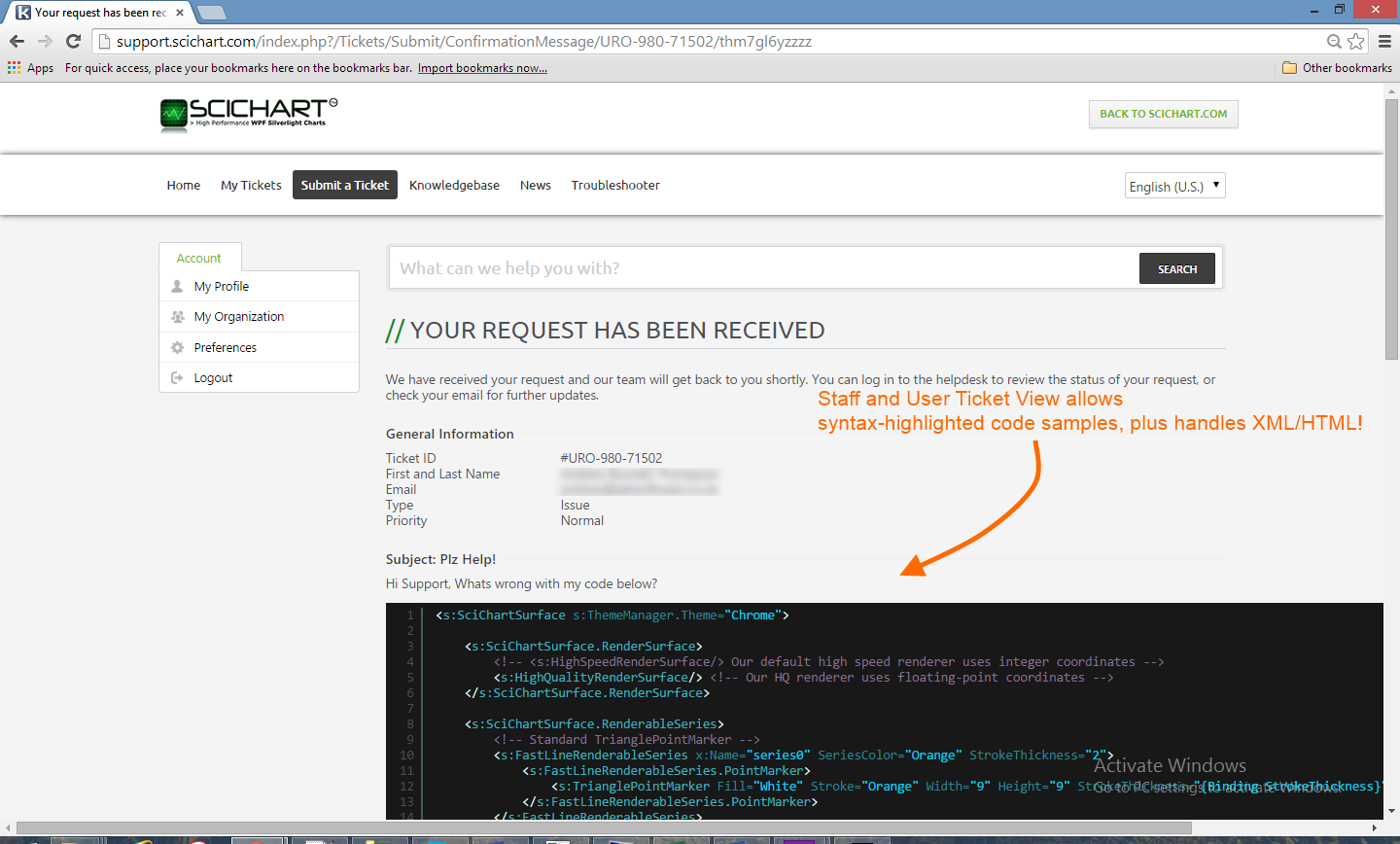
Our support-desk and forums have recently undergone a makeover, with new capabilities to handle Syntax highlighting a little better. Check out the new features below:
How to post Code Samples via support.scichart.com
If you create a ticket at http://support.scichart.com, you will see the new CODE button above the ticket. You can use this to format XML or C# code samples, like this!
Afterwards, your code sample will be formatted both in your ticket-view and for staff 🙂
How to post Code Samples via email
You can reply to an email from our support desk, but, if you do please make sure you wrap any XML or C# code in <Code> tags. If you don’t use <Code> tags around XML fragments, our support-desk will fail to parse the code, and you will receive a telling off via email. Bad developer …
But what about the Forums?
Our forums also support code snippets. The notation is just like StackOverflow – you indent 4-spaces to create a new code snippet of any language.
That’s it!
So hopefully by now you can post code snippets in the forums, and in tickets. Awwwww yeah!
Related Posts