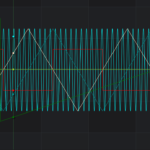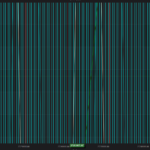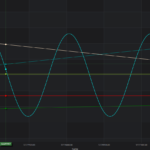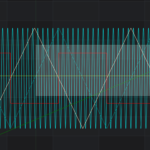Hi, I want to create an event that will run when the user checks a zoom square. (see picture: zoom_square.png)
My motivation:
I run realtime samples and set:
AutoRange="Always"
It bothers me that I can’t zoom the X axis (because the AutoRange…) The way I found to solve it is to change the NumericAxis.GrowBy property. But I want it to happen automatically when the user checks a zoom square and not manually like it is now.
I added pictures:
1. A given situation in which the samples are seen. (AutoRange="Always")
2. What happens when you zoom (either with the zoom square or with the mouse wheel)- The Y axis is stretched but the X axis is not.
3. What does the graph look like if the user drags the X-axis to the sides and changes the NumericAxis.GrowBy ==> desired state.
I want step 3 to happen automatically according to the size of the square the user marked. (According to the size of the square, I will know how to define the appropriate NumericAxis.GrowBy)
thanks!
- ravid saadia asked 1 year ago
- You must login to post comments
Hi there
We have an event which does this, Its called SciChartSurface.ZoomState
In the tutorial Adding Realtime Updates we cover how to use it.
Scroll down to the section titled
Preserving Old Data and Allowing Zooming
to see how to use it
Best regards,
Andrew
- Andrew Burnett-Thompson answered 1 year ago
- You must login to post comments
Please login first to submit.