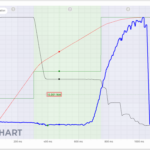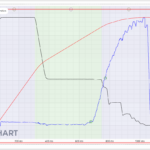I have issues with the selection box of the textannotation in firefox.
Code for the annotation:
return new TextAnnotation({
id,
text: text,
verticalAnchorPoint: EVerticalAnchorPoint.Center,
horizontalAnchorPoint: EHorizontalAnchorPoint.Left,
xCoordinateMode: ECoordinateMode.DataValue,
yCoordinateMode: ECoordinateMode.DataValue,
x1: x1,
y1: y1,
fontSize: 16,
fontWeight: "Bold",
textColor: annotation.color,
isEditable: isEditable,
annotationLayer: EAnnotationLayer.AboveChart
})
Please see the differences in the images attached. In the Firefox browser it seems that the svg takes on the size of the scichart surface. Can you help me to fix this problem? The parameters selectionBoxDelta and selectionBoxThickness work in both browsers but do not fix the problem.
Thank you.
- Tobias Lettner asked 1 year ago
- You must login to post comments
Please login first to submit.