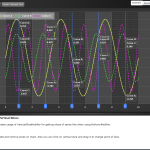I’m new to SciCharts, so this might be a terminology issue or something like that.
I’m trying to add a vertical line annotation to my chart that the user can drag around. So far so good. However, I’d like it to also display the values of the series data the line intersects with. This is where I’m unsure of the best way to proceed. What I want is basically the behavior of the RolloverModifier, which displays tooltips when it intersects with series data, but it’s always visible rather than triggered by a rollover. It may be possible to use the RolloverModifier for this, but I ran into an issue where I couldn’t have both a VerticalLineAnnotation with IsEditable=true and a RolloverModifier, and I need to add another VerticalLineAnnotation in addition to this one.
Any advice?
Hopefully I just missed something in the documentation.
- smhinsey asked 11 years ago
- You must login to post comments
UPDATE
SciChart v3.0 now supports a VerticalSliceModifier, which provides a draggable Vertical line which shows series values as Rollover style tooltips as you drag the line. You can see an example of it in action here:
- Andrew Burnett-Thompson answered 10 years ago
- You must login to post comments
Hi there,
Unfortunately, VerticalLineAnnotation doesn’t provide such a feature for now. However, some users have implemented this behavior by themselves, please, take a look at this thread and find the links in the last post.
Hope this helps!
Best regards,
Yuriy
- Yuriy Zadereckiy answered 11 years ago
 Thanks, I ultimately was able to accomplish this by overriding the OnAnnotationMouse events in a subclass of VerticalLineAnnotation. In those overrides, I run a test that uses the supplied mouse coordinates to run a hit test over the length of the annotation line, on an interval. This seems to work fine and should also work for the HorizontalLineAnnotation and probably the rest as well.
Thanks, I ultimately was able to accomplish this by overriding the OnAnnotationMouse events in a subclass of VerticalLineAnnotation. In those overrides, I run a test that uses the supplied mouse coordinates to run a hit test over the length of the annotation line, on an interval. This seems to work fine and should also work for the HorizontalLineAnnotation and probably the rest as well.
- You must login to post comments
Please login first to submit.