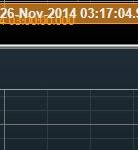I use a similar multi-pane setup as your multi-pane stock chart demo and specify the ChartModifier within SciChartSurface.ChartModifier as follows:
<s:SciChartSurface.ChartModifier>
<s:ModifierGroup s:MouseEventGroup="SharedMouseGroup">
<s:RubberBandXyZoomModifier IsAnimated = "False" IsXAxisOnly = "True" ExecuteOn = "MouseRightButton"/>
<s:ZoomPanModifier XyDirection="XYDirection" ClipModeX = "ClipAtExtents" ExecuteOn ="MouseLeftButton" />
<s:MouseWheelZoomModifier XyDirection = "XYDirection"/>
<s:ZoomExtentsModifier IsAnimated = "False" ExecuteOn = "MouseDoubleClick" />
<s:CursorModifier SourceMode="AllSeries" UseInterpolation="True" ShowAxisLabels="True"/>
<s:LegendModifier Name="GeneralLegend" ShowLegend="True" LegendPlacement ="Inside" GetLegendDataFor="AllSeries" Margin="10" LegendItemTemplate="{StaticResource LegendItemTemplate}"/>
<s:SeriesSelectionModifier ReceiveHandledEvents="True">
<s:SeriesSelectionModifier.SelectedSeriesStyle>
<Style TargetType="s:BaseRenderableSeries">
<Setter Property="StrokeThickness" Value="10"/>
</Style>
</s:SeriesSelectionModifier.SelectedSeriesStyle>
</s:SeriesSelectionModifier>
</s:ModifierGroup>
</s:SciChartSurface.ChartModifier>
The problem I have is that the vertical chart modifier (a vertical line as part of the crosshair that vertically tracks the mouse cursor) is only visible within the respective pane where the mouse cursor is currently located at. When I move the mouse cursor onto another pane then the vertical line of the cross hair tracks in this different pane but only within this specific pane. I want the vertical line to be visible across all panes just like in your multi-pane stock chart demo. When I pan or zoom any of the panes then all panes are responding accordingly and in synchronized fashion, so I am sure the panes’ xaxis are all correctly linked to the primary xAxis.
What am I doing wrong?
Thanks
- bbmat asked 9 years ago
- last edited 9 years ago
- You must login to post comments