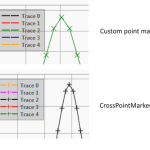Hi,
I created a custom point marker by deriving from CrossPointMarker and overwriting the DrawInternal function (when I derive from BasePointMaker the behaviour is the same):
protected override void DrawInternal(IRenderContext2D context, double x, double y, IPen2D pen, IBrush2D brush)
{
double xOffset = Width * 0.5;
double yOffset = Width * 0.5;
context.DrawLine(pen, new Point(x - xOffset, y - yOffset), new Point(x + xOffset, y + yOffset));
context.DrawLine(pen, new Point(x + xOffset, y - yOffset), new Point(x - xOffset, y + yOffset));
}
When I set the PointMarker property of a FastLineRenderableSeries to an instance of this new Type I see the markers on the rendered line, but it does not show up in the legend (just a line with a small gap is drawn).
When I change the code to use a CrossPointMarker the marker is cross displayed on the line and in the legend.
What do I need to do to display the point marker in the legend as well?
Thanks in advance
Peter
- Peter Hülstede asked 9 years ago
- You must login to post comments
I am considering applying server-side licensing for my javerScript application.
In the document below, there is a phrase “Our server-side licensing component is written in C++.”
(https://support.scichart.com/index.php?/Knowledgebase/Article/View/17256/42/)
However, there is only asp.net sample code on the provided github.
(https://github.com/ABTSoftware/SciChart.JS.Examples/tree/master/Sandbox/demo-dotnet-server-licensing)
I wonder if there is a sample code implemented in C++ for server-side licensing.
Can you provide c++ sample code?
Also, are there any examples to run on Ubuntu?
- Guest answered 9 years ago
- You must login to post comments
I am considering applying server-side licensing for my javerScript application.
In the document below, there is a phrase “Our server-side licensing component is written in C++.”
(https://support.scichart.com/index.php?/Knowledgebase/Article/View/17256/42/)
However, there is only asp.net sample code on the provided github.
(https://github.com/ABTSoftware/SciChart.JS.Examples/tree/master/Sandbox/demo-dotnet-server-licensing)
I wonder if there is a sample code implemented in C++ for server-side licensing.
Can you provide c++ sample code?
Also, are there any examples to run on Ubuntu?
- Peter Hülstede answered 9 years ago
-
Hi Peter, sorry for a late response! As I mentioned in the post above, the marker from the base type will appear if you set DefaultStyleKey. Set it if you don't want to redefine marker's look in Xaml. Redefining in Xaml is a bit inconvenient, I agree with you, but it's how things work for now. We hope to improve this in future releases.
- You must login to post comments
Please login first to submit.