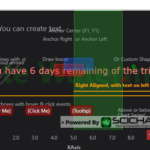Attached sample program based on AnnotationsAreEasy
The graph is on a Tab of a TabControl.
There is a custom Composite Annotation on the left side of the graph – ZoneAnnotation: consisting of a BoxAnnotation and a TextAnnotation.
Click on Chart Tab and the annotation displays correctly first time.
Click on Tab1 then Click on Chart Tab again. Now the box part of the annotation does not get drawn.
If you pan or zoom the chart it magically re-appears!
Click on Tab1 then Chart Tab again and it disappears again.
Cut down code attached is using V6.6 but this still happens on v7.0.2.27161
Is this a bug or something with the way I am defining the ZoneAnnotation?
Thanks
- Andrew Milford asked 10 months ago
 Hi Andrew, Thank you for reporting this. I managed to reproduce this issue on our side. I’ll forward it to our team for further investigation. With best regards, Lex SciChart Technical Support Engineer
Hi Andrew, Thank you for reporting this. I managed to reproduce this issue on our side. I’ll forward it to our team for further investigation. With best regards, Lex SciChart Technical Support Engineer Unfortunately still in v8.2.0.27935
Unfortunately still in v8.2.0.27935
- You must login to post comments
Please login first to submit.