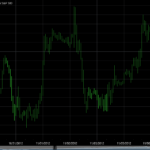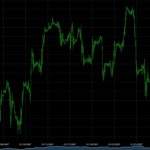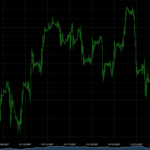I am considering applying server-side licensing for my javerScript application.
In the document below, there is a phrase “Our server-side licensing component is written in C++.”
(https://support.scichart.com/index.php?/Knowledgebase/Article/View/17256/42/)
However, there is only asp.net sample code on the provided github.
(https://github.com/ABTSoftware/SciChart.JS.Examples/tree/master/Sandbox/demo-dotnet-server-licensing)
I wonder if there is a sample code implemented in C++ for server-side licensing.
Can you provide c++ sample code?
Also, are there any examples to run on Ubuntu?
- Lawson McWhorter asked 6 months ago
- You must login to post comments
Hey Lawson!
There is a property on OhlcRenderableSeries and also on FastCandlestickRenderableSeries and FastColumnRenderableSeries called ‘DataPointWidth’
This is a value between 0 and 1 which defines how much of the available space the bar should occupy. If you set this to 1.0 then the tick marks will be available for the full width of the bar.
- Andrew Burnett-Thompson answered 6 months ago
- You must login to post comments
Thanks Andrew!
Argh, I was close. DataPointWidth defaults to 0.8. That seemed to be the only property that might work but I had guessed the opposite direction. Setting that to 1 helps somewhat. v8 is still more aggressive at removing those ticks than v5 even with DataPointWidth set to 1. Here’s a comparison plotting 500 bars. But I can live with this. Thanks for the quick response.
Best,
Lawson
- Lawson McWhorter answered 6 months ago
- last edited 6 months ago
 The other difference is version 8 uses hardware acceleration by default (VisualXcceleratorRenderSurface), whereas v5 uses software rendering (HighSpeedRenderSurface). If you search how to disable VisualXcceleratorRenderSurface or how to disable hardware acceleration in v8 this will give you the ‘old’ behaviour
The other difference is version 8 uses hardware acceleration by default (VisualXcceleratorRenderSurface), whereas v5 uses software rendering (HighSpeedRenderSurface). If you search how to disable VisualXcceleratorRenderSurface or how to disable hardware acceleration in v8 this will give you the ‘old’ behaviour
- You must login to post comments
The percentage of the available area that the bar should fill is indicated by this number, which ranges from 0 to 1. Though I had assumed the reverse, that appeared to be the only attribute that might work. It is quite helpful to set that to 1.
- Ogrul Neghed answered 4 months ago
- last edited 4 months ago
- You must login to post comments
Please login first to submit.