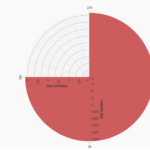Hi,
I’m experiencing a glitch using polar charts with small values.
In the attached example, I tried to create an arc starting at 0.0004, the problem is that up to a certain level of zoom, it works fine, then it start creating corrupted shapes. You can see all stages of the glitch in the picture.
Is this related to small values? I really have to work with small numbers, any workaround?
My client is using an older version, but I tried with mine, 7.0 and I get the same problem.
Thanks
- Alessio Diana asked 10 months ago
 Hi Alessio, Thank you for reporting this. Could you please also share the steps to reproduce this issue in our Polar Chart example? Thanks in advance, Lex SciChart Technical Support Engineer
Hi Alessio, Thank you for reporting this. Could you please also share the steps to reproduce this issue in our Polar Chart example? Thanks in advance, Lex SciChart Technical Support Engineer
- You must login to post comments
I thought we were using a standard feature, but we have custom code, I think I fixed the error, but my guess is that there is something wrong in the library.
This is what I have:
Derived from CustomRenderableSeries, override Draw()
VM.RadiusStart = 0.0004
VM.RadiusEnd = 30.0;
ITransformationStrategy transformatinoStrategy = renderPassData.TransformationStrategy;
var yCalc = renderPassData.YCoordinateCalculator;
var xCalc = renderPassData.XCoordinateCalculator;
Point outerStart = transformatinoStrategy.ReverseTransform(new Point(xCalc.GetCoordinate(VM.AngleStart), yCalc.GetCoordinate(VM.RadiusStart)));
Point outerEnd = transformatinoStrategy.ReverseTransform(new Point(xCalc.GetCoordinate(VM.AngleEnd), yCalc.GetCoordinate(VM.RadiusStart)));
Point innerStart = transformatinoStrategy.ReverseTransform(new Point(xCalc.GetCoordinate(VM.AngleStart), Math.Min(2000.0, yCalc.GetCoordinate(VM.RadiusEnd)) ));
Point innerEnd = transformatinoStrategy.ReverseTransform(new Point(xCalc.GetCoordinate(VM.AngleEnd), Math.Min(2000.0, yCalc.GetCoordinate(VM.RadiusEnd)) ));
var OuterPoints = CreateArcFromAngle(renderContext.ViewportSize.Width / 2, renderContext.ViewportSize.Height / 2, outerStart.X, outerStart.Y, arcAngle, 1000);
var InnerPoints = CreateArcFromAngle(renderContext.ViewportSize.Width / 2, renderContext.ViewportSize.Height / 2, innerStart.X, innerStart.Y, arcAngle, 1000);
If I remove the Math.Min and I zoom-in to very small numbers, yCalc.GetCoordinate(VM.RadiusEnd) returns some crazy big number.
In my case this simple cap solves the issue and is good enough for me, hope this helps you find a potential bug.
Thanks
- Alessio Diana answered 10 months ago
- last edited 10 months ago
 Hi Alessio, Thanks for your reply. I’m glad you’ve found a solution! Unfortunately, it’s not enough information to determine the cause of this issue on our side. Could you please prepare a small sample project reproducing this ar provide us with steps to reproduce the mentioned issue in one of our examples from the WPF Examples suite? Thanks in advance
Hi Alessio, Thanks for your reply. I’m glad you’ve found a solution! Unfortunately, it’s not enough information to determine the cause of this issue on our side. Could you please prepare a small sample project reproducing this ar provide us with steps to reproduce the mentioned issue in one of our examples from the WPF Examples suite? Thanks in advance
- You must login to post comments
Please login first to submit.