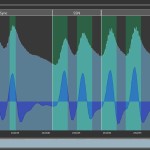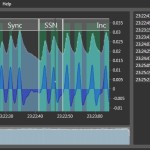Hi,
I’m using the following code to create a text annotation:
private void AddLabel(DateTime StartTime, DateTime EndTime, string label)
{
TextAnnotation text = new TextAnnotation();
text.YAxisId = "LeftAxis";
text.HorizontalContentAlignment = System.Windows.HorizontalAlignment.Center;
text.Text = label;
text.CoordinateMode = AnnotationCoordinateMode.RelativeY;
text.X1 = StartTime;
text.X2 = EndTime;
text.Y1 = .05;
text.Y2 = 0;
text.TextAlignment = TextAlignment.Center;
text.TextStretch = Stretch.UniformToFill;
text.Background = new SolidColorBrush(Color.FromArgb(0x80, 0x80, 0x80, 0x80));
text.BorderBrush = new SolidColorBrush(Color.FromArgb(0xC0, 0xD0, 0xD0, 0xD0));
text.BorderThickness = new Thickness(2);
sciChart.Annotations.Add(text);
}
Unfortunately the text doesn’t scale like I want it to though. The size of the text stays the same even when the chart is small, making the height greater than .05. Is there a way to make the text get smaller as the chart is shrunk so that it stays within the .05 Y boundary?
I attached 2 images to illustrate the issue.
Thanks,
Greg
- Sean Clifford asked 11 years ago
- last edited 9 years ago
- You must login to post comments
Hi Greg,
Hm…in this case I can suggest you changing the FontSize of annotations dynamically or modifying a Template of TextAnnotaion. Please, try using following control template:
<ControlTemplate TargetType="s:TextAnnotation">
<Border x:Name="PART_TextAnnotationRoot"
Margin="{TemplateBinding Margin}"
Background="{TemplateBinding Background}"
BorderBrush="{TemplateBinding BorderBrush}"
BorderThickness="{TemplateBinding BorderThickness}"
CornerRadius="{TemplateBinding CornerRadius}">
<Viewbox Stretch="{TemplateBinding TextStretch}">
<TextBox x:Name="PART_InputTextArea"
Margin="{TemplateBinding Padding}"
VerticalAlignment="{TemplateBinding VerticalAlignment}"
AcceptsReturn="True"
Background="Transparent"
BorderThickness="0"
FontFamily="{TemplateBinding FontFamily}"
FontSize="{TemplateBinding FontSize}"
FontWeight="{TemplateBinding FontWeight}"
Foreground="{TemplateBinding Foreground}"
IsEnabled="{Binding CanEditText,
RelativeSource={RelativeSource TemplatedParent}}"
IsTabStop="{TemplateBinding IsEditable}"
Style="{StaticResource AnnotationTextBoxStyle}"
Text="{Binding Text,
RelativeSource={RelativeSource TemplatedParent},
Mode=TwoWay}"
TextAlignment="{TemplateBinding TextAlignment}"
TextWrapping="Wrap" />
</Viewbox>
</Border>
</ControlTemplate>
Also you can find info about how to apply a template to a control in code in How to generate RolloverMarkerTemplate in code topic.
Please, let us know if this helps,
Best regards,
Yuriy
- Yuriy Zadereckiy answered 11 years ago
 Thanks, that does help. If you don't mind I have another real quick question related to this issue. Is there any way that I can make it where a text annotation is always above the box annotations? Right now it seems to give a greater Z-Index to whatever annotation was last rendered onto the chart as the chart is panned, so I end up with some box annotations in front of the text annotation and some behind. Thanks for your help, I appreciate it. Greg
Thanks, that does help. If you don't mind I have another real quick question related to this issue. Is there any way that I can make it where a text annotation is always above the box annotations? Right now it seems to give a greater Z-Index to whatever annotation was last rendered onto the chart as the chart is panned, so I end up with some box annotations in front of the text annotation and some behind. Thanks for your help, I appreciate it. Greg This is an old comment but for sake of keeping the forums current - you can change ZIndex of annotations using the Panel.ZIndex property (or change their order in the AnnotationCollection). I would also suggest investigating TextAnnotation.LayoutTransform (ScaleTransform) and adjusting the scale factors to achieve the same affect.
This is an old comment but for sake of keeping the forums current - you can change ZIndex of annotations using the Panel.ZIndex property (or change their order in the AnnotationCollection). I would also suggest investigating TextAnnotation.LayoutTransform (ScaleTransform) and adjusting the scale factors to achieve the same affect.
- You must login to post comments
Another solution to make the TextAnnotation size small when the chart is resized is presented here:
Text Annotation Resizing with FontSize Binding
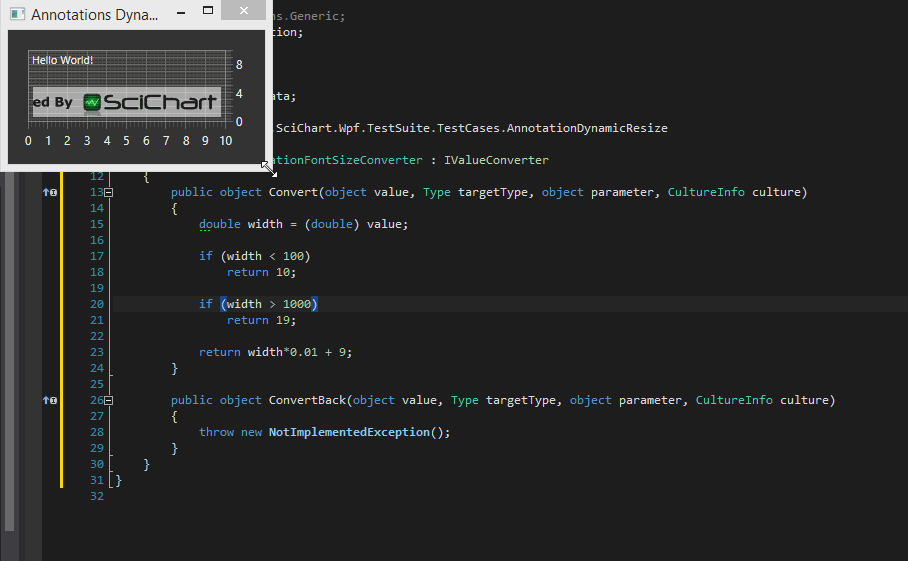
This is a very simple solution requiring just one binding per annotation plus a converter.
Hope this helps!
Best regards,
Andrew
- Andrew Burnett-Thompson answered 9 years ago
- You must login to post comments
Please login first to submit.