I found two other related questions on this forum one being 11 years ago and the other dated 8 years but my recent trial installation encountered the exact same error and I have no way to start testing the charting library in my code.
I followed this tutorial:
https://www.scichart.com/documentation/win/current/webframe.html#Tutorial%2002b%20-%20Creating%20a%20SciChartSurface%20with%20MVVM.html
And I get this this error:
The tag ‘SciChartSurface’ does not exist in XML namespace ‘http://schemas.abtsoftware.co.uk/scichart’
I tried installing through the MSI & Licensing Wizard and I also reinstall the package through NuGet package manager console, and restarting Visual Studio but problem remains.
The SciChart WPF library version: 8.2.0.27935
Visual Studio: Microsoft Visual Studio Community 2022 (64-bit) configured to be x86. Target framework 4.8.
This is very disappointing
- CJ Lo asked 6 months ago
 Forgot to mention I’ve also set the keycode in my App.xaml.cs SciChartSurface.SetRuntimeLicenseKey()
Forgot to mention I’ve also set the keycode in my App.xaml.cs SciChartSurface.SetRuntimeLicenseKey()
- You must login to post comments
My code runs after I remove the ‘s’ from ‘https’ :
from this (in the tutorial): xmlns:s=”https://schemas.abtsoftware.co.uk/scichart”
to this: xmlns:s=”http://schemas.abtsoftware.co.uk/scichart”
then the code compiles. Is that just a typo in the tutorial or should I really be using https instead of http?
- CJ Lo answered 6 months ago
- last edited 6 months ago
 Thanks for this! a recent find/replace to ensure we didnt’ have mixed SSL / non-secure content seems to have caused this. We will get it fixed asap.
Thanks for this! a recent find/replace to ensure we didnt’ have mixed SSL / non-secure content seems to have caused this. We will get it fixed asap.
- You must login to post comments
Hi CJ
This sounds like a Visual Studio problem and not a scichart problem. Possible causes include:
- Referencing the wrong target framework package type e.g. .NET Framework version of SciChart DLLs in a .NET 7 application or vice versa
- DotNet bugs or other compile errors
- Visual studio designer caching errors
Resolving it should be relatively simple
- File -> New Project in Visual Studio
- Nuget -> Install package scichart
- in a XAML file -> include the xmlns:s=”https://schemas.abtsoftware.co.uk/scichart”
- Create your SciChartSurface using XAML e.g.
<s:SciChartSurface/>
We have a tutorial here on setting up a new project
Another tutorial on referencing scichart libraries.
We have simple boilerplates such as a blank project to test out licensing & chart instantiation here
It is also possible to export any example from SciChart WPF Examples by clicking the Export Solution button (find out how here)
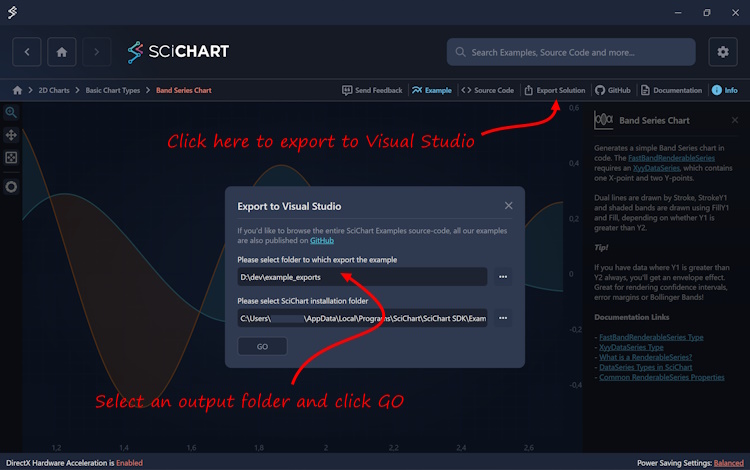
This creates a stand-alone visual studio project that you can use right away for a specific example.
The above should help you to get started. If you still have problems, post your visual studio solution here as a zip (removing bin/obj files) and our team can take a look.
Best regards
Andrew
- Andrew Burnett-Thompson answered 6 months ago
- You must login to post comments
Thank you for responding. I attached my project (**TempChart**) as a zip (I zipped the entire folder since it’s just small enough). Also showing here is a screenshot of the errors shown and the project properties page where the target framework is set (.NET 4.8). The code is a identical to that shown in the tutorial except for the shorter namespace.
I also exported an example from SciChart examples (SciChart_ColumnChart). This exported project gets a whole different sets of error and claims my current .NET 4.8.1 is not found.
I can neither run the tutorial or any solution exported from the examples.
FYI: Microsoft Visual Studio Community 2022 (64-bit) – Current Version 17.3.1
- CJ Lo answered 6 months ago
- last edited 6 months ago
- You must login to post comments
Please login first to submit.


