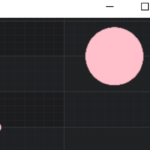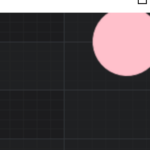I used an IPointMarkerPaletteProvider to change the color of the bubble chart to a solid color. However, the circles are not smooth around the perimeter, and they look very stepped. The same thing happens when I set the AntiAliasing property of the FastBubbleRenderableSeries to True. How can I make it a smooth circle?
- sungchul park asked 9 months ago
- You must login to post comments
Hi there
The bubble series are a special kind of series. In order to maintain high performance we render a single texture of size 256×256 then scale this to each bubble size. When scaling up or down the stroke thickness will vary hence why the stroke has the appearance of not being antialiased
If you want to achieve bubbles with variable size, stroke with fixed size and antiasling there is no choice but to create a custom RenderableSeries. Using the IRenderContext.DrawEllipse function to draw circles of variable size at each point.
This will result in higher quality but at expense of performance
- Andrew Burnett-Thompson answered 9 months ago
- You must login to post comments
Thank you @Andrew Burnett-Thompson
I was able to achieve the desired result in a different way than you suggested and wanted to share it.
I only changed the RenderSurface to HighQualityRenderSurface and I was able to get the result with Atiasling applied.
- sungchul park answered 9 months ago
- last edited 9 months ago
- You must login to post comments
Please login first to submit.