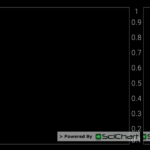Hello,
At right chart we have show only one X-axis which needs to update in real time .whenever new values will come we have to update in X-axis in itself instead of adding new line at X-Axis.
Each time New Y – axis will come that will append at left chart (Can be consider left chart showing history of right chart)
Let me know if anything further requred
Thanks.
- vasim simform asked 3 years ago
- last edited 3 years ago
 Hi there. I’m not sure that I understand what you’re trying to achieve. Maybe you have some video or screenshot which demonstrate desired behavior?
Hi there. I’m not sure that I understand what you’re trying to achieve. Maybe you have some video or screenshot which demonstrate desired behavior? I have updated question please check and let me know if anything help required
I have updated question please check and let me know if anything help required Hello Yura , Could you provide solution for this?
Hello Yura , Could you provide solution for this? In this one thing also I would like to add , How to prevent to change Y – axis value while chart is in real time ? like we have to put tile at Y – axis ( 0.1, 0.2 , 0.4 , 0.6 , 0.8 ,1.0) which should not be changed and X -value come incremental integer like 1,2,3,4,5,6….so on
In this one thing also I would like to add , How to prevent to change Y – axis value while chart is in real time ? like we have to put tile at Y – axis ( 0.1, 0.2 , 0.4 , 0.6 , 0.8 ,1.0) which should not be changed and X -value come incremental integer like 1,2,3,4,5,6….so on Hello Yura , Could you provide solution for this?
Hello Yura , Could you provide solution for this?
- You must login to post comments
Hi Vasim,
To prevent changes on YAxis’s VisibleRange you can set AutoRange.Never for axis and then manually set VisibleRange to (0, 1) as initial value. To show all axis labels like on screenshot you either need to set MajorDelta = 0.1 and disable auto ticks or create custom TickProvider and set ticks at desired positions:
final IAxis yAxis = sciChartBuilder.newNumericAxis().withAutoRangeMode(AutoRange.Never).withVisibleRange(0.0, 1.0).withAutoTicks(false).withMajorDelta(0.1).withMinorDelta(0.05).withDrawMinorTicks(false).build();
As for XAxis you just need to increment xValues by one when appending data in DataSeries.
Hope this will help you!
Best regards,
Yura
- Yura Khariton answered 3 years ago
 Assume that I have to show only Single X (For New Values needs to update only or Consider only one item in data series which we have to update only ) with Different Y values Like First time I append by this scichart.append(0,0.0) Now I am getting data each seconds so I need to update only Y values at X- axis no need to append new X in chart instead of needs update Y value itself with same X index. (1) Next new values for Y – Axis = 0 .67 scichart.append(0,0.67) (2) Next new values for Y – Axis = 0 .75 scichart.append(0,0.75) ……..so on need to update Y- axis value for same X index I hope you will understand this time
Assume that I have to show only Single X (For New Values needs to update only or Consider only one item in data series which we have to update only ) with Different Y values Like First time I append by this scichart.append(0,0.0) Now I am getting data each seconds so I need to update only Y values at X- axis no need to append new X in chart instead of needs update Y value itself with same X index. (1) Next new values for Y – Axis = 0 .67 scichart.append(0,0.67) (2) Next new values for Y – Axis = 0 .75 scichart.append(0,0.75) ……..so on need to update Y- axis value for same X index I hope you will understand this time If you need to update only Y value and X should remain the same, then you just need to use updateYAt(https://www.scichart.com/documentation/android/current/SciChart.Charting~com.scichart.charting.model.dataSeries.IXyDataSeries~updateYAt.html) instead of append(https://www.scichart.com/documentation/android/current/SciChart.Charting~com.scichart.charting.model.dataSeries.IXyDataSeries~append(%600,%601).html).
If you need to update only Y value and X should remain the same, then you just need to use updateYAt(https://www.scichart.com/documentation/android/current/SciChart.Charting~com.scichart.charting.model.dataSeries.IXyDataSeries~updateYAt.html) instead of append(https://www.scichart.com/documentation/android/current/SciChart.Charting~com.scichart.charting.model.dataSeries.IXyDataSeries~append(%600,%601).html).
 XyDataSeries.append(0,0.5) I’m not able add single X- axis and Update Please provide solutions for this
XyDataSeries.append(0,0.5) I’m not able add single X- axis and Update Please provide solutions for this To fix 404 error please try to copy entire link (with ‘.html’ ending). As for your question – I don’t understand what you mean. You asked how to update only Y value and don’t change X value. This can be achieved using updateYAt() method. Maybe I misunderstood your requirements and in this case please provide more information
To fix 404 error please try to copy entire link (with ‘.html’ ending). As for your question – I don’t understand what you mean. You asked how to update only Y value and don’t change X value. This can be achieved using updateYAt() method. Maybe I misunderstood your requirements and in this case please provide more information
- 7 more comments
- You must login to post comments
Please login first to submit.