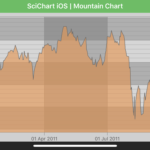I am considering applying server-side licensing for my javerScript application.
In the document below, there is a phrase “Our server-side licensing component is written in C++.”
(https://support.scichart.com/index.php?/Knowledgebase/Article/View/17256/42/)
However, there is only asp.net sample code on the provided github.
(https://github.com/ABTSoftware/SciChart.JS.Examples/tree/master/Sandbox/demo-dotnet-server-licensing)
I wonder if there is a sample code implemented in C++ for server-side licensing.
Can you provide c++ sample code?
Also, are there any examples to run on Ubuntu?
- Vikas Ahuja asked 5 years ago
- You must login to post comments
Your post is too amazing. I have found with ease what I was looking for. Moreover, the content quality is awesome. Thanks for the nudge! https://www.dumpscafe.com/
- david willy answered 2 years ago
- You must login to post comments
Hello Vikas,
First of all, you might want to apply one of our light themes like so:
SCIThemeManager.applyTheme(toThemeable: surface, withThemeKey: SCIChart_ExpressionLightStyleKey)

If you want to have fully clear white background, just remove grid lines, bands and other parts – more information is available in our Axis Styling Documentation
SCIThemeManager.applyTheme(toThemeable: surface, withThemeKey: SCIChart_ExpressionLightStyleKey)
surface.backgroundColor = .white
surface.renderableSeriesAreaFill = SCISolidBrushStyle(color: .white)
xAxis.style.drawMajorBands = false
xAxis.style.drawMajorGridLines = false
xAxis.style.drawMinorGridLines = false
yAxis.style.drawMajorBands = false
yAxis.style.drawMajorGridLines = false
yAxis.style.drawMinorGridLines = false

Hope that helps.
Best Regards,
Nazar R.
SciChart Developer
- Nazar Rudnyk answered 5 years ago
- last edited 5 years ago
- You must login to post comments
Please login first to submit.