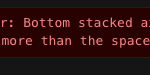Hi, I have an issue where I am trying to create multiple xAxes where one is normal and the rest are horizontally stacked. Then I calculate the stacked length of each stacked axes, but the issue comes when I change the width of the chart or inspect element, which would alter the width of the chart somehow, I got error saying the total width of the stacked axes is bigger than available size.
I have a codesanbox example of it:
https://codesandbox.io/s/scichart-stacked-xaxis-stacked-length-issue-3knt23?file=/src/App.tsx
I am using percentage for the stacked xAxes length and then I added them up to be 100% total, but somehow it is saying that it is more than available size.
So, my question is, how can I listen or get the width/size changes event of the chart/xAxis, so that I can calculate accordingly?
- Nung Khual asked 11 months ago
- last edited 11 months ago
 Hi Nung, looking at this today
Hi Nung, looking at this today I see the answer that Jim give, but not sure how I can use that to get the total size, I have check the bottom and the size doesn’t seem to be in pixel, it give me 316, not sure what that is suppose to be.
I see the answer that Jim give, but not sure how I can use that to get the total size, I have check the bottom and the size doesn’t seem to be in pixel, it give me 316, not sure what that is suppose to be. Hello Nung, I’ve updated the answer. See if that helps
Hello Nung, I’ve updated the answer. See if that helps Awesome, that works, but is it possible to access those limit or value without having to save it somewhere using state etc. Ex. sciChartSurface.layoutAxis.right ?
Awesome, that works, but is it possible to access those limit or value without having to save it somewhere using state etc. Ex. sciChartSurface.layoutAxis.right ?
- You must login to post comments
The available size can be calculated from the parameters of the CustomAxisLayoutStrategy.layout method
public layoutAxes(
left: number,
top: number,
right: number,
bottom: number,
axes: AxisBase2D[]
): void
left, top, right, bottom – define an area where the current group of axes with the same alignment will be placed. Where each of the params is an appropriate offset value (in canvas coordinates) from the canvas viewport rectangle.
To get a horizontal space available for the bottom axes calculate right – left
Try checking those limits and applying a proper axisLength rounding.
- Jim Risen answered 11 months ago
- last edited 11 months ago
- You must login to post comments
Please login first to submit.