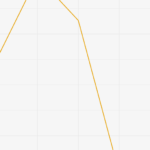Hi,
we recently updated SciChart to 8.3.0.28019 and now we got an issue with double y axis title.
They should only be on the left side. Any ideas what could have caused this? I have also attached the definition of the axis, hopefully this helps.
vm.YAxes.Add(new NumericAxisViewModel
{
Id = YNumericAxis,
StyleKey = YAxisStyleKey,
AxisTitle = vm.YAxisTitle,
FontSize = groupViewOptions.AxisLabelFontSize,
TitleFontSize = groupViewOptions.AxisTitleFontSize,
DrawMinorGridLines = false,
DrawLabels = true,
CursorTextFormatting = "0.###",
TextFormatting = "0.########"
});
vm.YAxes.Add(new LogarithmicNumericAxisViewModel()
{
Id = YLogAxis,
StyleKey = YAxisStyleKey,
AxisTitle = vm.YAxisTitle,
FontSize = groupViewOptions.AxisLabelFontSize,
TitleFontSize = groupViewOptions.AxisTitleFontSize,
DrawMinorGridLines = false,
DrawLabels = true,
TextFormatting = "0.0###E0",
CursorTextFormatting = "0.000E0",
EnableHighPrecisionTicks = groupViewOptions.EnableHighPrecisionTicks
});
Yes, there are two axis’s defined and if I try to change the visibility of the one that is active, both axis title’s disappear. What do you think could be the cause of this? I did some research thru the structure and didn’t have any luck.
Thanks in advance.
Boštjan
- Boštjan Arzenšek asked 1 month ago
- last edited 1 month ago
 Hi Boštjan, the only way an axis title appears on the left and right is if you have two Y-Axis configured. Screenshot of code is not helpful (please provide real code). Also, the screenshot shows X-Axis (not related to the Y-axis titles). Can you update the question?
Hi Boštjan, the only way an axis title appears on the left and right is if you have two Y-Axis configured. Screenshot of code is not helpful (please provide real code). Also, the screenshot shows X-Axis (not related to the Y-axis titles). Can you update the question? Hi Andrew, question updated. Thanks in advance.
Hi Andrew, question updated. Thanks in advance. Hi Andrew again, I have tested with different version and the 8.1.0.27856 is the last version where this still works. With the version 8.2.0.27935 I get an exception “Element already has a logical parent. It must be detached from the old parent before it is attached to a new one.” but that is a different story. Hope this helps Kind regards, Boštjan
Hi Andrew again, I have tested with different version and the 8.1.0.27856 is the last version where this still works. With the version 8.2.0.27935 I get an exception “Element already has a logical parent. It must be detached from the old parent before it is attached to a new one.” but that is a different story. Hope this helps Kind regards, Boštjan Hi Boštjan, Thank you for updating your post. Unfortunately, the code sample you’ve shared is not enough to reproduce the reported issue on our side. It would be helpful if you attached a small sample project reproducing the reported issue for investigation. Thanks in advance. Lex S., MSEE SciChart Technical Support Engineer
Hi Boštjan, Thank you for updating your post. Unfortunately, the code sample you’ve shared is not enough to reproduce the reported issue on our side. It would be helpful if you attached a small sample project reproducing the reported issue for investigation. Thanks in advance. Lex S., MSEE SciChart Technical Support Engineer
- You must login to post comments
Please login first to submit.