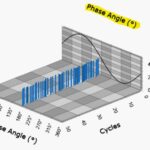Is there any option to hide the axis title of NumericAxis3D in ZxAxisPlane. Want to hide the title highlighted in the attached image.
- Ammar Khan asked 8 months ago
- You must login to post comments
Can I vote for this to be implemented too!
Looks messy to have a floating axis title when there is no axis labels shown!
- Andrew Milford answered 6 months ago
 Hey Andrew! Noted, I’ll pass along to the team
Hey Andrew! Noted, I’ll pass along to the team Hi Andrew, We have logged this in our tracking system as a feature request. You can find it at the following link: https://abtsoftware.myjetbrains.com/youtrack/issue/SC-7904/Feature-request-Implement-hiding-the-3D-Axis-Title With best regards, Lex, SciChart Technical Support Engineer
Hi Andrew, We have logged this in our tracking system as a feature request. You can find it at the following link: https://abtsoftware.myjetbrains.com/youtrack/issue/SC-7904/Feature-request-Implement-hiding-the-3D-Axis-Title With best regards, Lex, SciChart Technical Support Engineer
- You must login to post comments
Hi Ammar, Andrew, Rogier,
Hope you are doing well.
I’m glad to inform you that we have added a possibility to hide Axis3D Titles in the latest SciChart release v8.5.0.28148.
To show/hide Axis3D Titles you can now use the following properties, which should be set on the SciChart3DSurface:
XyAxisPlane.DrawTitlesMode
ZxAxisPlane.DrawTitlesMode
ZyAxisPlane.DrawTitlesMode
Here you can find more information about our latest release:
SciChart WPF v8.5 Released! – WPF Charts
Please try it out and let us know your feedback.
Kind regards,
Lex,
SciChart Technical Support Engineer
- Lex answered 2 months ago
- You must login to post comments
Hi Ammar
You can get almost there with this code
<s3D:SciChart3DSurface x:Name="scs"
s3D:XyAxisPlane.IsPlaneVisible="False"
s3D:ZyAxisPlane.DrawLabelsMode="AxisPlaneDrawLabelsLocalY"
s3D:ZxAxisPlane.DrawLabelsMode="AxisPlaneDrawLabelsBoth">
<s3D:SciChart3DSurface.ChartModifier>
<s3D:ModifierGroup3D>
<s3D:OrbitModifier3D />
<s3D:ZoomExtentsModifier3D />
</s3D:ModifierGroup3D>
</s3D:SciChart3DSurface.ChartModifier>
<s3D:SciChart3DSurface.XAxis>
<s3D:NumericAxis3D AxisTitle="X Axis" />
</s3D:SciChart3DSurface.XAxis>
<s3D:SciChart3DSurface.YAxis>
<s3D:NumericAxis3D AxisTitle="Y Axis" />
</s3D:SciChart3DSurface.YAxis>
<s3D:SciChart3DSurface.ZAxis>
<s3D:NumericAxis3D AxisTitle="Z Axis" />
</s3D:SciChart3DSurface.ZAxis>
</s3D:SciChart3DSurface>
This will hide the axis walls on the side, keeping the floor & back, and hide labels on the far side. The result is this:

It doesn’t seem possible to hide the Axis Title on the top side. However this may be an easy feature request.
I’ll log a task in our backlog. When we have some time we will look at it.
Best regards
Andrew
- Andrew Burnett-Thompson answered 8 months ago
- You must login to post comments
No matter what I try, I cannot login to the bug tracker to up-vote the ticket.
- Rogier Ellenbroek answered 6 months ago
- last edited 6 months ago
 It’s not possible for guest users to vote or modify our issue tracker. However you can +vote on any forum question to register your interest!
It’s not possible for guest users to vote or modify our issue tracker. However you can +vote on any forum question to register your interest! I assume that by “+vote” you mean click on the captionless and tooltipless, upward-pointing arrow above the number “1” to the left of the question. When I click on that, nothing happens.
I assume that by “+vote” you mean click on the captionless and tooltipless, upward-pointing arrow above the number “1” to the left of the question. When I click on that, nothing happens.
- You must login to post comments
Please login first to submit.