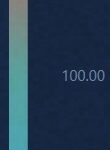Hi,
I want to add a heatmap control (vertical bar) Image attached. This bar should display the energy levels of the waterfall. Basically how the Y axis varies as per the color. How can I achieve this?
 Hi Lex, Thanks for the link. However my requirement is add gradient bar to the 3D waterfall series. The link you shared is for 2D graphs. There is no “Annotation” for a 3D waterfall. Please can you help on how I can do this. Thanks, Deepashree
Hi Lex, Thanks for the link. However my requirement is add gradient bar to the 3D waterfall series. The link you shared is for 2D graphs. There is no “Annotation” for a 3D waterfall. Please can you help on how I can do this. Thanks, Deepashree Hi, Is there any update on this?
Hi, Is there any update on this? Hi Deepashree, Thank you for the clarification. I’ll discuss the possible options with our team. With best regards, Lex, SciChart Technical Support Engineer
Hi Deepashree, Thank you for the clarification. I’ll discuss the possible options with our team. With best regards, Lex, SciChart Technical Support Engineer Hi, The answer below of mapping the 2D Heatmap control with waterfall helps. Thanks.
Hi, The answer below of mapping the 2D Heatmap control with waterfall helps. Thanks. Thanks for your feedback! Glad the suggested solution works for you!
Thanks for your feedback! Glad the suggested solution works for you!
- You must login to post comments
Hi Deepashree,
Thanks for your inquiry.
Although SciChart doesn’t provide a specialised Control to show ColorMap for Waterfall 3D, you could use HeatmapColorMap from SciChart 2D for this. Please take a look at the dedicated section called “HeatmapColorMap (Heatmap Legend) control” in our documentation to learn more about it.
We’ve created a small example for you that demonstrates such usage with Waterfall 3D chart. Please find it attached. Does it help?
- Joeri R answered 6 months ago
- You must login to post comments
Hi Deepashree,
Thanks for your inquiry.
You can find more details on how to place the HeatmapColorMap inside Annotation in the following forums thread:
https://www.scichart.com/questions/wpf/exporting-heatmap-to-png-with-included-heatmapcolormap
Hope this helps.
With best regards,
Lex
SciChart Technical Support Engineer
- Lex answered 6 months ago
- You must login to post comments
Please login first to submit.