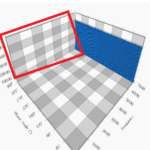Is there any option to hide any axis panel (side wall of the y-axis) in SciChart3D? want to hide the wall marked in red in the image.
- Sunitha Rallabandi asked 1 year ago
- last edited 1 year ago
 Thanks, Andrew for your quick response. However, the proposed solution does not work for me as I am looking to hide the entire axis wall which is marked in the updated question. Please suggest if there is any option to achieve the required result.
Thanks, Andrew for your quick response. However, the proposed solution does not work for me as I am looking to hide the entire axis wall which is marked in the updated question. Please suggest if there is any option to achieve the required result.
- You must login to post comments
Hi Sunitha
Yes there is. Take look at the documentation page on XyAxisPlane DrawModes.
<s:SciChart3DSurface s3D:XyAxisPlane.DrawLabelsMode="AxisPlaneDrawLabelsBoth"
s3D:ZyAxisPlane.DrawLabelsMode="AxisPlaneDrawLabelsLocalX"
s3D:ZxAxisPlane.DrawLabelsMode="AxisPlaneDrawLabelsHidden">
Using a combination of eAxisPlaneDrawLabelsMode and the above attached properties you can turn the axis plane on/off always, or depending on the camera view angle.
Try it out and let us know your feedback.
Best regards
Andrew
- Andrew Burnett-Thompson answered 1 year ago
- You must login to post comments
Thanks, Andrew for the quick response however I want to hide the side wall, not the label. I have updated the question accordingly please let me know if there is any option to achieve the required result.
- Sunitha Rallabandi answered 1 year ago
- You must login to post comments
Hi Sunitha,
Thank you for the clarification.
SciChart supports hiding 2 of 3 Axis Planes which makes the 3D chart look like the 2D one.
To do so you should set the Visibility property to “Collapsed” on the Axis3D.
Please note that appropriate values should be set to the AxisPlane.DrawLabelsMode property to hide the Axis Tick Labels from the unused Axis3D.
E.g. if you are hiding the Axis Planes in Y-direction the following values have to be set:
s3D:XyAxisPlane.DrawLabelsMode="AxisPlaneDrawLabelsHidden"
s3D:ZxAxisPlane.DrawLabelsMode="AxisPlaneDrawLabelsBoth"
s3D:ZyAxisPlane.DrawLabelsMode="AxisPlaneDrawLabelsHidden"
If the requirement is to hide only one Axis Plane, it’s not supported currently and can be considered as a new feature request.
With best regards,
Lex
SciChart Technical Support Engineer
- Lex answered 1 year ago
- You must login to post comments
Please login first to submit.