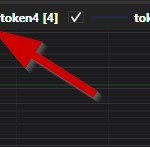Hello,
I would like to allow user click on Legend and highlight the corresponding Series on the chart but I don’t know if this feature is supported or not.
I tried to add mouse events to the Legend Modified but it seems like mouse events are not triggered
This is the simple code that I am using
<s:LegendModifier x:Name="chlLegend" ShowLegend="True" LegendPlacement="Top" Orientation="Horizontal" MouseDown="chlLegend_MouseDown" ScrollViewer.HorizontalScrollBarVisibility="Auto" />
Before investigating more I would like to ask you if you have any hints which is the correct way to implement this behavior.
Is the LegendModifier suitable for this or should I override instead the Legend Control Template?
Thank you in advance for the support
- Marco Ragogna asked 8 years ago
- You must login to post comments
Yes the property you want to change is BaseRenderableSeries.LegendMarkerTemplate
Here is the default for line:
<DataTemplate x:Key="DefaultLegendMarkerTemplate" DataType="r:BaseRenderableSeries">
<Line VerticalAlignment="Center"
Stretch="Fill"
Stroke="{Binding SeriesColor,
Converter={StaticResource ColorToBrushConverter}}"
StrokeThickness="2"
X1="0"
X2="1"
Y1="0.5"
Y2="0.5" />
</DataTemplate>
and for Scatter:
<DataTemplate x:Key="ScatterSeriesLegendMarkerTemplate" DataType="r:XyScatterRenderableSeries">
<Grid>
<Viewbox HorizontalAlignment="Center" Stretch="Uniform">
<r:TemplatableControl Template="{Binding PointMarker.PointMarkerTemplate}" />
</Viewbox>
</Grid>
</DataTemplate>
and for Mountain:
<DataTemplate x:Key="MountainSeriesLegendMarkerTemplate" DataType="r:FastMountainRenderableSeries">
<Border BorderBrush="{Binding SeriesColor, Converter={StaticResource ColorToBrushConverter}}" BorderThickness="{Binding StrokeThickness, Converter={StaticResource DoubleToThicknessConverter}}">
<Rectangle Fill="{Binding AreaBrush}" Stretch="Fill" />
</Border>
</DataTemplate>
I suggest binding something in there to BaseRenderableSeries.StrokeThickness.
Was there anything else you needed to know?
- Andrew Burnett-Thompson answered 8 years ago
- You must login to post comments
Hi Marco,
Take a look at our tutorial on Custom Legend with Color Picker and Custom Point Markers. This shows you how to proide a LegendItemTemplate with a number of options.
Each Row in the Legend binds to a SeriesInfo derived type. SeriesInfo lets you access the RenderableSeries that the legend row represents.
So, using the above tutorial, you should be able to modify the template to have a checkbox to manipulate SeriesInfo.RenderableSeries.IsVisible.
Let me know if this helps!
Best regards,
Andrew
- Andrew Burnett-Thompson answered 8 years ago
- You must login to post comments
Thank you Andrew the link was helpful, I ovveride the default template and added a MouseEvent on the PointMarker that I can use to change the Stroke property of linked RenderableSeries.
<s:PointMarker Margin="5,0,0,0"
Width="40"
Height="10"
VerticalAlignment="Center"
HorizontalAlignment="Center"
DataContext="{Binding RenderableSeries}"
DeferredContent="{Binding LegendMarkerTemplate}"
MouseDoubleClick="PointMarker_MouseDoubleClick"
Visibility="{Binding ShowSeriesMarkers, RelativeSource={RelativeSource AncestorType=s:SciChartLegend}, Converter={StaticResource BooleanToVisibilityConverter}}" />
What I did not understand yet is how to increase the thickness also on the line in the Legend.
Can you please share the PointMarker default WPF template so that I can override also that?
I don’t want to add or change the point marker but only increase the thickness of the line. (screenshot)
Thank you in advance.
- Marco Ragogna answered 8 years ago
- last edited 8 years ago
- You must login to post comments
Thank you Andrew for the support all clear now.
- Marco Ragogna answered 8 years ago
- You must login to post comments
Please login first to submit.