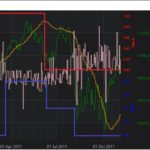Hi,
I have used WPF Chart Vertically Stacked YAxis example:
WPF Chart Vertically Stacked YAxis | Fast, Native, Charts for WPF (scichart.com)
and WPF Chart Multiple YAxis example:
WPF Chart Multiple YAxis | Fast, Native, Charts for WPF (scichart.com)
I have managed to achieve both individually but now essentially I would like to combine them.
I have been trying to alter the Right Axes Panel Template to allow this but it seems to only allow one or the other.
My main difference from the examples is that I have a collection of Yaxes of NumericAxisViewModel type in my viewmodel that is decided by the user at runtime before creating the chart and so is not defined in the xaml and bound with the YAxes property on the surface using AxesBinding.
I want to be able to vertically stack some of the Yaxes and have the rest stack horizontally side by side on the same axis alignment side, in my case the right side.
Is this something that is possible? If so how do I achieve this?
Let me know if you need any more info.
Cheers,
Grahame
- Grahame Hall asked 2 years ago
- You must login to post comments
Hi Grahame,
To support a configurable axes panel layout, you can use a custom Grid control as the AxesPanelTemplate. This Grid control should override the OnVisualChildrenChanged method and place the axes using the SetRow/SetColumn methods.
The attached Grid.Row and Grid.Column properties can be used on the axis instance to configure the axis position.
In addition, you can define a custom attached property (e.g. IsStackedAxis) to differentiate stacked and regular axes.
If you are using MVVM API, all required properties (Row, Column, IsStackedAxis) should be defined in a custom axis view-model which inherits the appropriate SciChart view-model (e.g. NumericAxisViewModel). You can then use the ViewModel.StyleKey property to set an axis style which binds view-model properties to attached properties on the axis.
I have attached a small example which shows all the implementation details.
Best regards,
Demien
- Demien B. answered 2 years ago
- You must login to post comments
Hi Grahame
This is a difficult requirement and not something that can easily be done but I’d like to try!
Could you:
- Share with me so far the code you’ve got to lay out the chart
- Share with me an image or screenshot of desired layout of axis
Also telling us why you need this (what is the use case) will help
Best regards
Andrew
- Andrew Burnett-Thompson answered 2 years ago
- You must login to post comments
Hi Andrew,
I have attached a small example application of my code.
Also attached is an image I cobbled together from some screenshots of what I can achieve to produce the desired result.
The use case for this is to be able to have axis based on enumerations stacked vertically as they only have a few values. Then to have the rest of axis with numeric data to be stacked horizontally as before.
In my example the red and blue graph plots are the enumerated axes.
Cheers,
Grahame
- Grahame Hall answered 2 years ago
- last edited 2 years ago
- You must login to post comments
Brilliant, works like a charm! Thanks Demien.
Grahame
- Grahame Hall answered 2 years ago
- You must login to post comments
Please login first to submit.