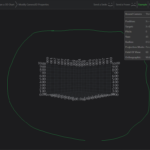Hi,
I would like to ask whether it is possible to reduce the default margins around the 3D plane cube on 3D plots? I realize that I can change it by relocating the camera and with ZoomModifier but, once the ZoomExtents() is called, the margins are restored back. I attached here a screenshot with the green line showing the margin area that I mean.
Thank you in advance!
- corvex asked 4 years ago
- You must login to post comments
Hi there
I know what you mean. ZoomExtents attempts to zoom to fit the scene into the camera and it uses a fairly simply algorithm hence why it can sometimes zoom out too far to ensure that all elements are visible.
What you can do is use a property on ZoomExtentsModifier3D called ResetPosition & ResetTarget. Specifying these lets you specify exactly where the camera moves to on double-click to Zoom Extents. There is also an AutoFitRadius property. For example:
<s3D:SciChart3DSurface x:Name="sciChart3DSurface">
<s3D:SciChart3DSurface.Camera>
<s3D:Camera3D Target="0,50,0" Position="-400,200,400"></s3D:Camera3D>
</s3D:SciChart3DSurface.Camera>
<s3D:SciChart3DSurface.XAxis>
<s3D:NumericAxis3D/>
</s3D:SciChart3DSurface.XAxis>
<s3D:SciChart3DSurface.YAxis>
<s3D:NumericAxis3D/>
</s3D:SciChart3DSurface.YAxis>
<s3D:SciChart3DSurface.ZAxis>
<s3D:NumericAxis3D/>
</s3D:SciChart3DSurface.ZAxis>
<s3D:SciChart3DSurface.ChartModifier>
<s3D:ModifierGroup3D>
<s3D:FreeLookModifier3D ExecuteOn="MouseLeftButton" ExecuteWhen="Shift"/>
<s3D:OrbitModifier3D ExecuteOn="MouseLeftButton"/>
<s3D:MouseWheelZoomModifier3D/>
<!-- This code will ensure camera is reset to -400,200,400 when you double click to zoom extents -->
<s3D:ZoomExtentsModifier3D ResetPosition="-400,200,400" ResetTarget="0,50,0" AutoFitRadius="False" AnimateDurationMs="500"/>
</s3D:ModifierGroup3D>
</s3D:SciChart3DSurface.ChartModifier>
</s3D:SciChart3DSurface>
Does this help?
Best regards,
Andrew
- Andrew Burnett-Thompson answered 4 years ago
 Hi Andrew, Yes, this solution worked for me, thanks a lot.
Hi Andrew, Yes, this solution worked for me, thanks a lot.
- You must login to post comments
Please login first to submit.