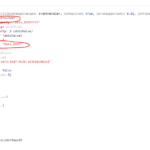Hello,
I switched from NumericAxis to DateTimeNumericAxis to view x axis labels in hh:mm format. It is definitely showing the labels in this format which is what I wanted, but for some reason it always show “Jan 1” in the first label. I simply want to show hh:mm labels based on the X values. One thing to now is that this is a live updating chart, not static data.
What am I missing? attached is a picture showing the issue and a picture with the DateTimeNumericAxis configuration.
Thanks.
Sergio.
- Sergio Faura asked 9 months ago
- You must login to post comments
Hi Sergio,
This behaviour is by-design, where you have a time-based axis with DateTimeNumericAxis, it uses the SmartDateLabelProvider type, which shows the date on day transitions and month name on month transitions. For example:
- Given these labels: 23:50, 23:55, 00:00, 00:05, 00:10, the middle label (00:00) will always show the date/day transition, such as Jan 1 (or whatever the date is)
- Given these labels as days of the month: 29, 30, 1, 2, 3 , the middle label (1) will always show the month name transition, such as Jan or Feb (or whatever the month is)
How to disable it
If you want a pure time axis with DateTimeNumericAxis then set the LabeProvider property as follows:
const xAxis = new DateTimeNumericAxis(wasmContext, {
labelProvider: new DateLabelProvider({
labelFormat: ENumericFormat.Date_HHMM
cursorLabelFormat: ENumericFormat.Date_HHMM
})
});
This will give you fixed HH:MM format without the transitions on day/month, but it will no longer be dynamic as well.
If you require further control, I recommend reading the following articles
- Andrew Burnett-Thompson answered 9 months ago
- You must login to post comments
Hello,
Thank you for the quick reply. I tried the suggestion but still no luck, I also added a prefix value which does not seem to show up. Any ideas on what I could be doing wrong?
- Sergio Faura answered 8 months ago
- You must login to post comments
In order to resolve this issue, it may be necessary to verify that the transformDataToIndex function is invoked with the appropriate data or frames. It is feasible that the labelProvider necessitates the loading of data or the receipt of a check in order to determine the appropriate index.
https://www.scichart.com/questions/answers/geometry dash subzero
- tbas casea answered 4 months ago
- last edited 4 months ago
- You must login to post comments
Please login first to submit.